TLDR
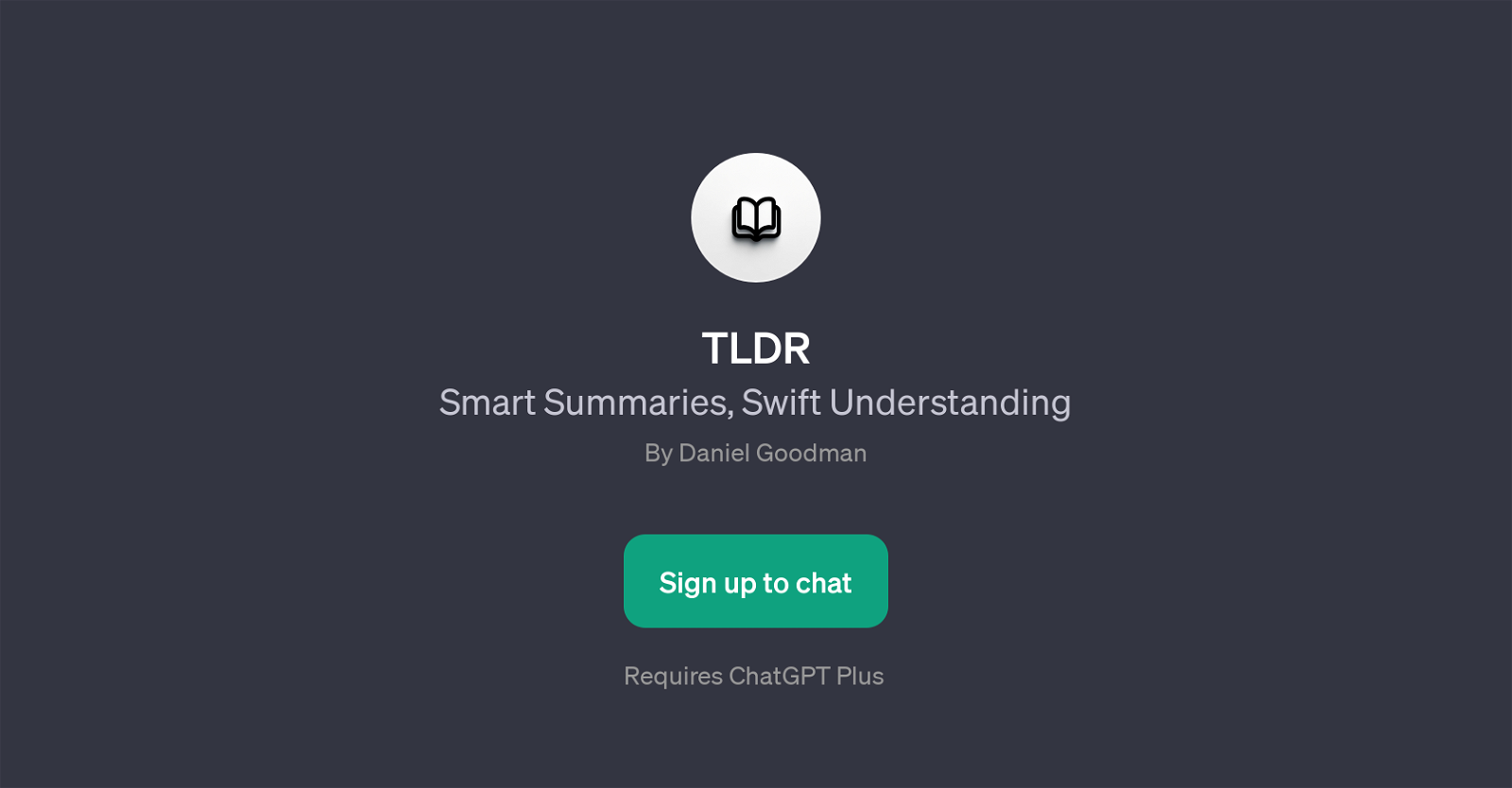
TLDR is a GPT that functions as a summarization tool, providing users with shortened, concise summaries of lengthy texts. Built upon the ChatGPT platform, it is an AI-based GPT which aims to deliver smart summaries for swift understanding.
To utilize this tool, you simply input the URL of a webpage or even paste the entire text you need summarised. Upon receiving the input, TLDR breaks down the given text, distilling comprehensive articles, pages, or documents into short, readable summaries.
This allows users to quickly grasp the main points of the content, saving significant time and effort spent on perusing the entire document. An essential benefit of this tool is that it does not only work with article URLs, but also with pasted text, providing versatile options for its users.
This tool can effectively serve anyone seeking to condense information quickly, such as students, researchers, professionals, and more. Despite operating on the artificial intelligence technology of ChatGPT, it may require a ChatGPT Plus subscription for full functionality.
In a nutshell, the TLDR GPT provides a way for users to efficiently distil complex content into an easily digestible format, offering a tool for quick comprehension and understanding.
Would you recommend TLDR?
Help other people by letting them know if this AI was useful.
Feature requests



18 alternatives to TLDR for Text summarization
If you liked TLDR
-
4.41,1499
-
31
-
20
-
24
-
24
-
4
-
4.3502
-
14
-
6
-
326
-
876
-
1112
-
1.04319
-
122
-
2179
-
358
-
1.0121177
-
1
-
75
-
1
-
185K
-
86
-
21K
-
55
-
9
-
135
-
15
-
43
-
12
-
235
-
102
-
59
-
1100
-
5.0161
-
1
-
3
-
1
-
3.6293
-
5
-
9
-
20
-
3.51871
-
1.0901
-
1.0301
-
1.041
-
2.7334
-
1.0281
-
4.229720
-
4.92,0335
-
5.027
-
19
-
3.22281
-
3.4584
-
26
-
8
-
371
-
1.048
-
811
-
5.019
-
8
-
5.0271
-
3.01942
-
2.3411
-
60
-
3.055
People also searched
Help
To prevent spam, some actions require being signed in. It's free and takes a few seconds.
Sign in with Google


