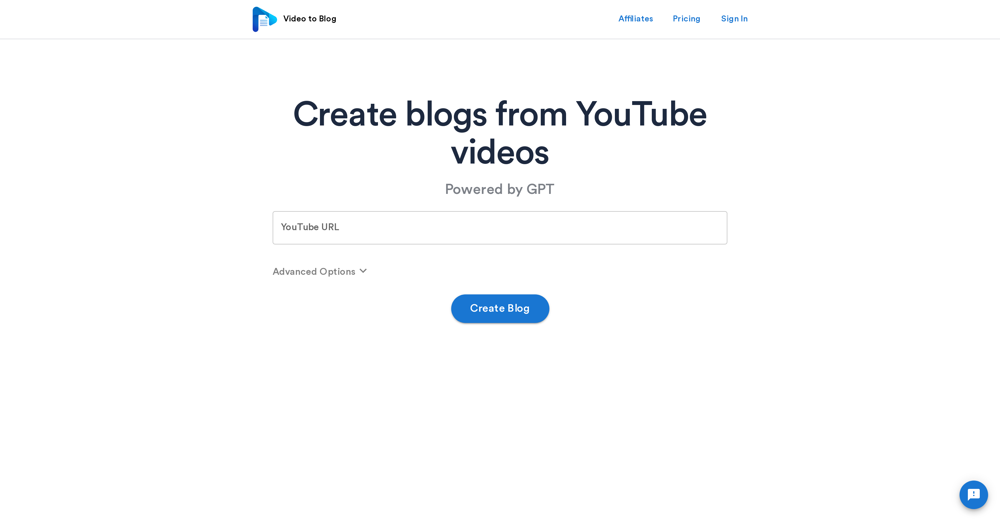Versatile Document Format Converter
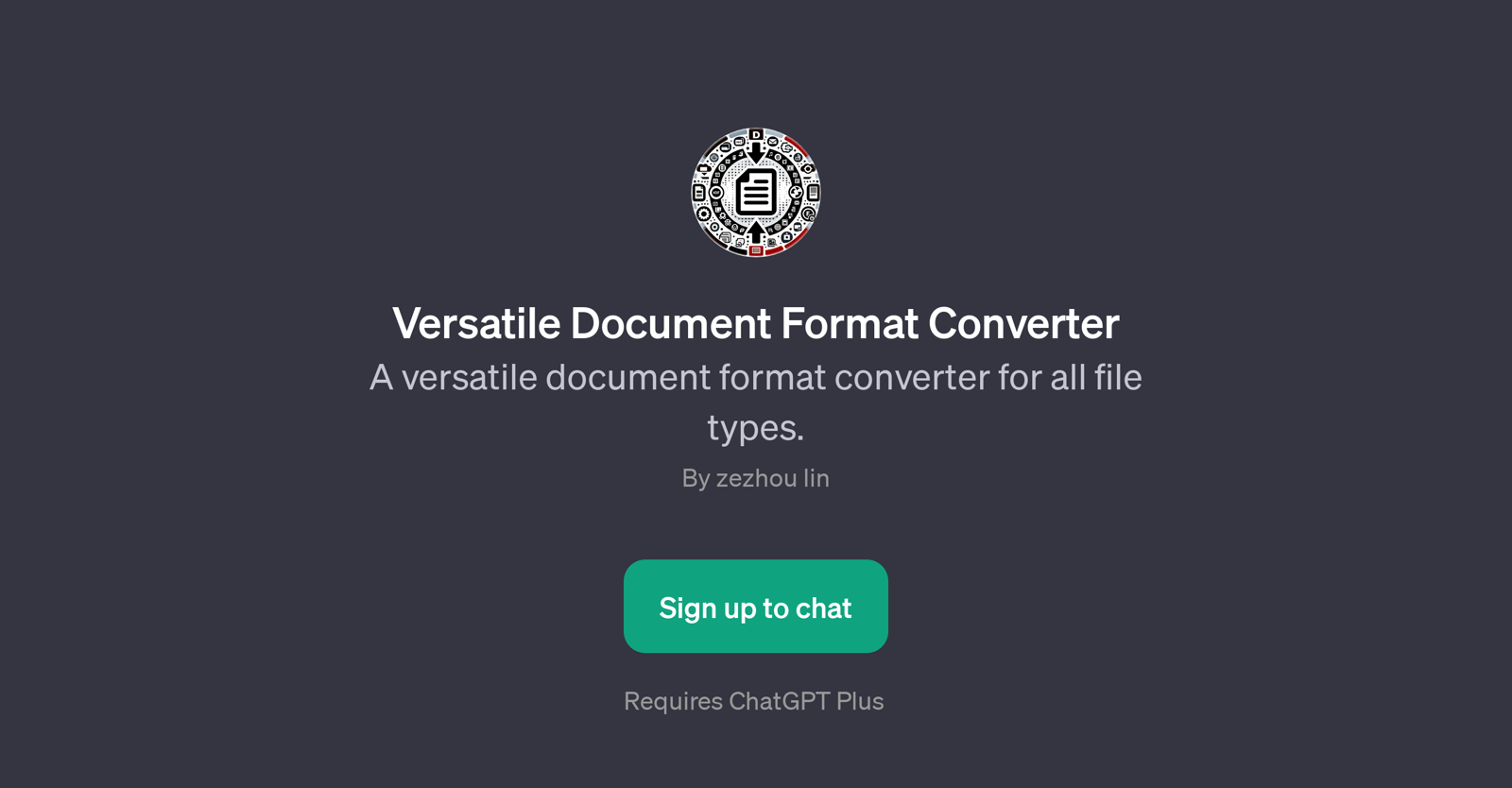
The Versatile Document Format Converter is a GPT focused on transforming files between different document formats. It is engineered to interface with myriad file types, hence living up to its versatile moniker.
Its fundamental purpose is to assist users in simplifying and optimizing the process of file conversion. Leveraging the capabilities of ChatGPT, it streamlines different types of conversions, including but not limited to PDF to Word, JPEG to PNG, DOCX to PDF, and Excel to CSV.
Users communicate their conversion needs dynamically, and the GPT responds accordingly, striving to provide in-time and accurate conversions. The tool doesn't just convert documents but also educates users to handle such tasks independently, using prompt starters as instructional guides.
This might cover common queries like 'How do I convert a PDF to a Word document?' or 'What's the best way to convert an Excel file to CSV?'. It requires a ChatGPT Plus subscription for usage.
Would you recommend Versatile Document Format Converter?
Help other people by letting them know if this AI was useful.
Feature requests



19 alternatives to Versatile Document Format Converter for File conversion
-
 812K
812K -
 121
121 -
 Efficiently convert files with Universal File Converter.150
Efficiently convert files with Universal File Converter.150 -
 Expert in file format conversions, swiftly handling uploads and providing download links.128
Expert in file format conversions, swiftly handling uploads and providing download links.128 -
 141
141 -
 1169
1169 -
 112
112 -
 Efficiently converting files into various formats.
Efficiently converting files into various formats. -
 91
91 -
 32
32 -
 35
35 -
 52
52 -
 18
18 -
 88
88 -
 66
66 -
 25
25 -
 Premium quality file conversion service, versatile and precise.7
Premium quality file conversion service, versatile and precise.7 -
 29
29 -
 95
95
If you liked Versatile Document Format Converter
Featured matches
Other matches
Help
To prevent spam, some actions require being signed in. It's free and takes a few seconds.
Sign in with Google