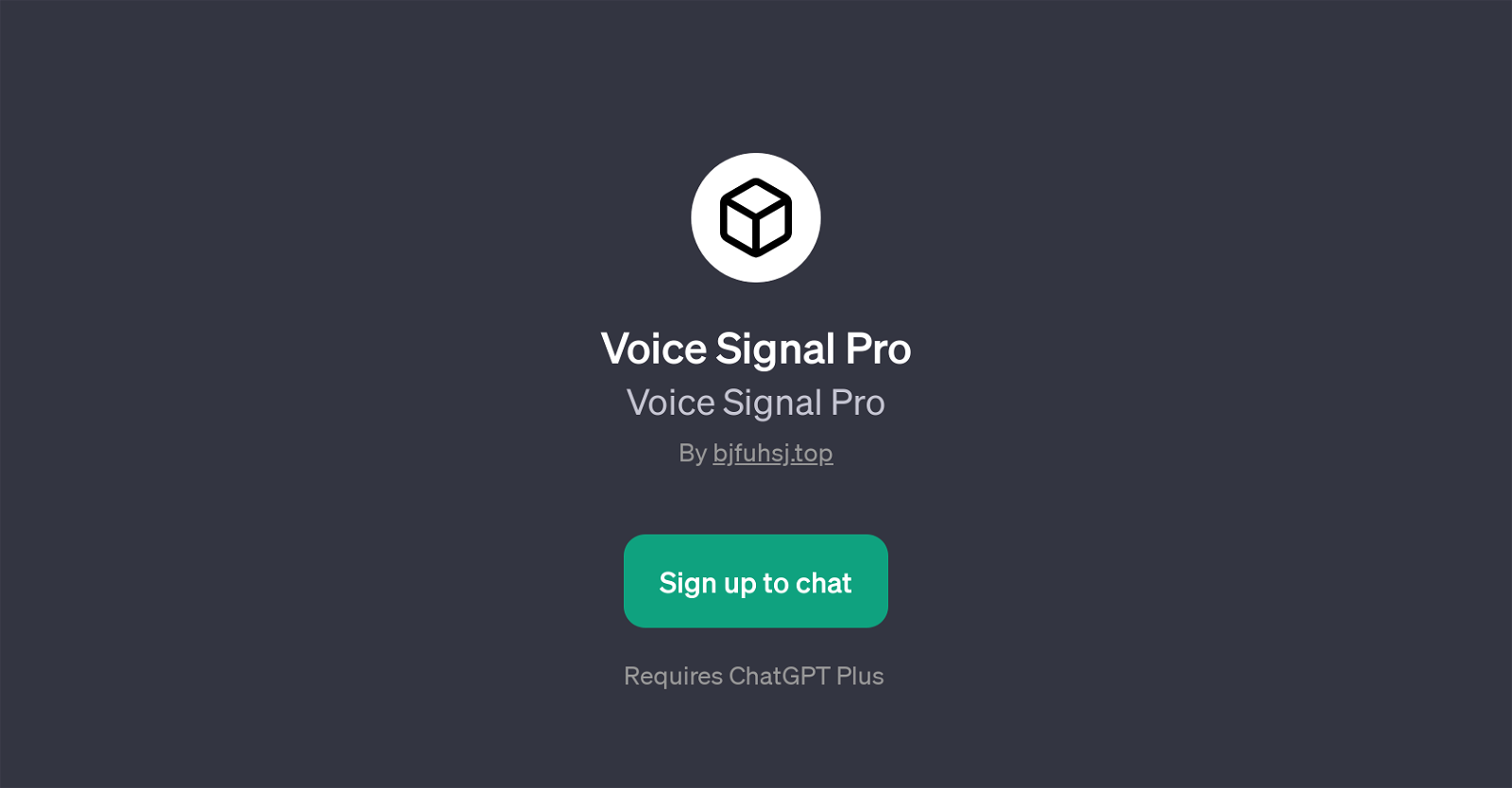Voice Signal Pro
Voice Signal Pro is a GPT designed to offer expertise in the field of voice signal processing. This tool has been developed to address a variety of concerns in this domain, from guiding users on improving speech recognition accuracy to handling common issues within voice signal processing.
Voice Signal Pro supports the generation of informative and specific responses to questions such as 'How can I enhance voice recognition precision?', 'What are the common problems in voice signal processing?', and more.
It also caters to the technical needs of the users by providing useful examples of audio filtering code. Furthermore, the tool also educates its users on how to use Python to analyze voice signals.
Notably, the use of Voice Signal Pro requires a ChatGPT Plus subscription. This is a crucial tool for any individual, organization or academic institution that deals with the complexities and applications of voice signal processing, as it leverages the power of ChatGPT to generate practical, useful, and understandable answers to complex voice signal processing queries.
Hence, Voice Signal Pro is not just a GPT in itself but also an advanced application built upon the potential of ChatGPT, combining AI power with domain-specific knowledge to facilitate improved interactions and knowledge-bases in the field of voice signal processing.
Would you recommend Voice Signal Pro?
Help other people by letting them know if this AI was useful.
Feature requests



If you liked Voice Signal Pro
People also searched
Help
To prevent spam, some actions require being signed in. It's free and takes a few seconds.
Sign in with Google