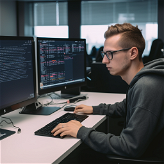Website Layout Wizard
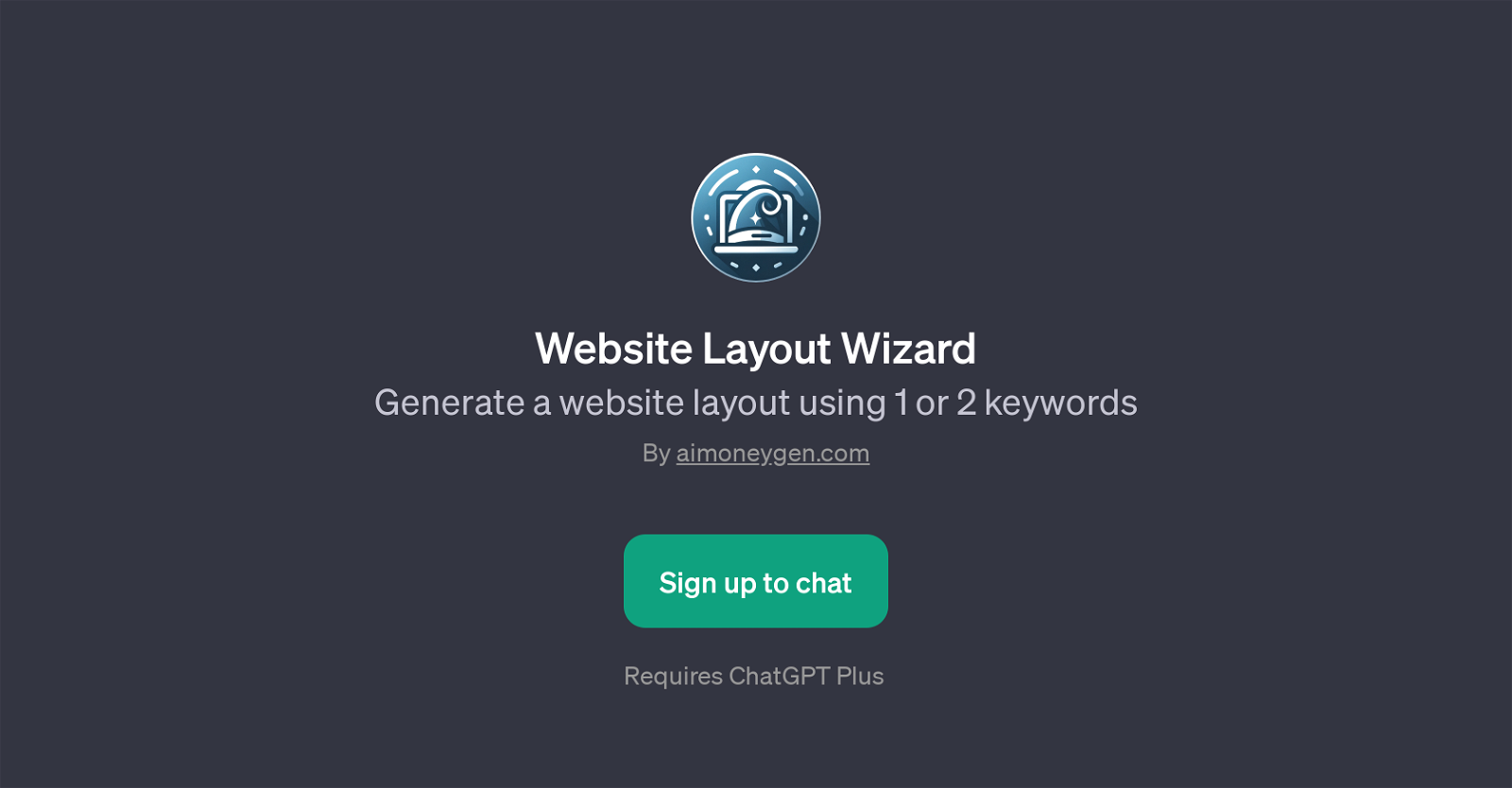
Website Layout Wizard is a GPT developed by aimoneygen.com to help users in creating a website layout based on one or two keywords. This tool is primarily designed to streamline the website layout process and make it accessible to individuals without extensive web development experience.
It introduces an innovative, user-friendly approach to designing website layouts. To use it, you simply enter one or two keywords related to the desired website (such as 'Coffee Shop', 'Fitness Blog', 'Travel Blog', 'Recipe Website'), and the tool then generates a corresponding layout.
The produced layout is designed to align with the aesthetic and functional needs dictated by the given keywords. This GPT is equipped to work with a variety of different website styles, making it versatile and useful for a wide range of website creation needs.
It should be noted that this GPT requires a ChatGPT Plus account for usage. Considering its intuitive functionality and the convenience it offers to users, the Website Layout Wizard is a valuable tool for individuals looking to create customized website layouts without needing to delve into complex web development tasks.
Would you recommend Website Layout Wizard?
Help other people by letting them know if this AI was useful.
Feature requests
17 alternatives to Website Layout Wizard for Web design
If you liked Website Layout Wizard
Featured matches
Other matches
-
1
-
124
-
215
-
294
-
1293
-
3.5328
-
5.0801
-
5.04601
-
23
-
4.05596
-
4.071
-
3.0501
-
33
-
3130K
-
26
-
4
-
3174
-
1
-
115
-
4116
-
40
-
11
-
2
-
244
-
4
-
34
-
97
-
7
-
14234
-
114
-
1337
-
312
-
31
-
142
-
459
-
256
-
54
-
41
- 5.0
-
2199
-
42
-
14
-
117
-
341
-
111
-
116
-
17
-
33
-
2
-
9
-
39
-
1.074
-
59
-
1681
-
16
-
3.86943
-
5.01441
-
29
-
3.01291
-
1.0156
-
7
-
7
-
5.016
-
1.084
-
41
-
20
Help
To prevent spam, some actions require being signed in. It's free and takes a few seconds.
Sign in with Google