AI OCR
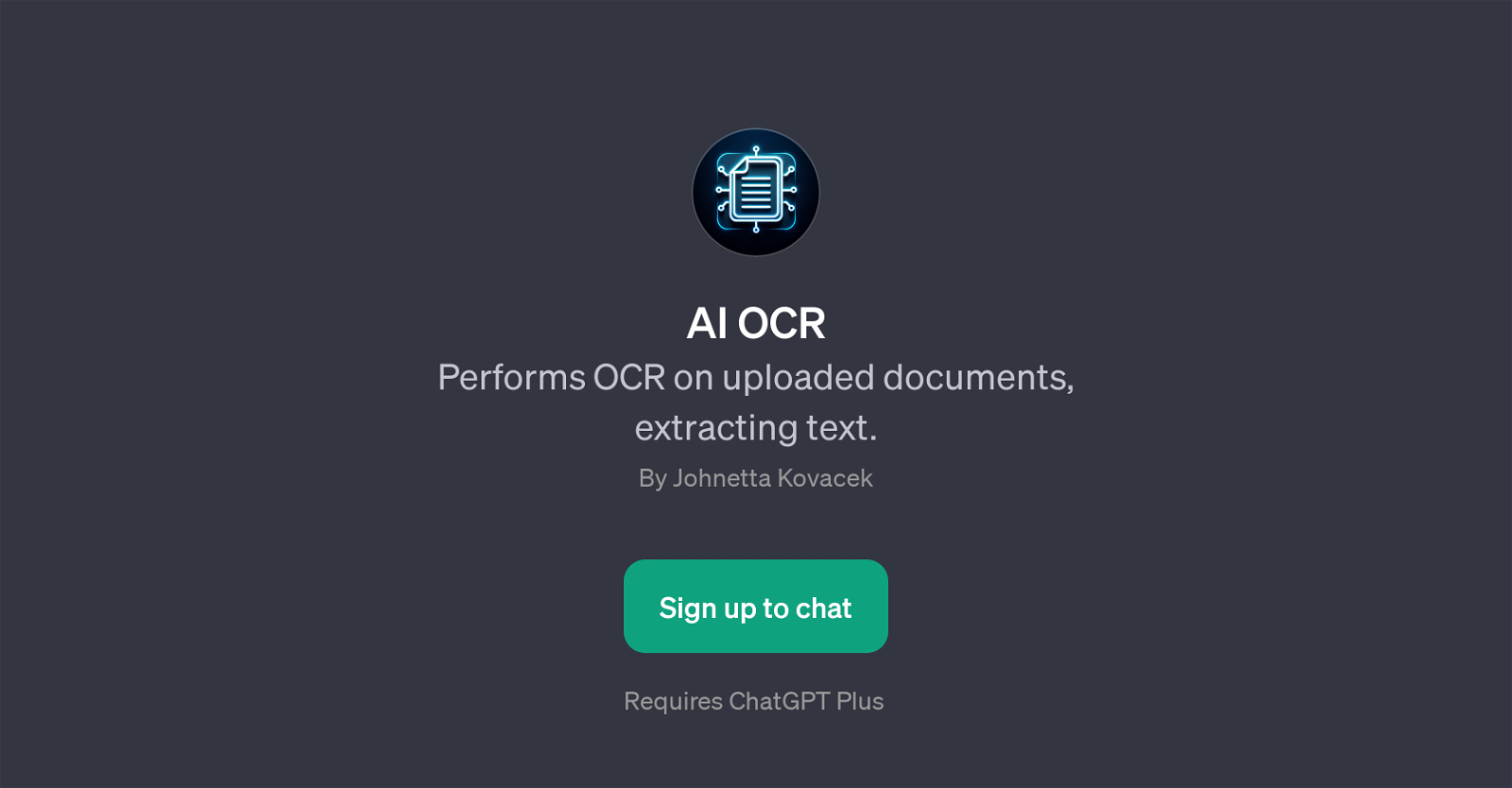
AI OCR is a GPT developed to implement Optical Character Recognition (OCR) on the uploaded documents. This GPT tool aims to automate the process of text extraction from various sources such as images or scanned documents, placing a vast array of useful services at the users' disposal.
The users can upload a document, and the tool will analyze and extract all the available text intelligently. Consequently, image-based or scanned documents can be efficiently transformed into editable and searchable text.
The AI OCR GPT has several prompt starters available which include 'OCR this image', 'Extract text from this uploaded file', 'Can you read the text in this image?', and 'Turn this scanned document into editable text'.
These instructions allow the user to utilize the tool effectively based on their specific requirements. Please note that the usage of AI OCR requires access to ChatGPT Plus, as it is an essential component of the service.
Signing up for the service is required before it can be utilized.
Would you recommend AI OCR?
Help other people by letting them know if this AI was useful.
Feature requests
6 alternatives to AI OCR for Text extraction
If you liked AI OCR
Featured matches
Other matches
Help
To prevent spam, some actions require being signed in. It's free and takes a few seconds.
Sign in with Google












