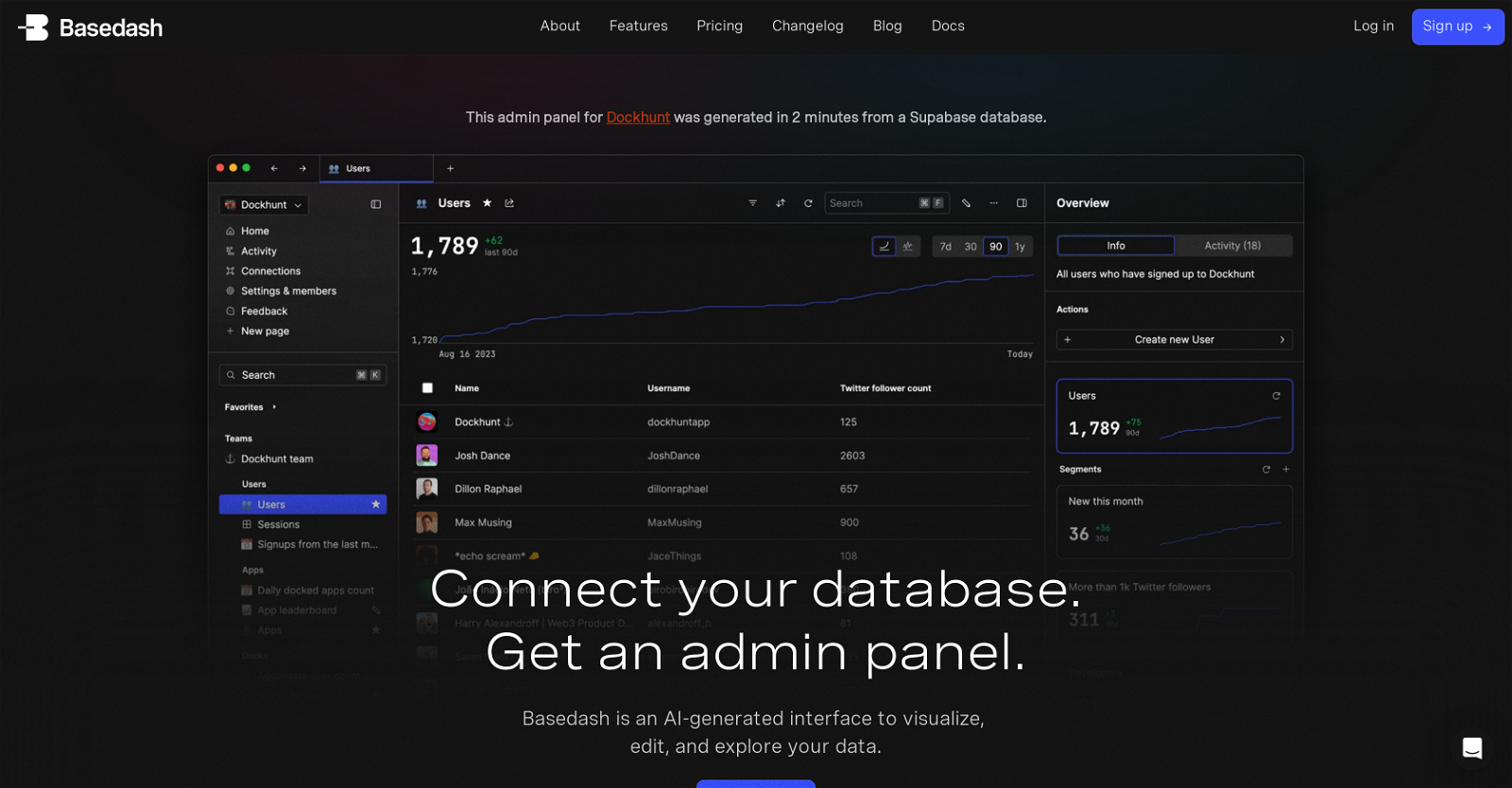What is the main purpose of Basedash?
Basedash's primary purpose is to streamline and simplify data management and analysis. It functions as an admin panel that can connect to a user's database and execute a range of operations. This includes CRUD operations, making SQL queries, creating charts and dashboards, and visualizing complex datasets using AI technology.
How can Basedash simplify data management?
Basedash simplifies data management by providing a user-friendly admin panel for diverse operations such as CRUD operations, SQL queries, dashboard creation, and chart generation. It allows users to transform their databases into 'dataspace', which enables more accessible data and facilitates the generation of data-driven insights. Further, it has a unique feature of understanding natural language queries and a custom CRM for tracking, understanding, and interacting with users of a product.
What are the features of Basedash's admin panel?
Basedash's admin panel provides several features such as CRUD (create, read, update, delete) operations, the ability to make SQL queries, and generate charts and dashboards. It uses AI technology to create an interface that visualises, edits and explores complex datasets. It also allows users to transform databases into 'dataspace' for easier accessibility, enhanced data-driven insights, and enables data editing as well as record creation without the need for custom software.
How does Basedash use AI technology?
Basedash uses AI technology to generate an interface for visualizing, editing, and exploring complex datasets. This AI-enhanced interface understands complex data structures and helps users in accessing and managing their data more effectively. Furthermore, AI technology is leveraged in its sophisticated SQL editor, which is capable of interpreting natural language queries.
What does Basedash mean by transforming databases into 'dataspace'?
Basedash's concept of transforming databases into 'dataspace' refers to making the data within databases more accessible and facilitating data-driven insight generation. It makes the processing of complex datasets simpler and more intuitive, enabling users to gain deeper understanding and higher retention of their data.
Can Basedash be used for collaborating in a team?
Yes, Basedash can be used for collaborating in a team. It is designed as a team tool that promotes shared understanding and engagement for efficient product management and growth. This tool allows teams to work together, share insights, oversee product operations, and work towards shared goals without the need for customized software.
How does the custom CRM feature of Basedash work?
Basedash has a custom CRM feature that is designed for tracking, understanding, and interacting with users of a product. This feature provides an in-depth understanding of user behavior and enables effective interaction, contributing to insightful product management strategies and decisions.
What tools does Basedash provide for dashboard creation?
Basedash provides tools that allow the effortless creation of dashboards and charts. It enables users to generate visual representations of their data in various forms without the need for extensive technical knowledge. This improves the comprehension and accessibility of the data, enabling teams to share insights and work collaboratively towards shared goals and metrics.
How intuitive is the SQL editor in Basedash?
Basedash's SQL editor is intended to be intuitive and user-friendly. It allows users to make SQL queries directly from the admin panel, enhancing the overall data management process. The SQL editor is sophisticated and capable of interpreting natural language queries, thus making it accessible to non-technical users.
Can Basedash interpret natural language queries?
Yes, Basedash can interpret natural language queries. Its advanced SQL editor has this ability, thus making database querying accessible to non-technical users and simplifying data-related processes.
Can I edit data and create records with Basedash?
Yes, with Basedash you can directly edit data and create records. It allows data editing and record creation without the need to develop or manage custom software, thereby ensuring efficient product operation and facilitating effective data management.
What kind of companies would benefit most from using Basedash?
Basedash is an ideal tool for companies seeking efficient data management solutions. It is particularly beneficial for teams aiming for collaborative data management and growth of their product. It is also suitable for companies that require streamlined data analysis, operations like CRUD operations and SQL queries, and services including dashboard and chart creation.
What APIs are supported by Basedash?
Basedash supports the integration of several external APIs including but not limited to Stripe, Pipedream, Make, Zapier, Segment, and Mailchimp. This allows the use of external data to trigger powerful actions, thus enriching the functionality of Basedash.
Does Basedash have a user-friendly interface?
Yes, Basedash is known for its user-friendly interface. The AI-generated interface provides a seamless and intuitive platform to visualize, edit, and explore data. This enhances the user experience, making data management and analysis more accessible even to non-technical users.
Can Basedash really generate an admin panel from a database within 2 minutes?
Yes, Basedash is designed with the capability to generate an admin panel from a database within two minutes. This greatly enhances ease of use and efficiency, eliminating the need for users to code from scratch and enabling swift access to data in a visual and digestible form.
How does Basedash handle CRUD operations?
Basedash handles CRUD operations (Create, Read, Update, Delete) directly from its admin panel. This means that users without much technical knowledge can conveniently manage their data records. CRUD operations are fundamental for any data-driven application, and Basedash's ability to handle these operations makes it a highly efficient data management tool.
What is the Basedash's 'dataspace' feature?
The Basedash's 'dataspace' feature refers to its ability to transform traditional databases into more accessible, digestible formats. This transformation process makes it possible for users to explore their datasets more intuitively, promote data-driven insights, and manage data more effectively. It essentially makes the data within a database more 'accessible' to the user.
Is there a version of Basedash suitable for non-technical users?
Yes, Basedash is designed with non-technical users in mind. Its ability to handle SQL queries and CRUD operations, along with its support for natural language queries, makes it highly user-friendly. Non-technical users can leverage these features to manage, analyze, and visualize their data efficiently without the need for extensive technical knowledge.
How does Basedash assist in managing and growing a product effectively?
Basedash assists in managing and growing a product effectively through its comprehensive data management capabilities which include CRUD operations, SQL queries, data visualization and editing, and more. It encourages collaboration, facilitates insight generation, and enhances understanding and engagement with the product users via a custom CRM. By taking care of these aspects, Basedash allows product teams to focus on strategic tasks and decision-making.
Does Basedash come with built-in chart and dashboard creation features?
Yes, Basedash includes built-in chart and dashboard creation features. Users can easily generate visual interpretations of their data, contributing to better accessibility and comprehension. Additionally, any SQL query can be displayed as a chart on a team dashboard, enhancing the capability of teams to share insights and work together towards shared goals and metrics.