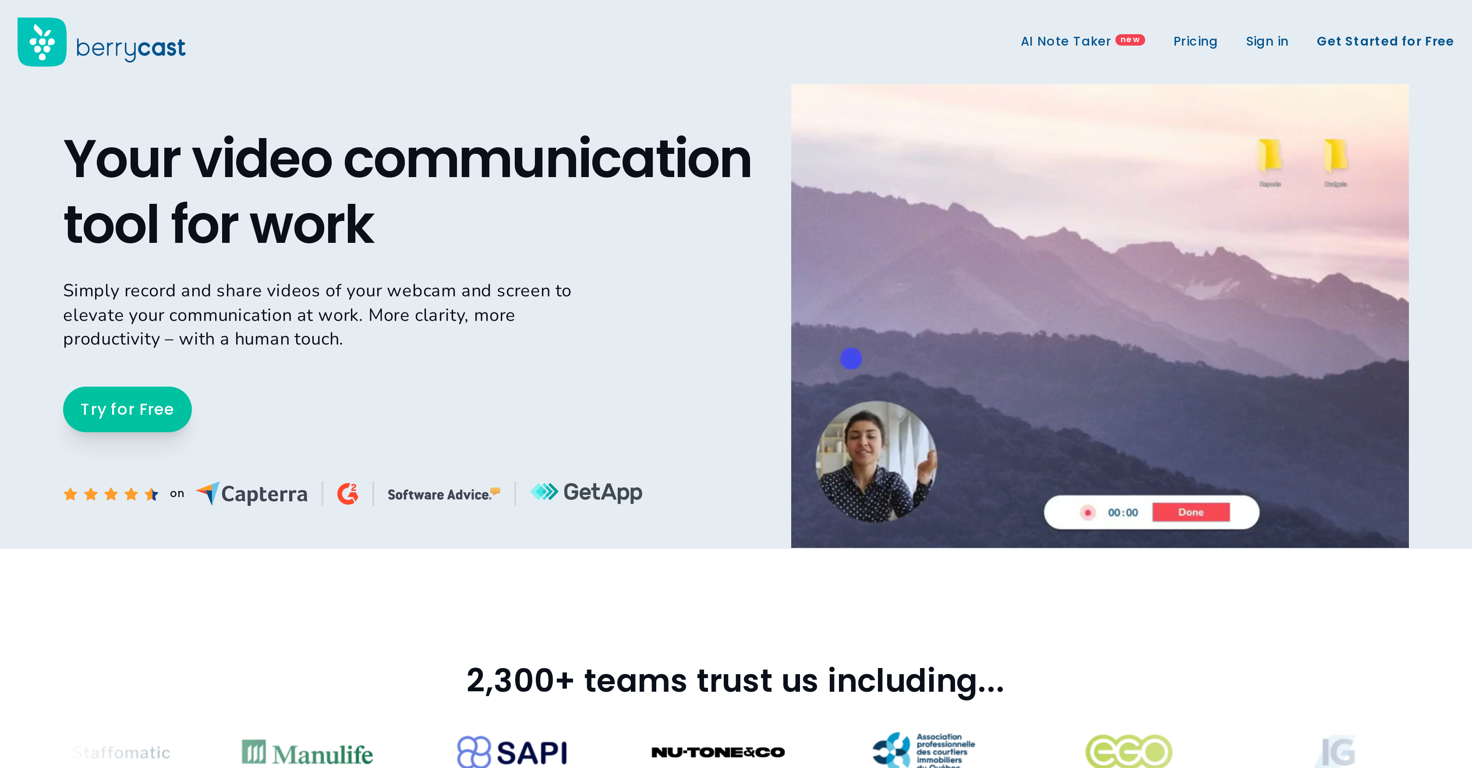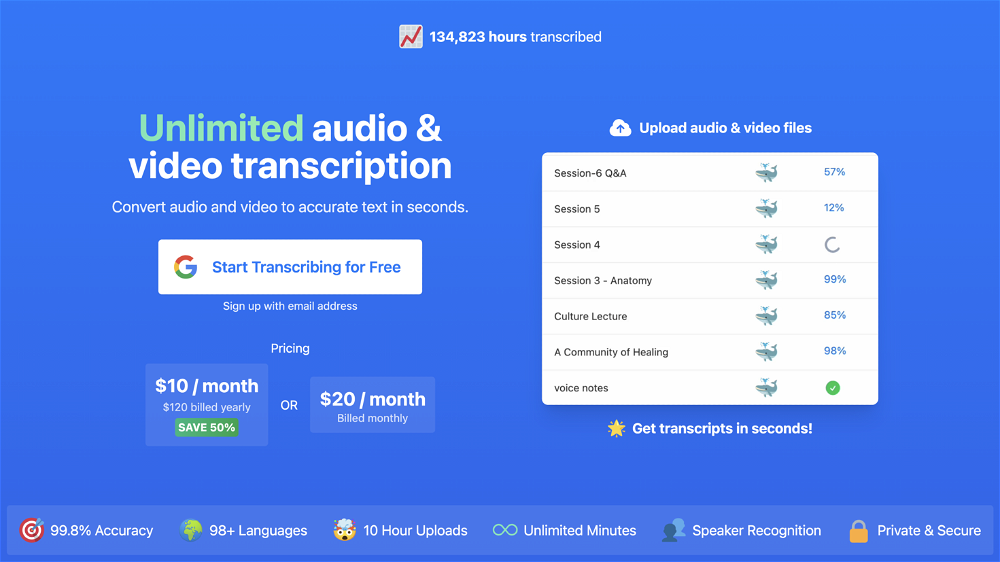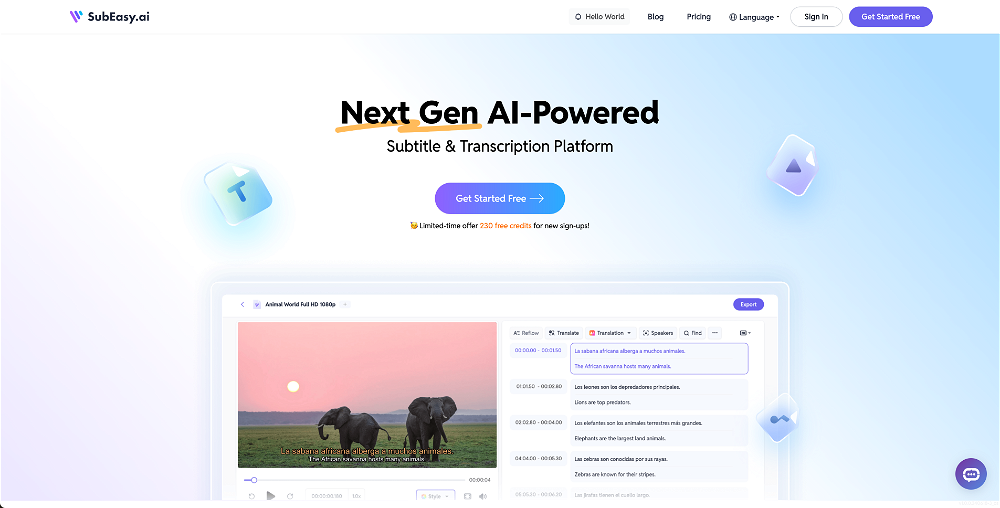What is Berrycast?
Berrycast is a simple, effective screen recording tool. It's designed to capture and share screen activity with a single click, and it supports microphone and webcam input. It not only accommodates basic needs of screen recording, but also offers tools like annotations and video trimming, making it a versatile solution for a variety of uses. It requires JavaScript to function properly.
What functionalities does Berrycast provide?
Berrycast provides a suite of functionalities. One-click recording, microphone and webcam support, and annotation capabilities are just some highlights. Post-recording, users can edit their videos, trimming them down as required. Security is also a priority, with the ability to password protect shared recordings. Integration with popular platforms like Microsoft Teams, Gmail, and Asana also increases Berrycast's utility.
Does Berrycast integrate with other platforms?
Yes, Berrycast can be integrated with a range of popular platforms such as Microsoft Teams, Gmail, Asana, Figma, and Didacte, encouraging enhanced productivity and smoother workflows.
How does Berrycast support microphone and webcam?
Berrycast supports both microphone and webcam inputs during recording. This means users can capture audio commentary alongside their screen activity, and if enabled, display their webcam feed as part of the recording.
Can I customize videos with Berrycast?
Absolutely. Berrycast comes with post-recording editing options where, among other things, you can annotate recordings and trim videos to create shorter, to-the-point clips from longer sessions.
What kind of sharing options does Berrycast provide?
With Berrycast, sharing options are made easy and efficient. Users can automatically generate sharable links to their videos, and password protect them for an added layer of security. The shared videos can then be easily embedded and viewed by recipients.
Can I record and share a video instantly with Berrycast?
Yes. Berrycast offers the convenience of recording a video and then instantly sharing it. Immediately after finishing a screen recording or a webcam video, Berrycast provides a link that users can share.
What is the role of the Berrycast Chrome Extension?
The Berrycast Chrome Extension provides an easy and efficient way to make and share recordings. With this extension, users are enabled to brand their videos, protect them with passwords, embed them in various platforms, and share them instantly.
Does Berrycast allow adding annotations to recordings?
Yes, Berrycast does allow adding annotations to recordings. Users can make notes and highlight specific details directly onto the screen during the recording process.
What is the use of Berrycast's trimming feature?
Berrycast's trimming feature allows you to edit your videos post-recording. It helps to create short, specific clips from longer videos, which is very useful for generating concise, relevant content.
How does Berrycast protect my privacy?
Berrycast protects your privacy by offering a password-protection feature for your recordings. This means you can ensure that only the intended recipient is able to view the shared content.
Why does Berrycast require JavaScript?
Berrycast requires JavaScript to provide its smooth, responsive user interface and to ensure the proper functioning of its various features such as screen recording, video sharing, editing, and more.
Who can benefit from Berrycast?
Berrycast can be beneficial for a wide array of users. It can be used for business communications, sales, product engineering, customer support, software testing, or employee onboarding. Moreover, its simple, easy-to-understand interface makes it perfect for teachers, students, and personal use.
Is Berrycast user-friendly?
Yes, Berrycast is designed to be extremely user-friendly. Its simplicity comes from being able to start a recording with a single click, and its interface is intuitive. Even those without a technical background can easily navigate and use its features.
How does Berrycast help in business communications?
Berrycast is a versatile tool in business communications. It allows for clear, detailed communication without lengthy write-ups. With asynchronous communication, a business can avoid back-and-forth emails and meetings, thus saving time. Not to mention, the option to integrate with business platforms like Microsoft Teams or Gmail increases efficiency.
What kind of analytics does Berrycast provide?
Berrycast offers analytical insight for its users. It provides notifications when videos are viewed and can offer data on how viewers interact with the shared videos.
Can I use Berrycast for teaching?
Yes, Berrycast is an excellent tool for teaching. The ability to capture screen activities with voice-over can provide detailed, step-by-step guidance for students. Its annotation and trimming functionalities allow for emphasis and focus on key points during the lesson.
Does Berrycast support asynchronous communication?
Yes, Berrycast supports asynchronous communication. This means you can record a video and share it with others, who can then view and respond to it in their own time.
How does Berrycast's Screen Recorder SDK work?
Berrycast's Screen Recorder SDK gives developers the ability to connect and leverage Berrycast’s screen recording capabilities within their own software. This means programmers can use the SDK to integrate the screen recording, editing, and sharing capabilities of Berrycast into their own applications.
Is Berrycast free to use?
Yes, Berrycast is free to use. Users can record and share their videos at no cost.