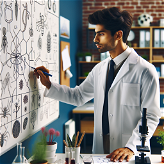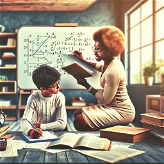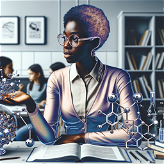DS - GPT

DS - GPT is a tool designed to assist users in preparing for Data Scientist Exams. The tool generates a series of 10 continuous questions for the users to practice, after which it marks the responses and provides advice on areas of improvement.
It is developed by community builders and utilizes the capabilities of the ChatGPT environment. Users are required to sign up to be able to fully utilize this tool.
Moreover, prior subscription to ChatGPT Plus is necessary.DS - GPT offers a flexibly structured question framework. It provides a variety of prompts to guide users in quizzing themselves on different areas.
Users can request for randomized questions across all fields, or specialize in areas like Data Science, Data Engineering, or Business. This creates a versatile and comprehensive revision experience, enhancing the user's understanding of different aspects within their field of study.The tool is optimally designed for users aiming to significantly improve their Data Scientist Examinations performance by providing targeted mock-examinations.
Its principal function in offering objective-focused simulated tests makes it an appropriate study aide within the data science domain.
Would you recommend DS - GPT?
Help other people by letting them know if this AI was useful.
Feature requests



38 alternatives to DS - GPT for Exam preparation
-
5451
-
44
-
1.0251
-
182
-
16
-
 66
66 -
6
-
6
-
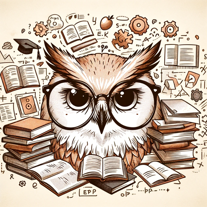 Extracts Q&A from documents for exam prep.5
Extracts Q&A from documents for exam prep.5 -
 5
5 -
3
-
 312
312 -
 3
3 -
 220
220 -
2
-
 Guiding your AWS Cloud Practitioner exam prep with tailored questions.2175
Guiding your AWS Cloud Practitioner exam prep with tailored questions.2175 -
 236
236 -
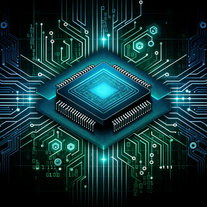 2312
2312 -
 113
113 -
 12
12 -
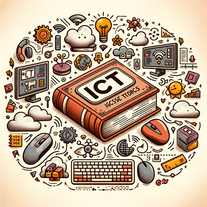 145
145 -
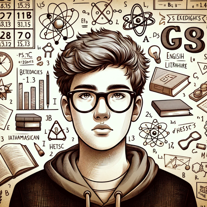 Let Revision Helper Transform Your Notes into Stress-Free Success!127
Let Revision Helper Transform Your Notes into Stress-Free Success!127 -
 128
128 -
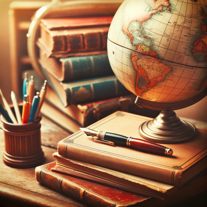 Friendly expert in exams, covers broad topics, checks answers online152
Friendly expert in exams, covers broad topics, checks answers online152 -
 114
114 -
 Prepare for certifications with our educational GPT.1138
Prepare for certifications with our educational GPT.1138 -
 10
10 -

-
 Ace OCR GCSE Comp Sci with added practice questions.5
Ace OCR GCSE Comp Sci with added practice questions.5 -
 5
5 -
24
-
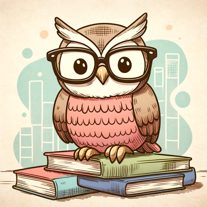 40
40 -
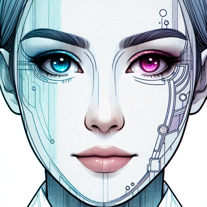 22
22 -
3
-
 14
14 -
 12
12 -
 Expert solutions for IIT JEE Physics, Chemistry, Maths preparation.28
Expert solutions for IIT JEE Physics, Chemistry, Maths preparation.28 -
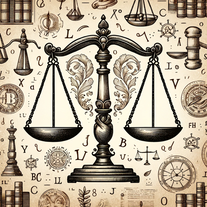 9
9
If you liked DS - GPT
People also searched
Help
To prevent spam, some actions require being signed in. It's free and takes a few seconds.
Sign in with Google