Duckie AI
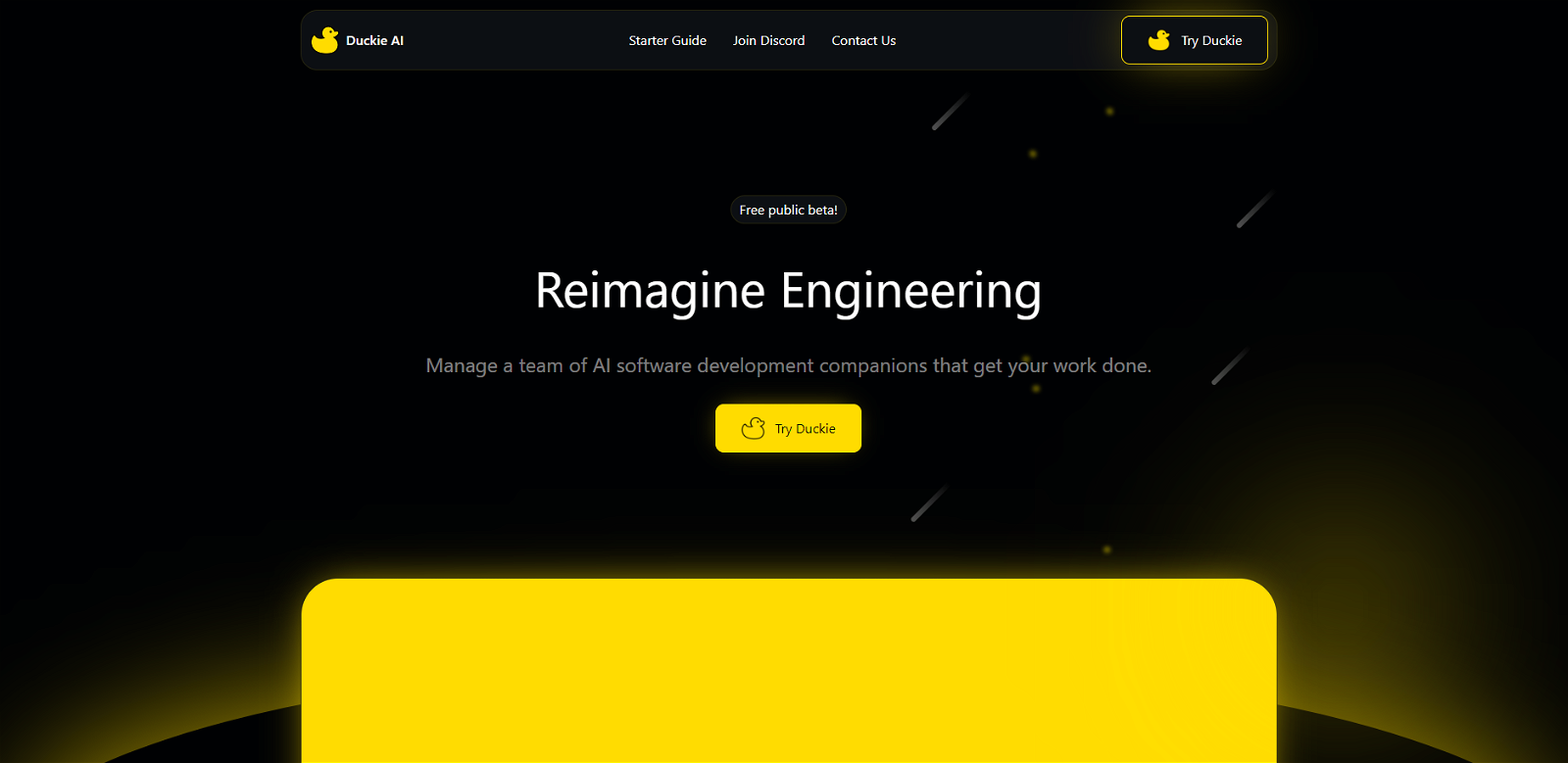
Duckie AI is an artificial intelligence platform designed to manage a team of AI software development companions. It's aimed at automating and streamlining the development process, while allowing the users to maintain a high level of control and feedback.
The process begins with the user defining their objective, guiding Duckie as it gets details to accurately understand the goal. Duckie then moves on to collaborative planning; it generates an implementation plan that the user can review and provide feedback on, ensuring it aligns with their vision.
Following the planning, Duckie executes its tasks, offering an opportunity at any point for user's intervention or modifications. After all tasks are completed, Duckie generates a pull request, making it easy to review, validate and integrate the changes into the production codebase on platforms such as GitHub.
Being developed by Y-Combinator backed entity, this AI tool offers the free public beta as well, enabling a broad range of users to leverage its capabilities and reimagine engineering.
Would you recommend Duckie AI?
Help other people by letting them know if this AI was useful.
Feature requests
37 alternatives to Duckie AI for Software development
-
45
-
15
-
 Your go-to guide for all things software development.14
Your go-to guide for all things software development.14 -
5.0
 Your go-to assistant for software development guidance.11
Your go-to assistant for software development guidance.11 -
7
-
 7
7 -
Our 'ants' break down complex software development projects into microtasks.6
-
 628
628 -
6
-
 Your coding companion for streamlined software development.5246
Your coding companion for streamlined software development.5246 -
5
-
5
-
5
-
5.04
-
4
-
 Software Dev Assistant focusing on Unity, JS/TS, MongoDB, React, and more.4
Software Dev Assistant focusing on Unity, JS/TS, MongoDB, React, and more.4 -
 348
348 -
Seamlessly integrate reasoning across various models to develop like a pro!3
-
3
-
3
-
A dynamic resource for software packaging and deployment.343
-
 2
2 -
2
-
 2400
2400 -
 2401
2401 -
 2352
2352 -
1
-
 Specialist in software development, design creation, and sheet making with DALL-E.129
Specialist in software development, design creation, and sheet making with DALL-E.129 -
 117
117 -
 1
1 -
 150
150 -
 119
119 -
1
-
 86
86 -
 23
23 -
 Virtual dev dream team of GPTs, implementing and testing complete applications.652
Virtual dev dream team of GPTs, implementing and testing complete applications.652 -
 203
203
Pros and Cons
Pros
Cons
Q&A
If you liked Duckie AI
Featured matches
Other matches
-
72
-
2
-
67
-
301
-
15
-
5.053
-
23
-
24
-
58
-
1.0181
-
1.0121
-
2
-
7
-
4
-
2104
-
5.018
-
116
-
115K
-
393
-
12
-
27
-
16
-
49
-
23
-
284
-
3
-
29
-
3
-
1
-
19
-
13
-
1103
-
1848
-
149
-
16
-
6
-
237
-
11K
-
4341
-
23
-
27
-
57
-
498
-
15K
-
16
-
244
-
47
-
39
-
2107
-
267
-
19
-
170
-
160
-
30
-
249
-
23
-
24
-
67
-
21
-
28
-
6
-
3188
-
198
-
1
-
416
-
115
-
72
-
59
-
21
-
1
-
29
-
195
-
12
-
50
-
464
-
76
-
26
-
32
-
20
-
203
-
11
-
1134
-
1
-
2
-
1
-
100
-
16
-
430
-
3
-
2
-
9
-
3
-
1
-
45
-
101
-
5.0564
-
4.26533
-
3
-
8
-
1.0193
-
164
-
4.53214
-
8
-
26
-
13
-
4.62874
-
12
-
27
-
5.010
-
31
-
41
-
50
-
2
-
11
-
17
-
5.038
Help
To prevent spam, some actions require being signed in. It's free and takes a few seconds.
Sign in with Google












