Codifyer
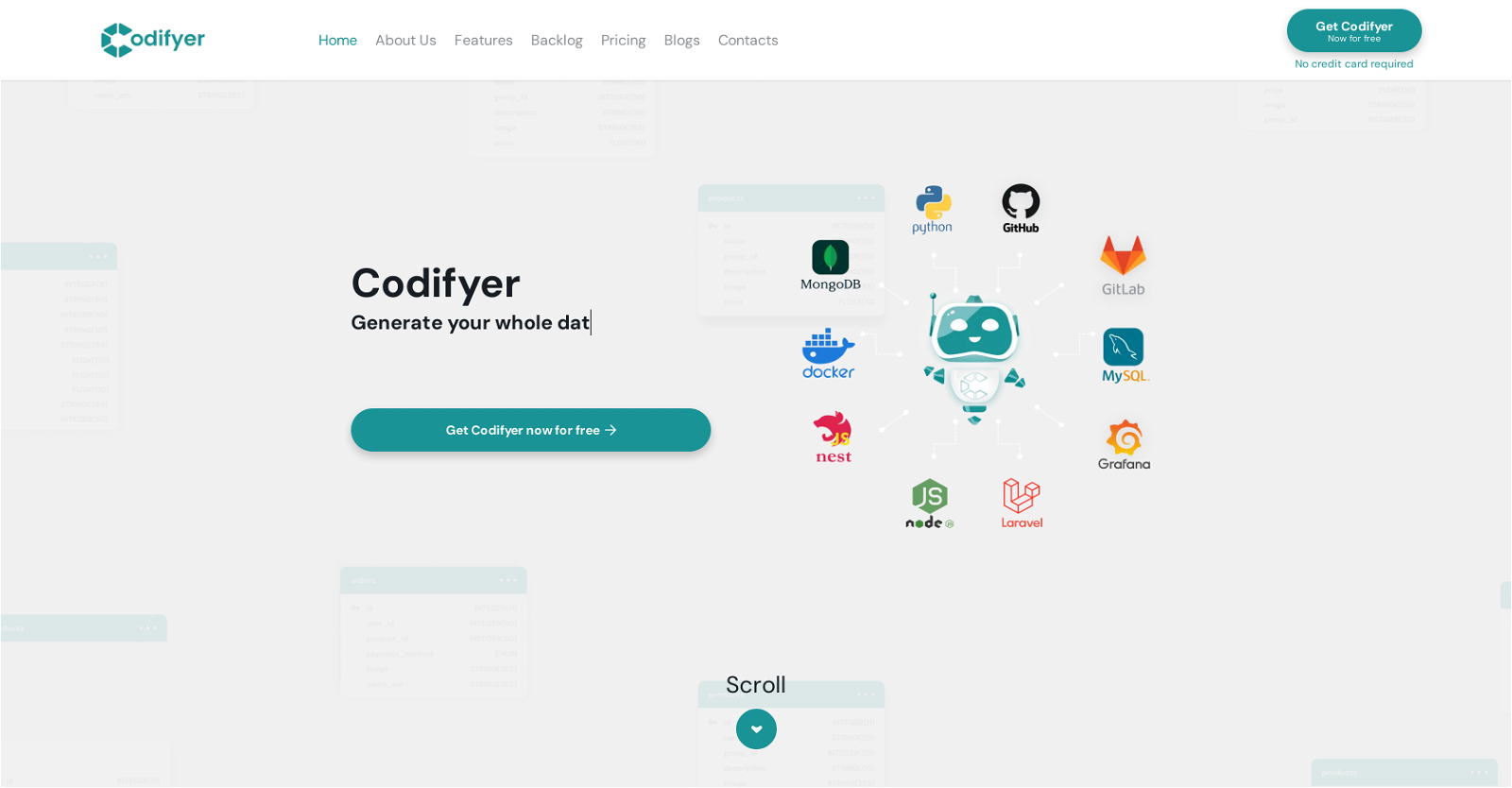
Codifyer is a tool designed to streamline the software development process by automating repetitive tasks and allowing developers to focus on the unique aspects of their projects.
The tool features a database constructor for easy setup and management of databases, without requiring profound technical knowledge. Codifyer's code generation feature facilitates the automation of repetitive parts of code-writing, saving time and effort.
It assists in preparing the basic structure of code, thereby allowing users to concentrate on more critical aspects of their projects. It also incorporates cloud functions that enhance the power and flexibility of applications using cloud technology.
Codifyer simplifies the scaling and management of applications without extensive cloud computing knowledge. It is designed for individual use and team deployment with tailored offers that facilitate easy integration, boosting overall team efficiency.
The tool continually learns and adopts new technologies for potential inclusion in future updates.
Would you recommend Codifyer?
Help other people by letting them know if this AI was useful.
Feature requests



38 alternatives to Codifyer for Software development
-
45
-
211
-
15
-
 Your go-to guide for all things software development.14
Your go-to guide for all things software development.14 -
5.0
 Your go-to assistant for software development guidance.11
Your go-to assistant for software development guidance.11 -
 8
8 -
7
-
 Your coding companion for streamlined software development.6246
Your coding companion for streamlined software development.6246 -
Our 'ants' break down complex software development projects into microtasks.6
-
 628
628 -
6
-
5
-
5
-
5
-
4
-
5.04
-
A dynamic resource for software packaging and deployment.443
-
 Software Dev Assistant focusing on Unity, JS/TS, MongoDB, React, and more.4
Software Dev Assistant focusing on Unity, JS/TS, MongoDB, React, and more.4 -
 3352
3352 -
Manage a team of AI software development companions that get your work done.3
-
 3401
3401 -
3
-
 3400
3400 -
Seamlessly integrate reasoning across various models to develop like a pro!3
-
3
-
 348
348 -
 2
2 -
2
-
 Virtual dev dream team of GPTs, implementing and testing complete applications.2652
Virtual dev dream team of GPTs, implementing and testing complete applications.2652 -
1
-
 Specialist in software development, design creation, and sheet making with DALL-E.129
Specialist in software development, design creation, and sheet making with DALL-E.129 -
 1203
1203 -
 117
117 -
 150
150 -
 119
119 -
1
-
 86
86 -
 23
23
Pros and Cons
Pros
Cons
Q&A
If you liked Codifyer
-
2
-
72
-
68
-
301
-
15
-
5.054
-
24
-
24
-
58
-
1.0181
-
1.0131
-
2
-
7
-
4
-
2104
-
5.018
-
116
-
115K
-
393
-
12
-
27
-
16
-
49
-
23
-
284
-
3
-
29
-
3
-
1
-
19
-
13
-
1103
-
1848
-
149
-
16
-
6
-
237
-
11K
-
4341
-
23
-
27
-
57
-
498
-
15K
-
16
-
244
-
47
-
39
-
2107
-
267
-
19
-
170
-
160
-
30
-
249
-
23
-
24
-
67
-
21
-
28
-
6
-
3188
-
198
-
1
-
516
-
115
-
72
-
59
-
21
-
1
-
29
-
195
-
12
-
50
-
464
-
76
-
26
-
32
-
20
-
1203
-
11
-
1134
-
1
-
2
-
1
-
100
-
16
-
430
-
4
-
2
-
10
-
3
-
1
-
45
-
101
-
5.0714
-
4.26623
-
3
-
9
-
1.0193
-
166
-
4.53334
-
8
-
26
-
13
-
4.62874
-
13
-
27
-
5.011
-
31
-
41
-
51
-
2
-
12
-
17
Help
To prevent spam, some actions require being signed in. It's free and takes a few seconds.
Sign in with Google








