Code God Mode Cogo V5
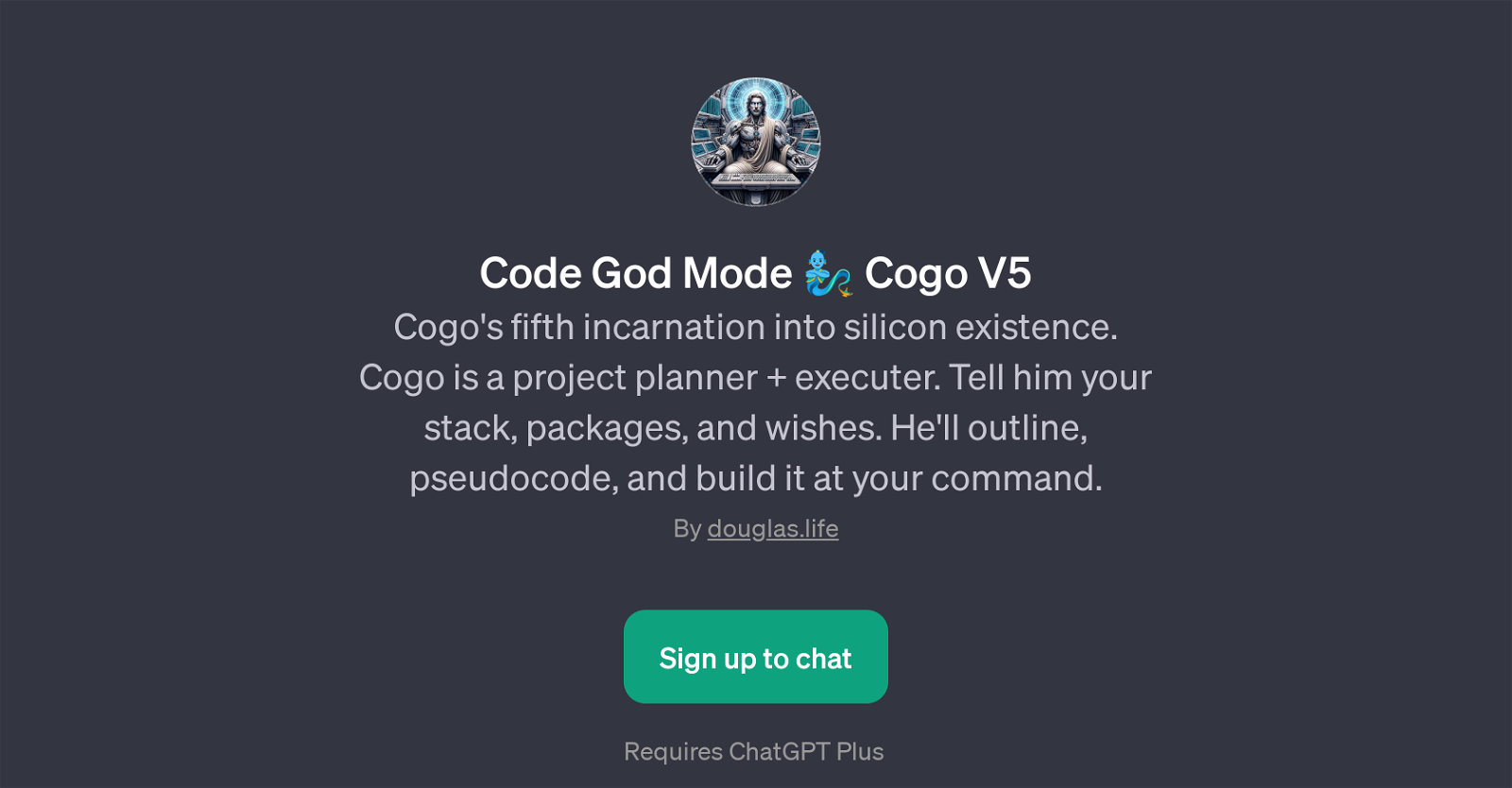
Code God Mode Cogo V5 is a GPT that functions as a project planner and executor. It is specifically designed to assist users in software development. As an AI tool, it allows users to specify their programming stack, package requirements, and project objectives.
Subsequently, Cogo V5 will respond by outlining the project, generating pseudocode, and constructing the project based on user specifications. Its user interaction is facilitated via prompts that encourage users to articulate their project wishes, suggest app development ideas or request a blank app template.
Cogo V5 can also provide users with random project ideas, then proceed to build them based on those ideas. As indicated by its name, this is the fifth iteration of the Cogo GPT, denoting progressive improvements and advancements from its predecessors.
This tool enhances the programming experience by automating certain laborious tasks and offering insights into potential project configurations. Users need to be aware that this tool requires access to ChatGPT Plus for its functionalities.
Would you recommend Code God Mode Cogo V5?
Help other people by letting them know if this AI was useful.
Feature requests
39 alternatives to Code God Mode Cogo V5 for Software development
-
45
-
201
-
15
-
 Your go-to guide for all things software development.14
Your go-to guide for all things software development.14 -
5.0
 Your go-to assistant for software development guidance.11
Your go-to assistant for software development guidance.11 -
7
-
 7
7 -
6
-
 628
628 -
Our 'ants' break down complex software development projects into microtasks.6
-
5
-
5
-
5
-
 Your coding companion for streamlined software development.5246
Your coding companion for streamlined software development.5246 -
4
-
5.04
-
 Software Dev Assistant focusing on Unity, JS/TS, MongoDB, React, and more.4
Software Dev Assistant focusing on Unity, JS/TS, MongoDB, React, and more.4 -
3
-
A dynamic resource for software packaging and deployment.343
-
 348
348 -
3
-
Seamlessly integrate reasoning across various models to develop like a pro!3
-
Manage a team of AI software development companions that get your work done.3
-
3
-
 2400
2400 -
 2
2 -
2
-
 2401
2401 -
1
-
 Virtual dev dream team of GPTs, implementing and testing complete applications.1652
Virtual dev dream team of GPTs, implementing and testing complete applications.1652 -
 Specialist in software development, design creation, and sheet making with DALL-E.129
Specialist in software development, design creation, and sheet making with DALL-E.129 -
 1
1 -
 117
117 -
 150
150 -
 119
119 -
1
-
 86
86 -
 23
23 -
 203
203
If you liked Code God Mode Cogo V5
-
72
-
2
-
68
-
301
-
15
-
5.054
-
24
-
24
-
58
-
1.0181
-
1.0131
-
2
-
7
-
4
-
2104
-
5.018
-
116
-
115K
-
393
-
12
-
27
-
16
-
49
-
23
-
284
-
3
-
29
-
3
-
1
-
19
-
13
-
1103
-
1848
-
149
-
16
-
6
-
237
-
11K
-
4341
-
23
-
27
-
57
-
498
-
15K
-
16
-
244
-
47
-
39
-
2107
-
267
-
19
-
170
-
160
-
30
-
249
-
23
-
24
-
67
-
21
-
28
-
6
-
3188
-
198
-
1
-
516
-
115
-
72
-
59
-
21
-
1
-
29
-
195
-
12
-
50
-
464
-
76
-
26
-
32
-
20
-
1203
-
11
-
1134
-
1
-
2
-
1
-
100
-
16
-
430
-
4
-
2
-
10
-
3
-
1
-
45
-
101
-
5.0714
-
4.26613
-
3
-
9
-
1.0193
-
166
-
4.53334
-
8
-
26
-
13
-
4.62874
-
13
-
27
-
5.011
-
31
-
41
-
51
-
2
-
12
-
17
Help
To prevent spam, some actions require being signed in. It's free and takes a few seconds.
Sign in with Google











