FluxAI
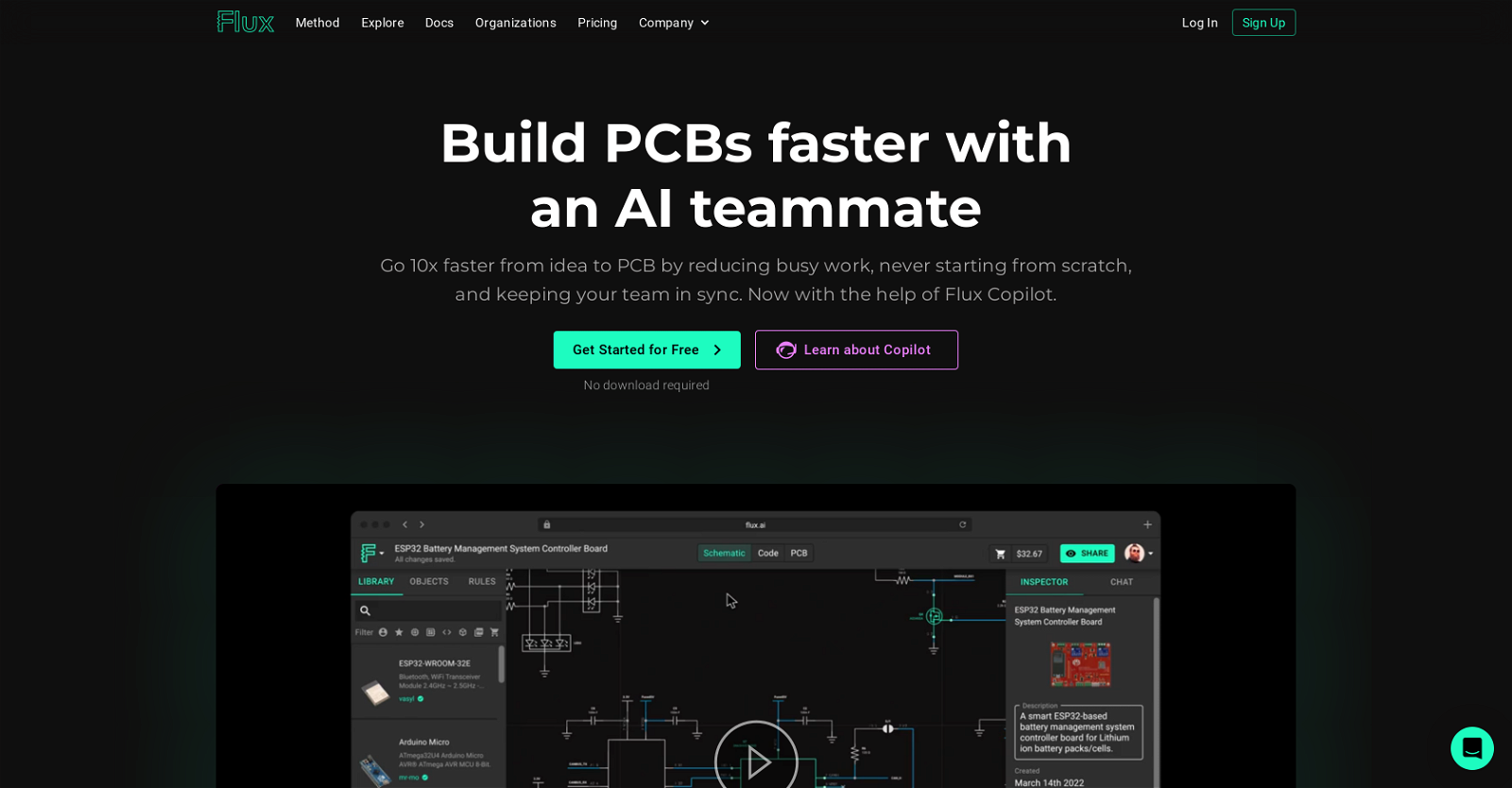
Flux presents a novel approach to building Printed Circuit Boards (PCBs) for hardware engineers. It reduces much of the busy work typically associated with the task and keeps the team synchronized.
Flux is aided by its AI tool, Copilot, specially designed to accelerate the PCB building process. Functions of Copilot range from brainstorming solutions, making connections in a schematic design, to answering contextual questions about a particular component.
Additionally, Flux offers features aimed at expediting the design process and reducing redundancy. These include allowing parametric design for systemic layout edits, having automated impedance control for calculations, and providing access to real-time pricing and availability from major distributors like Digi-Key, Mouser, and LCSC.
For starting new projects, Flux provides a comprehensive and easy-to-use library, filled with reusable components, projects, and templates that eliminate the need to recreate frequently-used parts.
The cloud-based library management negates the need for time-consuming syncs and updates. Moreover, Flux also streamlines the design review process by providing an easily accessible platform for collaboration and feedback, akin to how Google Docs functions.
Users can grant permissions, capture comments, and engage in asynchronous reviews with their fellow collaborators. The platform can even be accessed via a browser or mobile device without any need for downloads.Flux also offers reusable blocks, integrated simulators, and scripting facilities to guide engineers from the ideation phase to prototype creation effectively and efficiently.
An added advantage is the option of choosing specific parts later in the design process, reducing early stage complications. Overall, Flux is a holistic, AI-powered solution known for its efficient handling of PCB manufacturing processes, from designing and reviewing to the selection and management of components.
Would you recommend FluxAI?
Help other people by letting them know if this AI was useful.
Feature requests
37 alternatives to FluxAI for Software development
-
45
-
15
-
 Your go-to guide for all things software development.14
Your go-to guide for all things software development.14 -
5.0
 Your go-to assistant for software development guidance.11
Your go-to assistant for software development guidance.11 -
7
-
 7
7 -
Our 'ants' break down complex software development projects into microtasks.6
-
 628
628 -
6
-
 Your coding companion for streamlined software development.5246
Your coding companion for streamlined software development.5246 -
5
-
5
-
5
-
5.04
-
4
-
 Software Dev Assistant focusing on Unity, JS/TS, MongoDB, React, and more.4
Software Dev Assistant focusing on Unity, JS/TS, MongoDB, React, and more.4 -
 348
348 -
Seamlessly integrate reasoning across various models to develop like a pro!3
-
3
-
3
-
Manage a team of AI software development companions that get your work done.3
-
A dynamic resource for software packaging and deployment.343
-
 2
2 -
2
-
 2400
2400 -
 2401
2401 -
 2352
2352 -
 Specialist in software development, design creation, and sheet making with DALL-E.129
Specialist in software development, design creation, and sheet making with DALL-E.129 -
 117
117 -
 1
1 -
 150
150 -
 119
119 -
1
-
 86
86 -
 23
23 -
 Virtual dev dream team of GPTs, implementing and testing complete applications.652
Virtual dev dream team of GPTs, implementing and testing complete applications.652 -
 203
203
Pros and Cons
Pros
Cons
Q&A
If you liked FluxAI
Featured matches
Other matches
-
72
-
2
-
67
-
301
-
15
-
5.053
-
23
-
24
-
58
-
1.0181
-
1.0131
-
2
-
7
-
4
-
2104
-
5.018
-
116
-
115K
-
393
-
12
-
27
-
16
-
49
-
23
-
284
-
3
-
29
-
3
-
1
-
19
-
13
-
1103
-
1848
-
149
-
16
-
6
-
237
-
11K
-
4341
-
23
-
27
-
57
-
498
-
15K
-
16
-
244
-
47
-
39
-
2107
-
267
-
19
-
170
-
160
-
30
-
249
-
23
-
24
-
67
-
21
-
28
-
6
-
3188
-
198
-
1
-
516
-
115
-
72
-
59
-
21
-
1
-
29
-
195
-
12
-
50
-
464
-
76
-
26
-
32
-
20
-
203
-
11
-
1134
-
1
-
2
-
1
-
100
-
16
-
430
-
3
-
2
-
9
-
3
-
1
-
45
-
101
-
5.0574
-
4.26533
-
3
-
8
-
1.0193
-
164
-
4.53214
-
8
-
26
-
13
-
4.62874
-
12
-
27
-
5.010
-
31
-
41
-
50
-
2
-
11
-
17
-
5.038
Help
To prevent spam, some actions require being signed in. It's free and takes a few seconds.
Sign in with Google












