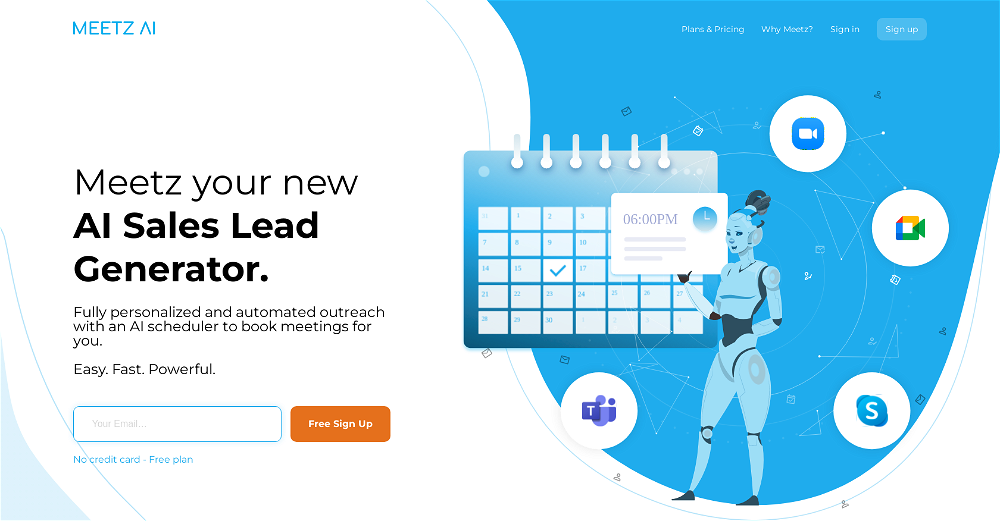FastOutreach
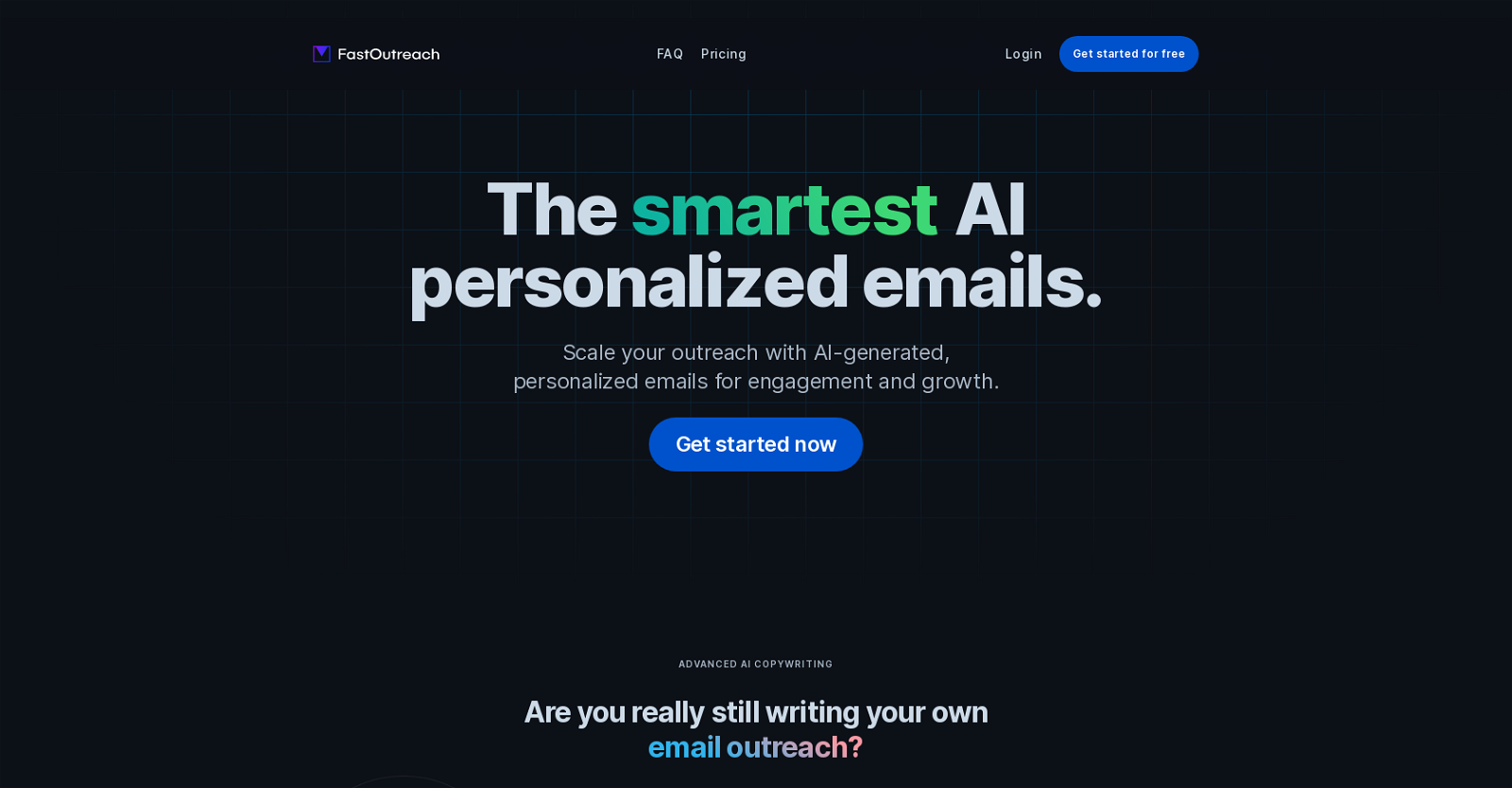
FastOutreach.ai is a tool designed to help entrepreneurs scale their outreach efforts through AI-generated personalized emails. The tool aims to eliminate the need for manual email copywriting by leveraging advanced AI copywriting capabilities.
By operating like a team of copywriters, FastOutreach.ai creates 1:1 personalized emails at scale, increasing reply rates and reducing the chances of getting "ghosted." The tool also assists with lead research, saving time and effort by using AI to analyze prospect data and generate tailored messages based on each prospect's personality and recent brand engagement.
FastOutreach.ai allows users to out-send and out-personalize their competitors without requiring additional staff. The tool is suitable for both entrepreneurs and enterprises alike and offers features specific to various roles, such as sales leaders, email marketers, business developers, and entrepreneurs.
With FastOutreach.ai, users can easily integrate their existing CSV files, update CRM or cold email platforms, and personalize emails in bulk through CSV uploads.
The AI takes into consideration multiple data points, including contextual information from the email and prospect's LinkedIn profile. It generates personalized ice-breakers that are indistinguishable from manually written messages, ensuring users appear thoughtful and engaging to their recipients.
Would you recommend FastOutreach?
Help other people by letting them know if this AI was useful.
Feature requests



24 alternatives to FastOutreach for Email outreach
If you liked FastOutreach
Featured matches
Other matches
Help
To prevent spam, some actions require being signed in. It's free and takes a few seconds.
Sign in with Google