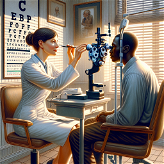What is Glida?
Glida is an Artificial Intelligence powered tool that aims to transform customer experience through engaging video content. It uses AI avatars to convert text into interactive, ultra-realistic video experiences. It's designed to forge personalized connections between businesses and their customers on a large scale, backed by the engaging power of video content and the flexibility of customization including face and language features.
Who is Glida designed for?
Glida is designed for businesses seeking to improve their levels of customer engagement and conversion. It is particularly beneficial for those seeking to leverage cutting-edge AI technology for scalable, personalized marketing efforts.
How does Glida utilize AI to improve customer engagement?
Glida utilizes AI in various innovative ways. It uses AI-powered avatars to convert text into ultra-realistic video content, creating engaging and interactive experiences for the user. Furthermore, Glida employs conversational AI that feels human to engage and qualify leads, thereby enhancing customer experience and potentially increasing conversions.
What are the customizations available for the AI avatars in Glida?
The AI avatars in Glida can be highly customized. You can create avatars to match the face of your company or even use your own. This allows for an extra layer of personalization in your customer interactions. Additionally, the language and script used by the avatars can be altered as per need.
How do Glida's AI avatars boost customer attention?
Glida's AI avatars boost customer attention by transforming text into interactive and ultra-realistic video experiences. The engaging nature of video content, combined with the personalization options of the avatars, helps hold attention much more effectively than some traditional methods.
How easy is it to add interactive video widgets using Glida?
Adding interactive video widgets using Glida is extremely simple. The tool prioritizes ease-of-use, allowing users to add widgets in just a few seconds. This enables quick integration of the interactive video content on their platforms.
How does Glida help users build their customer's journey?
Glida allows users to custom-build the customer journey by offering flexibility in changing the language and script utilized by the AI avatars. This ensures that brand's narrative follows a consistent path while allowing for customization based on individual customer's needs.
How does Glida's conversational AI work?
Glida's conversational AI mimics the natural flow and interaction of human conversation. It uses context-based cues, conversational inputs, and natural language processing to drive interactions that feel human-like, which improves overall user engagement.
How does Glida engage and qualify leads?
Glida engages and qualifies leads by using conversational AI that simulates real human interaction. The AI assistant is designed to engage with potential leads, making interactions feel more natural and engaging, which can lead to higher lead qualification rates.
What does it mean that Glida's AI assistant is self-improving?
Glida's AI assistant being self-improving means it uses machine learning to constantly evolve, learn, and improve from interactions. It is designed to enhance its performance over time, becoming more effective in engaging customers and driving conversions.
How does Glida contribute to a higher conversion output?
Glida contributes to higher conversion output by creating personalized and engaging experiences for customers. By leveraging video content, conversational AI, and extreme customization, Glida improves customer understanding of your business, which could lead to improved conversion rates.
How does Glida transform text into interactive video experiences?
Glida transforms text into interactive video experiences by using AI avatars. Just by inputting text, Glida technology can create video content that is both engaging and compelling, therefore creating an interactive experience for customers.
What sets Glida apart from other video marketing tools?
Glida sets itself apart from other video marketing tools with its use of AI avatars to convert text into interactive, ultra-realistic videos. Additionally, Glida uses conversational AI that feels human-like to engage and qualifies leads, making it a highly engaging tool that goes beyond traditional video creation and marketing.
How can Glida create personalized experiences for customers?
Glida can create personalized experiences for customers by allowing businesses to customize AI avatars. This includes using the face of their company or their own on avatars, and changing the language and script as needed. This level of customization helps create a unique and personalized journey for each customer.
How do Glida's ultra-realistic video avatars work?
Glida's ultra-realistic video avatars work by taking input text and transforming it into engaging video content. They can be customized to match the face of your company or even use your own, further enhancing the realism and personal connection with the user.
Can Glida's AI avatars use the face of my company or my own?
Yes, Glida's AI avatars can be customized to use the face of your company or even your own. This feature can foster personalized connections between the brand and its customers.
What languages and scripts can be used with Glida?
With Glida, the language and script used can be customized as needed. This allows businesses to reach their customers in the language they understand and appreciate, making for a more tailored and engaging experience.
How does Glida ensure the integrity of customer journey?
Glida ensures the integrity of customer journey by providing an engaging and human-like experience. It builds on the engaging nature of video format and combines it with the human-like conversation of AI, enabling a balanced customer journey.
Why is Glida successful at making the customer journey more engaging and human-like?
Glida makes the customer journey more engaging and human-like through the use of ultra-realistic AI avatars, which make interactions more relatable. Its self-improving AI assistant also learns from each interaction, improving its ability to connect with customers on a deeper level.
How does Glida redefine the customer experience with AI videos?
Glida redefines the customer experience with AI videos by transforming text into highly engaging, ultra-realistic video content via AI avatars. This offers an innovative, entertaining, and effective way of connecting with customers and prospects, thus reshaping their experience from start to finish.
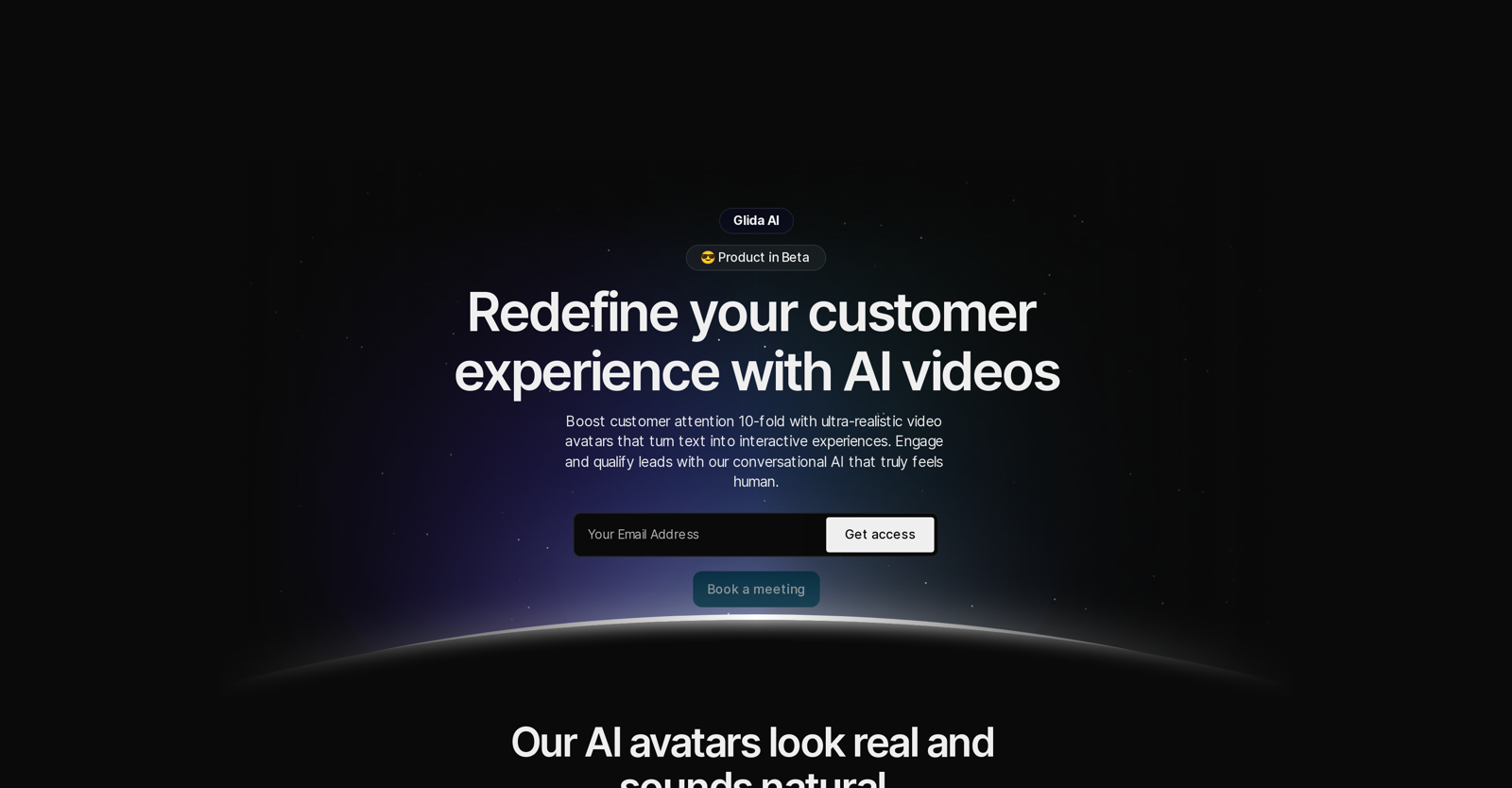



 Clone of a real human, faithfully imitates their style and opinions.735
Clone of a real human, faithfully imitates their style and opinions.735 41
41 386
386 226
226 217
217 220
220 Switch between Batman's intensity and Bruce Wayne's charisma in your messages.240
Switch between Batman's intensity and Bruce Wayne's charisma in your messages.240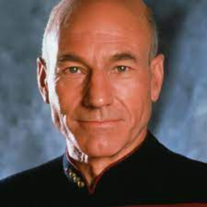 27
27 1192
1192 Fulfilling dreams of thinking like famous personas.112
Fulfilling dreams of thinking like famous personas.112 140
140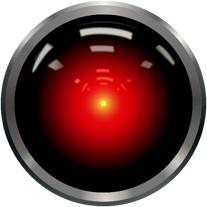 113
113 Experience the wisecrackin' buddybot from the year 3000!1
Experience the wisecrackin' buddybot from the year 3000!1 1251
1251 1294
1294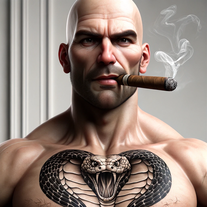 126
126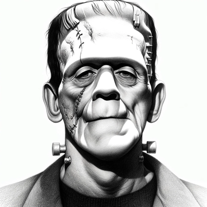 129
129 1164
1164 126
126 1
1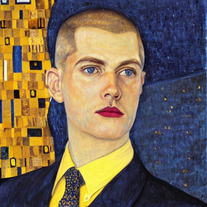 31
31 10
10 6
6 175
175 82
82 13
13 Straight talking, Anti-Corpo AI form of Johnny from Cyberpunk 2077.29
Straight talking, Anti-Corpo AI form of Johnny from Cyberpunk 2077.29 81
81 Experience Super Engineering with Tony Stark parody!145
Experience Super Engineering with Tony Stark parody!145 18
18 31
31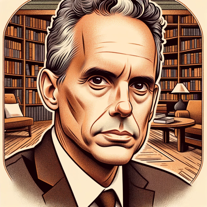
 19
19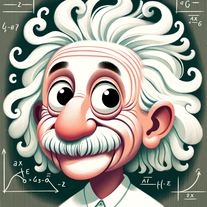 9
9 14
14 35
35 9
9 166
166 19
19
 5
5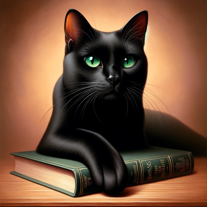 40
40 42
42 62
62 58
58 I talk and act like Paul McNally, mirroring his speech and behavior.7
I talk and act like Paul McNally, mirroring his speech and behavior.7 3
3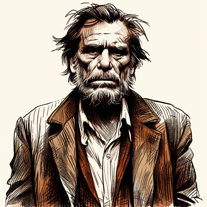 Bukowski's Chinaski in conversation, now more acidic and ironic.11
Bukowski's Chinaski in conversation, now more acidic and ironic.11 5
5 15
15 4
4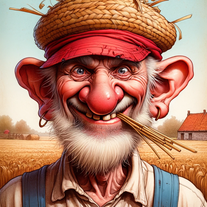 21
21 13
13 Experience the Supernatural life with Dean Winchester through ChatGPT.1
Experience the Supernatural life with Dean Winchester through ChatGPT.1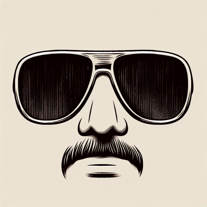 4
4 48
48 39
39 Balances character-consistency with conversational interaction.9
Balances character-consistency with conversational interaction.9 Chat live with a whimsical Christmas elf from Santa's workshop.17
Chat live with a whimsical Christmas elf from Santa's workshop.17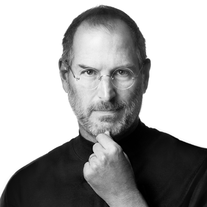 80
80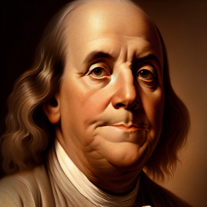 44
44 13
13 The Bestest Boy Ever is waiting for you! Fully customizable and fun!11
The Bestest Boy Ever is waiting for you! Fully customizable and fun!11 50
50 29
29 42
42 13
13 6
6 2
2 10
10 27
27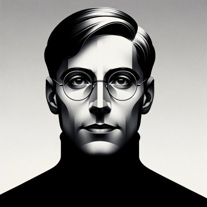 23
23