GoPDF
Inputs:
Outputs:
Chat with PDFs: Ask questions, get answers instantly.
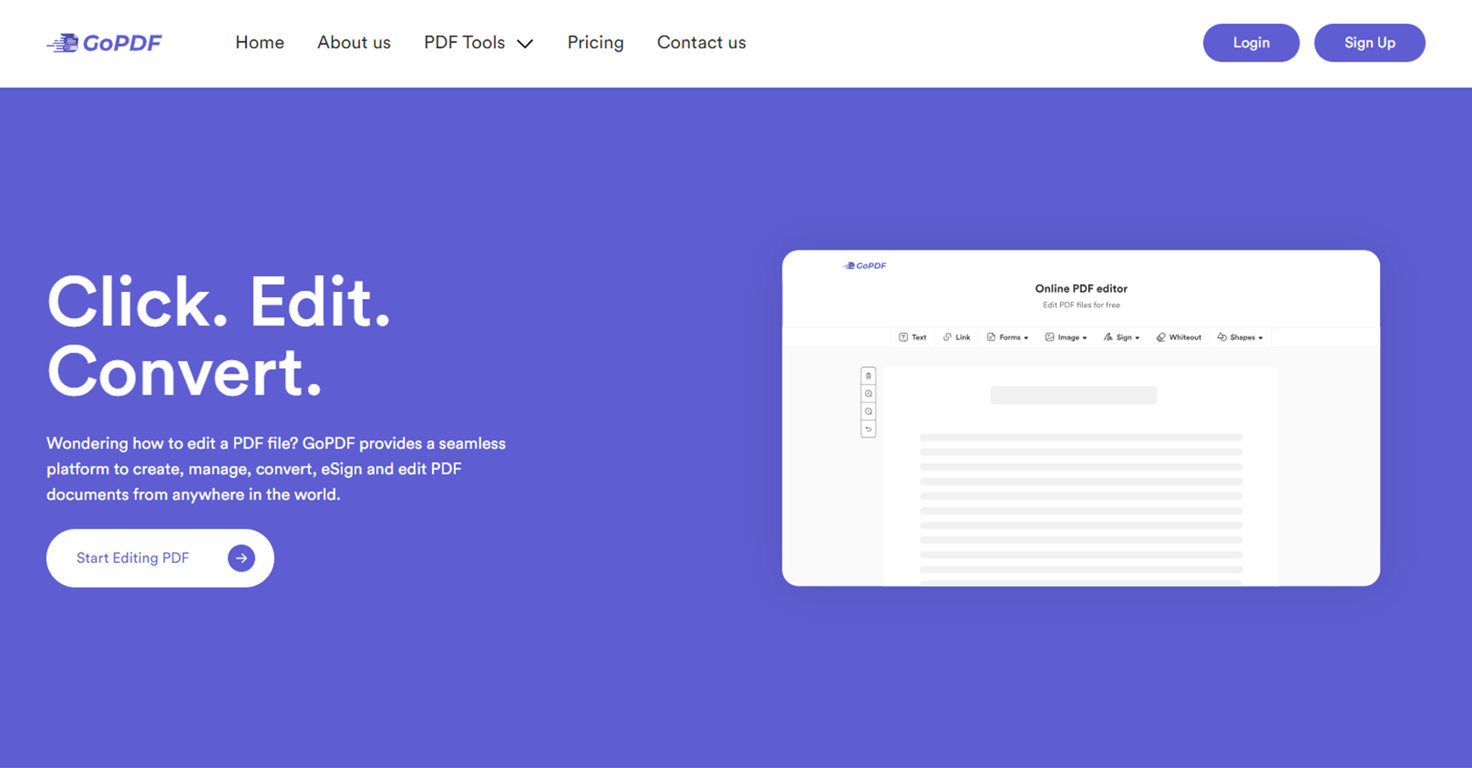
Most popular alternative: Ask Your PDF (997 saves)
GoPDF is an online PDF editor and AI PDF management tool that empowers users with flawless edits, conversions, merging, and robust protection tools. Equipped with the AI-powered and cloud-based manner working principle, GoPDF makes it possible to manage your PDFs easily.
Introduction of GoPDF AI Chat
Engage with your PDFs like never before! GoPDF’s unique PDF Chat feature lets you communicate directly with your documents. The AI Chat with PDF tool scans the PDF file and provides information about the file content via the chat panel. GoPDF is the best way to engage with PDF, especially for large documents.
Let’s Chat with your PDFs!
All Features Offered by GoPDF:
Convert PDF into Word and JPG:
Quickly transform your PDF files into editable Word documents and high-quality JPEG images.
eSigning by adding an image or manually:
Incorporate your eSign to PDF document by uploading a signature image or manually adding it.
Merge PDF:
Combine your multiple PDF files into one organized document.
Compress PDF:
Optimize file size without compromising quality by compressing your PDF files, ensuring faster uploads.
Crop PDF:
Refine and customize your PDFs easily by cropping pages.
Protect PDF by encrypting:
Secure your PDFs and control access to ensure confidentiality and privacy.
AI Chat With PDF:
Experience the convenience of interacting with your PDF documents through an AI-powered chat interface.
Edit PDF:
Modify text, images, and other elements within your PDFs, empowering you to make quick and precise edits without the need for complex software or technical expertise.
Introduction of GoPDF AI Chat
Engage with your PDFs like never before! GoPDF’s unique PDF Chat feature lets you communicate directly with your documents. The AI Chat with PDF tool scans the PDF file and provides information about the file content via the chat panel. GoPDF is the best way to engage with PDF, especially for large documents.
Let’s Chat with your PDFs!
All Features Offered by GoPDF:
Convert PDF into Word and JPG:
Quickly transform your PDF files into editable Word documents and high-quality JPEG images.
eSigning by adding an image or manually:
Incorporate your eSign to PDF document by uploading a signature image or manually adding it.
Merge PDF:
Combine your multiple PDF files into one organized document.
Compress PDF:
Optimize file size without compromising quality by compressing your PDF files, ensuring faster uploads.
Crop PDF:
Refine and customize your PDFs easily by cropping pages.
Protect PDF by encrypting:
Secure your PDFs and control access to ensure confidentiality and privacy.
AI Chat With PDF:
Experience the convenience of interacting with your PDF documents through an AI-powered chat interface.
Edit PDF:
Modify text, images, and other elements within your PDFs, empowering you to make quick and precise edits without the need for complex software or technical expertise.
Show more
Releases
Get notified when a new version of GoPDF is released
Notify me
December 5, 2023

Erhan Kaya
Initial release of GoPDF.
Pricing
Pricing model
Freemium
Paid options from
$9.99/month
Billing frequency
Monthly
Other tools by this author
Prompts & Results
Add your own prompts and outputs to help others understand how to use this AI.
GoPDF was manually vetted by our editorial team and was first featured on December 4th 2023.
-
866,347643v1.6 released 23d agoFree + from $12/mo
 Reducing manual efforts in first-pass during code-review process helps speed up the "final check" before merging PRs
Reducing manual efforts in first-pass during code-review process helps speed up the "final check" before merging PRs -
13,156107v2.1 released 2mo agoFree + from $45/mo
 This is the first AI marketing tool I’ve used that actually helps me get things done, not just suggest generic ideas. The mix of AI-powered strategy and real experts executing the work makes it feel like having a high-performance marketing team without the overhead
This is the first AI marketing tool I’ve used that actually helps me get things done, not just suggest generic ideas. The mix of AI-powered strategy and real experts executing the work makes it feel like having a high-performance marketing team without the overhead
7 alternatives to GoPDF for Document chat
-
Chat with your PDFs and extract valuable insights44,993997Released 2y agoFree + from $11.99/moNice interface, but no good at PDF answers, especially tables data.
-
Chat with any PDF instantly41,830634Released 2y agoFree + from $11.99/mo
-
AI that works with your documents25,755337Released 2y agoFree + from $6I have been using this application for some time now, and it pleasantly surprises me. At first, this tool seemed to be just something like a smart document search, but I was wrong. It is able to generate brief contents of books and documents. With it, I will be able to create my own knowledge base in various areas, which will be built only on the data I uploaded, which I am sure of. Overall, the app is great, and I can safely recommend it. How do I personally use this product: For example, to summarize medical research and books. I intend to use it for academic research to save time searching for answers to specific questions and searching for links (documents, pages, comments), and I have to say that I am impressed. I upload not only PDF documents, but also transcribe videos of specialists in the right subject and upload them together to the service. Thus, I make my personal library, knowledge base and the quality of knowledge deeper. More recently, I came up with the idea to use the knowledge of some specialists who run their social networks and tell me the information I am interested in on their pages, because I can also collect their posts on social networks. networks in one document and upload to the service. What I liked especially: 1. Simple and user-friendly interface. Everything is in its place and nothing superfluous. 2. The algorithm does not come up with answers, but proceeds from the data in the document, allowing you to ask contextual questions and receive point-to-point answers in real time. Very often, language models sin against this. 3. Unlimited questions in the "chat" You can ask as many questions as you want in real time without using any credits. 4. Unlimited daily download. 5. I can upload documents in any language and get answers in my own. I can make full use of knowledge from all over the world, not just in my language. 6. The file viewer and links work well. Just click on the link and you will open the document in exactly the right place! 7. Chat with documents is quite accurate and fast. 8. The idea of labels is quite convenient and it is possible to add multiple labels to a file. 9. After downloading the document, it will warn you which pages were not recognized or have little content. 10. Understands the context of the correspondence, and does not answer the last question. 11. Responsive support. 12. API Access 13. OCR. 14. Automation of the workflow. 15. The ability to use your OpenAI API key 16. There is a promising roadmap. Separately, I would like to tell you about the workflow automation function, with the help of, when working with a group of documents, which can be processed separately only the necessary sections of documents. This makes it possible to access several documents at once. This is a super opportunity to gain deeper knowledge from documents uploaded to the service. It should be noted that in the end, a lot depends on how correctly you ask the question. This is both a plus and a minus. An experienced user will always be able to bring the algorithm to the conclusions of interest. For novice researchers, it will be a little more difficult to set the right direction to find the right information. My dreams: 1. Although I have no problems with the document loading time, it would be cool to speed up the document processing time. 2. I would like more free language models. At the moment, the service uses OpenAL GPT 3.5 Turbo and Anthropic Claude 3 Haiku. In principle, this is enough, but it would be good if more advanced language models were included, which will allow you to study your documents even more deeply. 3. I would like to be able to add ready-made template queries to documents. 4. I would like to be able to mark the best answers, which I can quickly refer to later. 5. I would like to be able to create folders in the Documents and Options section cataloging my knowledge. 6. I would like to be able to change the title of the document. 7. I would like to have an internal search system for documents or labels, which will become very numerous over time. 8. It would be very useful to be able to add people to work together with configured access rights. 9. The opportunity to create your own knowledge base and post it on your website via html code would be very useful. 10. I would like to be able to highlight the desired fragment or keywords in the document when you click on the link in the response to the document request. What I wanted to draw attention to: It seemed to me that OCR does not work quite correctly, after downloading the document, it writes "you have not enough credits to use OCR", although there are credits. Maybe I was doing something wrong. I'll figure it out. In general, I would like to rate the usage experience at 5 stars. I recommend everyone to try it!
-
All-in-one private LLM and RAG desktop app for Mac, Windows, and Linux23,176259Released 1y ago100% FreeAnythingLLM is easy to use, and allows us to build private databases using several (any) kinds of media (text, pdf, audio, etc) and use it as a source of knowledge for any LLM you might wonder to experiment!
-
Creation of chatbots for messaging apps.17,703410Released 2y agoNo pricing
-
Chat your way through long documents instantly.17,170123Released 2y agoFree + from $1.99/mo
-
Chat with any PDF, ask questions, summarize and extract insights effortlessly.14,919107Released 1y agoFree + from $5/moThe maximum number of pdf pages for the free tier is 10, which is a bit small. Generally, I think people need this service for pdf documents over 50 pages or so.
View 96 more alternatives
If you liked GoPDF
Featured matches
-
 Instantly summarize and chat with any webpage.Open1,86419Released 6mo agoNo pricing
Instantly summarize and chat with any webpage.Open1,86419Released 6mo agoNo pricing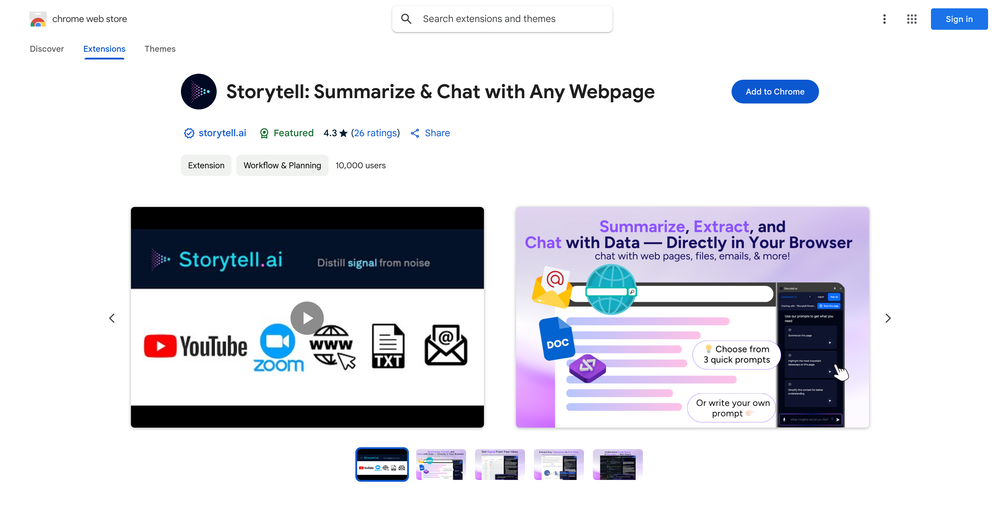
-
1,54435Released 3mo ago100% Free

-
3,35722Released 3mo agoFree + from $17.65/mo

-
22,925123v1.2.0 released 2d agoFree + from $19.99/mo
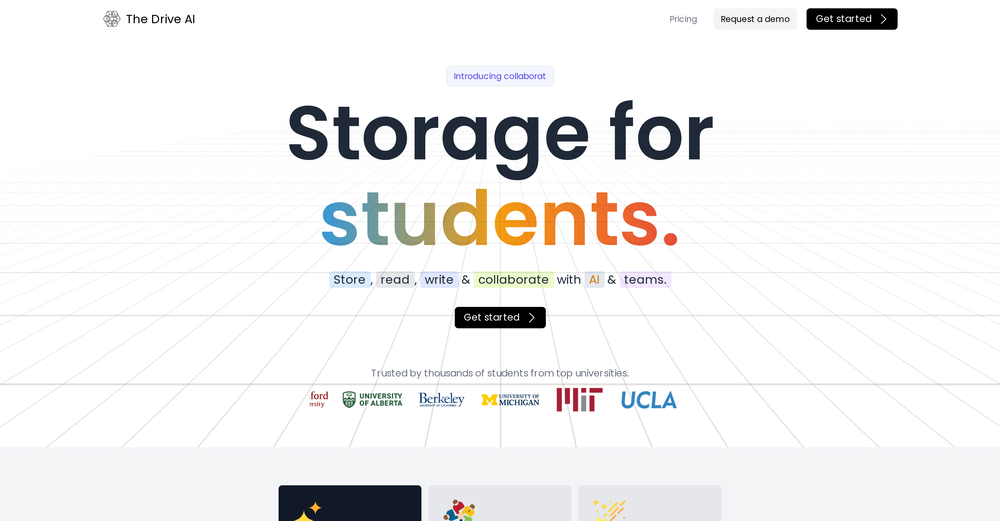 Introducing Auto Organization. We’ve all been there: a cluttered drive full of random files we swear we’ll organize “later.” Now you don’t have to. Every file you upload is automatically sorted into the right folder — or new ones are created for you. Just drag, drop, and watch your workspace organize itself.
Introducing Auto Organization. We’ve all been there: a cluttered drive full of random files we swear we’ll organize “later.” Now you don’t have to. Every file you upload is automatically sorted into the right folder — or new ones are created for you. Just drag, drop, and watch your workspace organize itself. -
9,582136Released 2y agoFrom $20

-
44,32390Released 2mo agoFree + from $8/mo
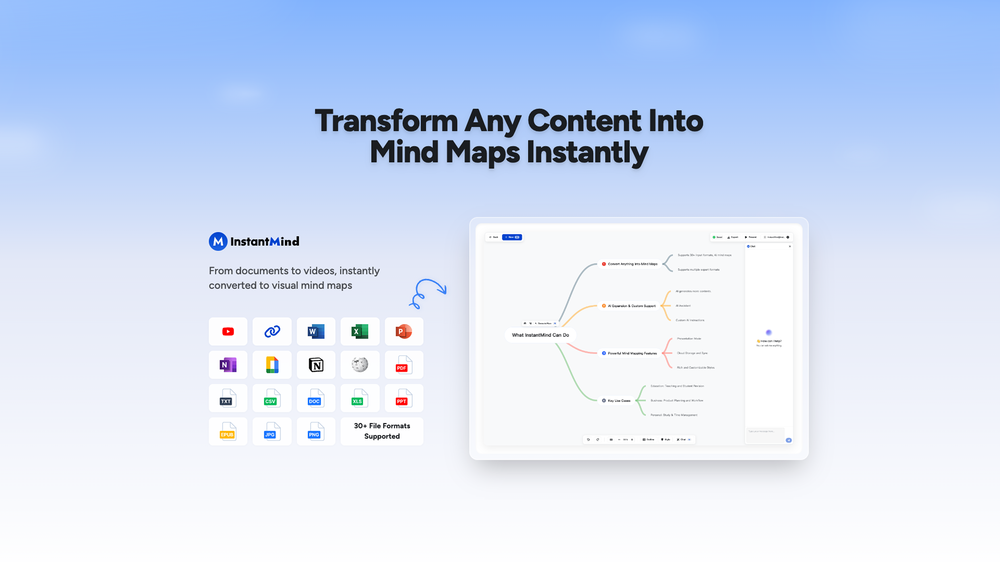 This is truly a wonderful experience that brings joy and delight.
This is truly a wonderful experience that brings joy and delight.
Verified tools
-
5,96151Released 1y agoNo pricingHi Youcef, do you still have problem to access the landing page?










How would you rate GoPDF?
Help other people by letting them know if this AI was useful.