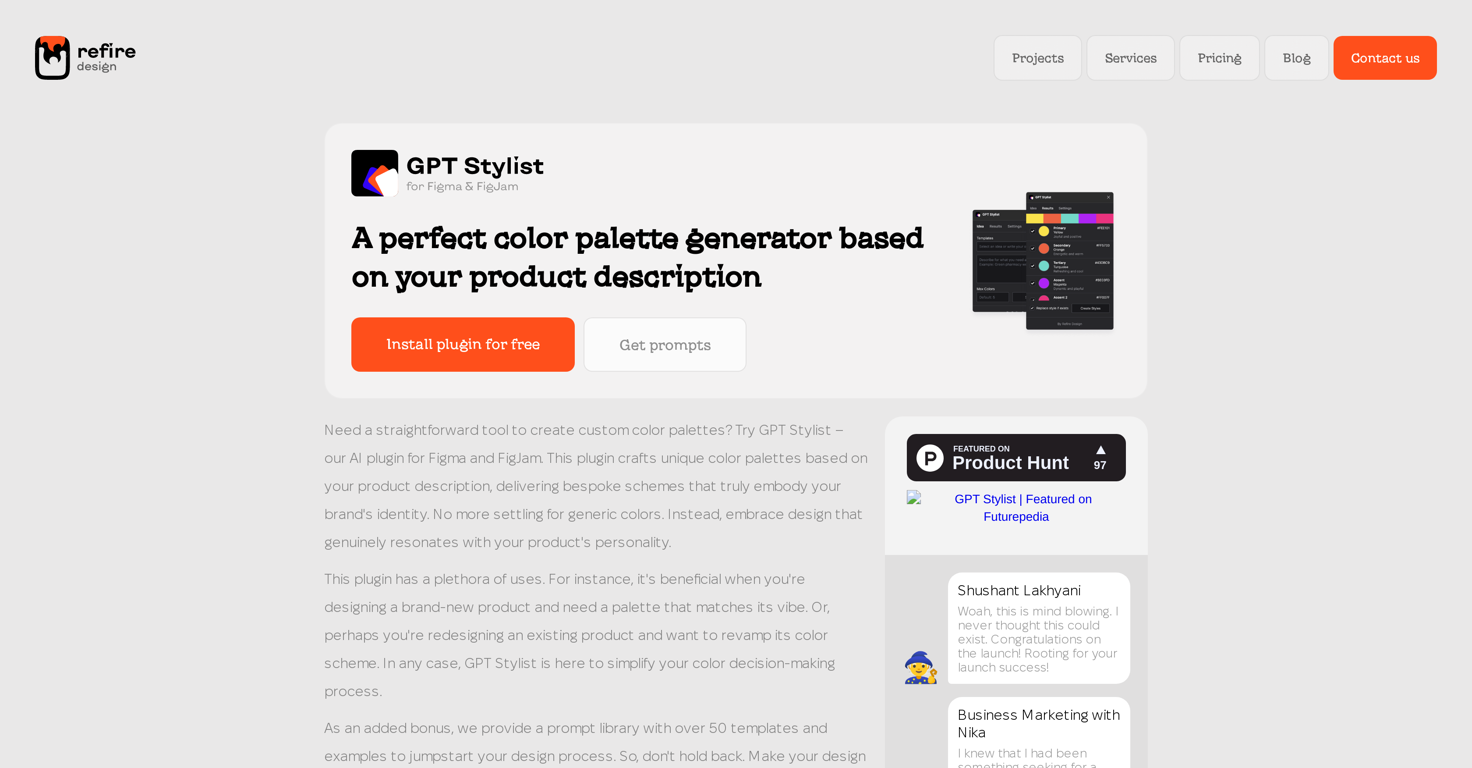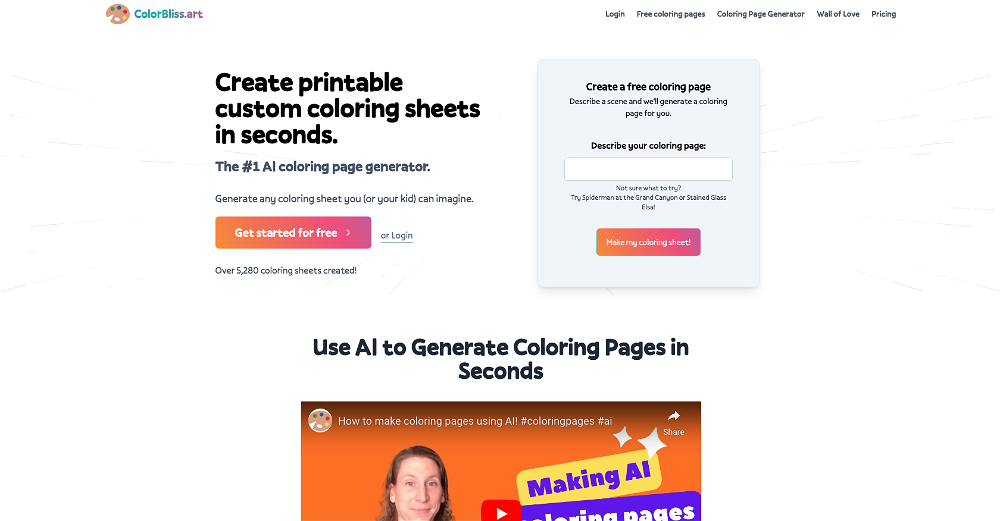What is Refire Design?
Refire Design is an AI tool that leverages GPT technology to give smart color and design suggestions. It serves as a color palette generator useful for creators looking for the right design or color scheme for their content.
How does Refire Design use GPT technology?
Refire Design utilizes GPT (Generative Pre-trained Transformer) technology to provide intelligent design suggestions based on users' prompts. It ensures that its suggestions remain fresh, trendy and relevant to the current content design scenario.
What features does Refire Design offer for content creators and designers?
Refire Design offers a prompt-based palette that allows creators and designers to choose from a selection of color and design options. It is designed to integrate with current workflows, significantly reducing manual color and design selection, and hence the time and effort invested in the design process.
How does Refire Design help in choosing design or color scheme?
Refire Design aids in selecting a design or color scheme by providing a prompt-based palette. Users input their requirements and the AI responds with a range of viable color and design options. This eliminates the need for manually seeking out individual colors and designs.
Is Refire Design free to install?
Yes, Refire Design is free to install.
Can the prompt-based palette of Refire Design be integrated with existing workflows?
Yes, the prompt-based palette feature of Refire Design is made to integrate seamlessly with existing workflows, enabling users to incorporate it into their design process effortlessly.
Does Refire Design save on time and effort in content creation?
Yes, Refire Design helps save time and effort in content creation. By leveraging AI for color and design selection, it eliminates the need for manual work, resulting in quicker content creation with less effort.
How flexible is Refire Design in different design contexts?
Refire Design is highly flexible in various design contexts. Its GPT technology has been trained on a huge quantum of data, ensuring adaptability and the capability to provide suitable design suggestions for a myriad of design contexts.
Why should I choose Refire Design for my design process?
Choosing Refire Design for your design process brings a host of benefits. The tool empowers you with smart colour and design suggestions, integrates seamlessly into existing workflows, and saves time and effort. Moreover, its use of GPT technology ensures that all design suggestions are trendy and relevant.
How do I install the Refire Design plugin?
IDK
Is Refire Design relevant to current design trends?
Yes, Refire Design is relevant to current design trends. Its GPT technology keeps the suggestions current and aligned with ongoing design trends.
How does Refire Design ensure its color and design suggestions are up-to-date?
Refire Design ensures its color and design suggestions remain up-to-date by harnessing GPT technology. This technology has been trained with a vast amount of data enabling it to stay current and reflect latest design trends.
What kind of prompts does Refire Design provide to users?
Refire Design offers a range of design prompts that users can select from. These serve as the inputs to the GPT technology, which generates the output in the form of colour and design suggestions.
How can Refire Design improve my workflow as a designer or content creator?
Refire Design improves your workflow by leveraging AI to produce color and design selections. It integrates with your existing workflow and eliminates the need for time-consuming manual choices, allowing you to focus on other aspects of your work.
What goes into training Refire Design's GPT technology?
The GPT technology in Refire Design has been trained on a massive amount of data. This ensures its adaptability and the ability to provide suitable design suggestions across various design contexts.
Can Refire Design really help to create more visually-appealing content?
Yes, Refire Design helps to create visually appealing content by suggesting suitable colour and design options based on user prompts. By following these suggestions, content creators and designers can create aesthetically pleasing content.
Can I tailor Refire Design's suggestions to my specific needs?
Yes, the suggestions provided by Refire Design can be tailored to your specific needs. By inputting specific requirements or preferences in the prompt, users can receive personalized color and design suggestions.
What kind of data was Refire Design trained on?
Refire Design's GPT technology is trained on a significant amount of data encompassing a wide range of design contexts, ensuring its adaptability and the ability to provide suitable design suggestions.
How does Refire Design's palette tool work?
Refire Design's palette tool works by providing a range of design and color option prompts to the user. Based on the selected prompt, the AI generates design and color suggestions.
Do I need any specific technical skills to use Refire Design?
No specific technical skills are required to use Refire Design. Its easy-to-use interface and prompt-based system are designed to be user-friendly and intuitive, even for those with minimal technical knowledge.