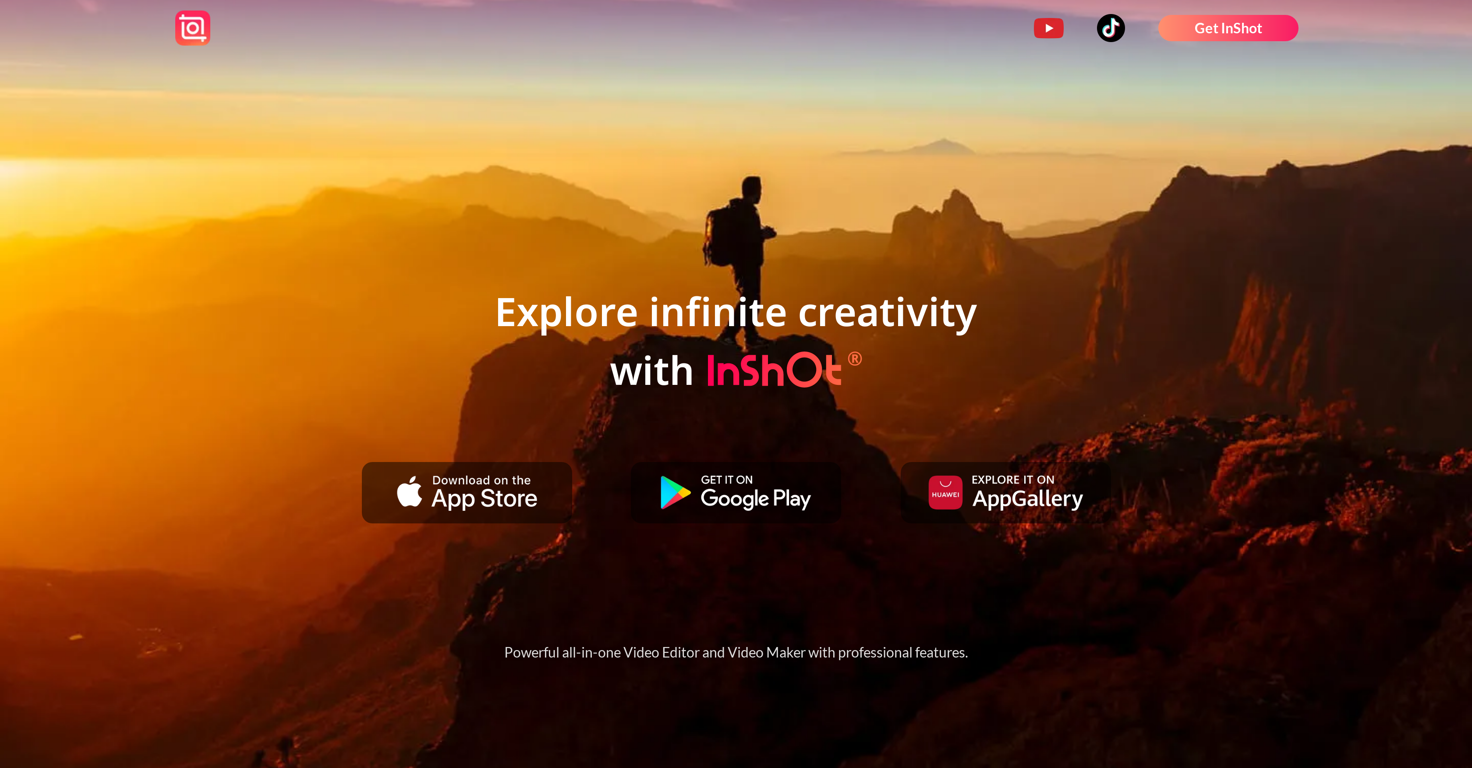What is InShot?
InShot is a robust, all-in-one video editor and maker. It is designed to enable creators to enhance their video and photo editing capabilities. This application hosts powerful AI tools for content enhancement, enabling users to create and edit videos, photos, and photo collages.
What are the main features of InShot?
InShot provides a wide range of features including video and photo editing, collage creation, AI content enhancement, effects and transitions, annotations such as text and stickers. It also offers functionalities for cutouts, sky replacements, and speed curves. Additionally, InShot features a music library and voiceovers.
What are the available effects and transitions in InShot?
InShot houses a variety of effects and transitions users can incorporate into their content to enhance their creativity. These include exclusive effects, AI effects, and other transitions that can add unique touches to videos and photos.
What annotations can be used in InShot?
When using InShot, users can employ several annotations to heighten their content. These annotations comprise things like text and stickers, providing users with diverse methods to express their creativity and ideas.
Does InShot have a user-friendly interface?
Yes, InShot has a user-friendly interface designed for ease of use and accessibility. This design makes it ideal for users of all levels from beginners to professional editors.
Does InShot provide a music library and voiceovers feature?
Indeed, InShot does provide a music library and a voiceover feature. Users have access to a vast array of songs and can effectively incorporate voiceovers to their video content, thereby broadening their editing and creative possibilities.
Is InShot updated regularly?
Yes, InShot's platform is updated on a regular basis, allowing users to consistently enjoy new features and enhancements that keep the editing experience fresh and advanced.
What additional features does InShot's Pro version offer?
The Pro version of InShot offers extended features compared to the free version. While specific Pro features are not detailed on their website, the Pro version is generally recognized for offering a broader array of editing tools and functionalities.
Does InShot include a feature for creating photo collages?
Yes, InShot includes a feature that allows for the creation of photo collages, offering users an additional avenue to express their creativity.
Can I use InShot for both video and photo editing?
Yes, InShot is an all-in-one editor and maker that can be employed for both video and photo editing. Users can enhance their video and photo content using InShot's array of features and AI tools.
Does InShot provide cutouts and sky replacements?
Yes, InShot does provide functionalities for cutouts and sky replacements, enhancing the creativity and scope of editing capabilities for users.
Are there any unique AI features in InShot?
InShot hosts powerful AI tools that enhance user content. It includes AI effects and other tools designed to leverage Artificial Intelligence to assist creators with their editing, but specific AI features are not detailed on their website.
Is InShot beginner friendly?
Yes, InShot is beginner friendly. Its user-friendly interface is designed to be easily understood and utilized, making it suitable for beginners embarking on their editing journey.
Is InShot suitable for professional editors?
Absolutely, InShot is suitable for professional editors. It offers a host of features that cover a wide range of functionalities, making it an effective tool for editors at a professional level.
Does InShot enhance slow motion videos?
Emphatically yes, InShot does enhance slow-motion videos. The application's 'Smooth' feature is specifically designed to improve the playback quality and augmentation of slow-motion videos.
Does InShot allow for speed curve adjustments?
Yes, InShot does allow for speed curve adjustments. This functionality further extends the creative editing scope available to users.
How does InShot improve playback quality?
InShot improves playback quality through its 'Smooth' feature. This feature optimizes the viewing experience by enhancing the playback of videos, with specific effectiveness in improving slow-motion videos.
Are there any exclusive AI effects in InShot?
Yes, InShot does offer exclusive AI effects. These AI Effects are specifically tailored to offer a unique editing experience leveraging the power of Artificial Intelligence, enhancing user content to new levels.
Can I use text and stickers in my InShot content?
Absolutely, users can incorporate text and stickers in their InShot content. These forms of annotations provide an extra element of creativity and personal expression within the editing process.
 Transform your images with AI — effortlessly enhance, edit, or reimagine any picture using advanced image-to-image generation. Perfect for creatives, designers, and anyone looking to bring visual ideas to life.OpenShvetank Sharma🙏 25 karmaAug 19, 2025@Image to Image GeneratorNot at all accurate…. The only thing similar between original and generated images were the clothes and accessories… face was absolutely new and unconnected.
Transform your images with AI — effortlessly enhance, edit, or reimagine any picture using advanced image-to-image generation. Perfect for creatives, designers, and anyone looking to bring visual ideas to life.OpenShvetank Sharma🙏 25 karmaAug 19, 2025@Image to Image GeneratorNot at all accurate…. The only thing similar between original and generated images were the clothes and accessories… face was absolutely new and unconnected.