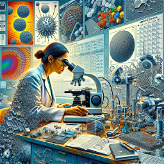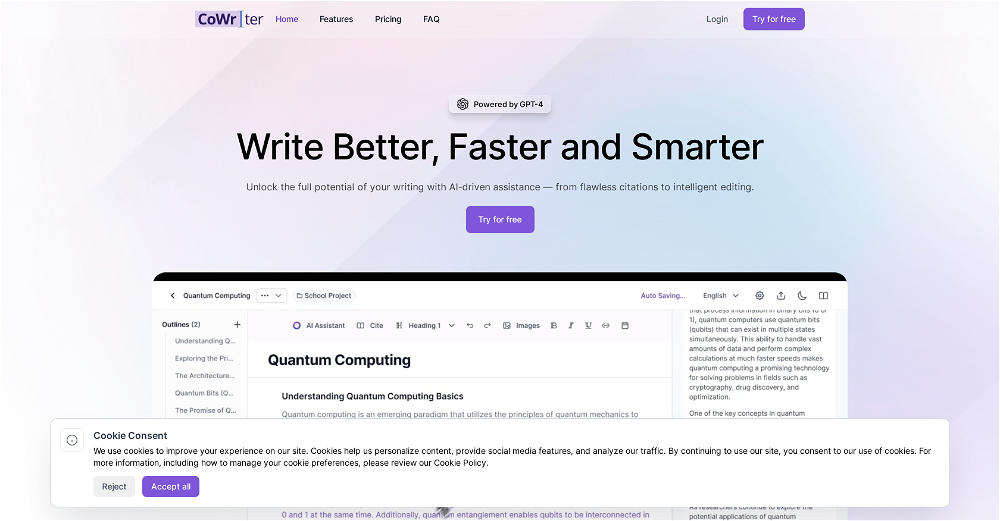Keenious Academic Researcher

Keenious Academic Researcher is a GPT designed to assist users in discovering and examining scholarly research papers via keenious.com. This AI tool is primarily engineered to ensure the relevance and insightfulness of scientific references and citations.
The main functionality of this GPT is to streamline academic research by helping users find appropriate literature based on their needs. For instance, it may assist in pinpointing research literature relevant to a document in possession of the users or aid in the preparation of a paper.
The GPT can also help to locate highly cited open access papers on specific topics within a certain timeframe. To elaborate, if users are interested in highly cited open access papers on black holes from the last 3 years, this tool can provide pertinent results.
Such extensive and diverse capabilities make Keenious Academic Researcher a valuable tool for anyone involved in the field of academic or scientific research.
However, the usage of this GPT requires a subscription to ChatGPT Plus.
Would you recommend Keenious Academic Researcher?
Help other people by letting them know if this AI was useful.
Feature requests



53 alternatives to Keenious Academic Researcher for Academic research
-
3.01,2522
-
4.284314
-
4.96725
-
4.26363
-
5.03821
-
3.5298
-
1.82423
-
4.52223
-
4.774
-
 65228K
65228K -
4.045
-
 4137K
4137K -
32
-
 Enhance your research with the AskYourPDF Research Assistant.29131K
Enhance your research with the AskYourPDF Research Assistant.29131K -
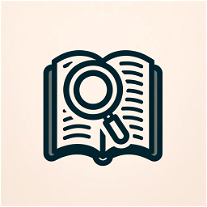 28108
28108 -
 2033K
2033K -
 185K
185K -
 1841
1841 -
5.0171
-
 Writes an academic literature review referencing the latest papers.14
Writes an academic literature review referencing the latest papers.14 -
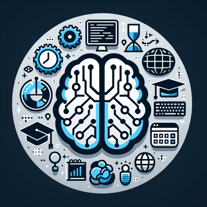 113K
113K -
 847
847 -
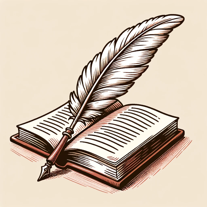 817
817 -
 72K
72K -
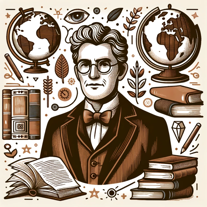 6588
6588 -
 6293
6293 -
 Searching scholarly articles and providing citation-based advice.671
Searching scholarly articles and providing citation-based advice.671 -
 666
666 -
 Academic expert providing well-informed, tailored responses with citations.68
Academic expert providing well-informed, tailored responses with citations.68 -
 69
69 -
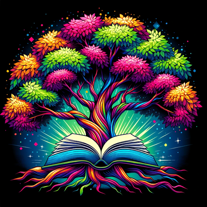 5329
5329 -
 Assisting in academic research, finding papers and explaining jargon.457
Assisting in academic research, finding papers and explaining jargon.457 -
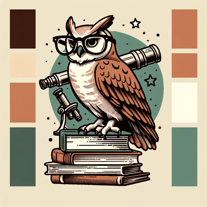 4471
4471 -
3
-
 31K
31K -
 3216
3216 -
 318
318 -
 A research assistant for thesis work, providing factual and academic guidance.347
A research assistant for thesis work, providing factual and academic guidance.347 -
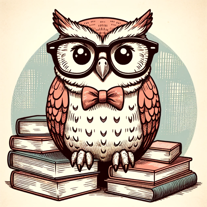 312
312 -
 33
33 -
 Generates Semantic Scholar search links from your input.322
Generates Semantic Scholar search links from your input.322 -
 ArXiv GPT finds, analyzes, and summarizes ArXiv papers and sends them to your email.3857
ArXiv GPT finds, analyzes, and summarizes ArXiv papers and sends them to your email.3857 -
 Expert in UK Business & Administrative Studies theses.36
Expert in UK Business & Administrative Studies theses.36 -
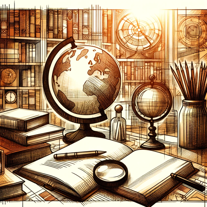 Assisting in academic queries with reliable knowledge and relevant sources.314
Assisting in academic queries with reliable knowledge and relevant sources.314 -
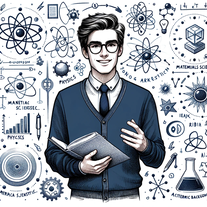 239
239 -
 Focused on distinct bibliography and comprehensive biomedical research.2
Focused on distinct bibliography and comprehensive biomedical research.2 -
2
-
2
-
 115
115 -
 16
16 -
 120
120 -
 Defining research problems, questions, and hypotheses for doctorate students.126
Defining research problems, questions, and hypotheses for doctorate students.126 -
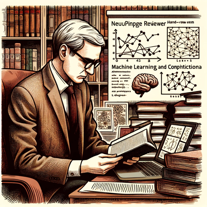 1
1
If you liked Keenious Academic Researcher
Featured matches
Other matches
-
5.0412K
-
3.01,2522
-
3.055
-
47
-
1.077
-
190
-
17
-
1
-
123
-
364
-
496
-
2462
-
177
-
19
-
326
-
1470
-
1400
-
255
-
3267
-
3383
-
274
-
387
-
3157
-
173
-
351
-
64
-
2
-
39
-
12
-
13K
-
217
-
54K
-
12
-
8
-
17
-
10
-
7
-
88
-
86
-
127
-
5
-
1319
-
11
-
330K
-
53
-
9
-
16
-
56
-
1K
-
1209
-
59
-
30
-
5.063
-
5.09093
-
1.08
-
1.0471
-
5.06
-
5.0110
-
42
-
119
-
28
-
5.047
-
4
-
5.0135
-
17
-
3
-
5.025
Help
To prevent spam, some actions require being signed in. It's free and takes a few seconds.
Sign in with Google