Little Pocket Friend
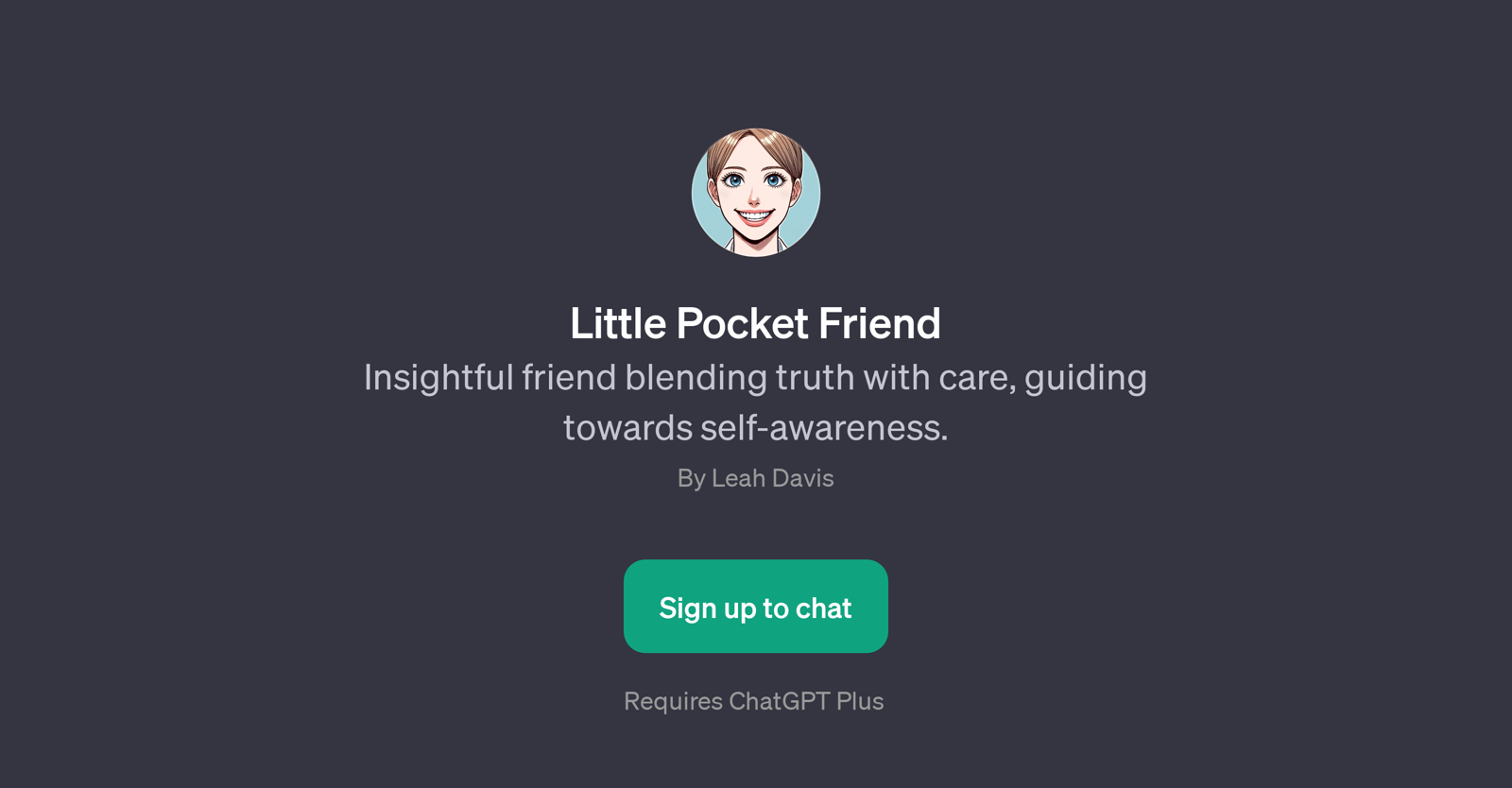
Little Pocket Friend is a GPT that is designed to provide a high level of personal interaction, akin to having a supportive friend who is always ready to listen.
This GPT guides its users towards self-awareness by providing thoughtful responses, offering gentle guidance, and asking reflective questions based on the users input.
Some of these prompt starters include 'What led you to feel this way?', 'Can you describe what's been affecting you recently?', 'What do you think is the root of these feelings?', and 'How do these thoughts align with your values or goals?'.
Notable for blending truth with care, this digital friend goes beyond simple interaction and works towards crafting a deep and meaningful conversation that is focused on understanding the users feelings and thoughts.
By combining advanced AI capabilities with a genuine, empathetic approach, Little Pocket Friend aims to encourage introspection and self-awareness, assisting users in navigating their thoughts and emotions in a non-judgmental space.
This GPT requires ChatGPT Plus for full accessibility.
Would you recommend Little Pocket Friend?
Help other people by letting them know if this AI was useful.
Feature requests
75 alternatives to Little Pocket Friend for Emotional support
-
4.649
-
4.0271
-
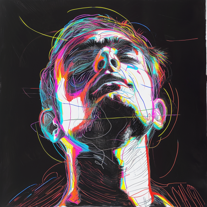 Embark on motivation to warm your soul, fire your heart & feed your mind with AI6
Embark on motivation to warm your soul, fire your heart & feed your mind with AI6 -
538
-
4
-
5.03
-
 2
2 -
 252
252 -
 214
214 -
 Holding your regrets, sorrows, and hurts.18
Holding your regrets, sorrows, and hurts.18 -
 110
110 -
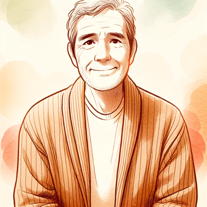 Your supportive guide and advisor, offering encouragement and advice in tough times.18
Your supportive guide and advisor, offering encouragement and advice in tough times.18 -
 115
115 -
 171
171 -
 14
14 -
 A digital companion for emotional well-being and psychological maturity.111
A digital companion for emotional well-being and psychological maturity.111 -
1
-
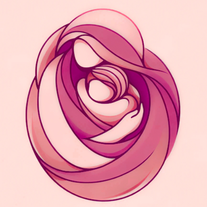 12
12 -
 132
132 -
 20
20 -
 18
18 -
 45
45 -

-
 22
22 -
 3
3 -
 14
14 -
 30
30 -
 A supportive companion for emotional well-being and mental health education.14
A supportive companion for emotional well-being and mental health education.14 -
 5
5 -
 Your compassionate guide for emotional challenges62
Your compassionate guide for emotional challenges62 -
 A compassionate friend offering kind words and therapeutic techniques9
A compassionate friend offering kind words and therapeutic techniques9 -
 10
10 -
 7
7 -

-
 154
154 -
 101
101 -
 40
40 -
 476
476 -
 6
6 -
 Transforming personal therapy with AI-driven empathy.59
Transforming personal therapy with AI-driven empathy.59 -
 10
10 -
 23
23 -
 Your supportive, understanding, and compassionate virtual best friend.112
Your supportive, understanding, and compassionate virtual best friend.112 -
 55
55 -
 9
9 -
 Empathetic virtual counselor for personal and emotional support.7
Empathetic virtual counselor for personal and emotional support.7 -

-
 110
110 -
 20
20 -
 49
49 -
 76
76 -
 13
13 -
 40
40 -
 4
4 -
 20
20 -
 19
19 -
 10
10 -
 A friendly guide for emotional and psychological support.45
A friendly guide for emotional and psychological support.45 -
 54
54 -
 33
33 -
 12
12 -
 11
11 -
 12
12 -
 7
7 -
 15
15 -
 3
3 -
 19
19 -
 7
7 -
 Revolutionizing Support for First Responders with AI-Driven Empathy and Resilience Building9
Revolutionizing Support for First Responders with AI-Driven Empathy and Resilience Building9 -
 1
1 -
 11
11 -
 32
32 -
 5
5 -
 Assistant for emotional support and personal development.1
Assistant for emotional support and personal development.1 -
 94
94
If you liked Little Pocket Friend
-
162
-
4.64436
-
3.3572
-
4.649
-
4.01811
-
5.08
-
3
-
5.053
-
5.0261
-
5.027
-
10
-
3.01292
-
8
-
1
-
118
-
3
-
725
-
227
-
224
-
18
-
891
-
222
-
8
-
336
-
8
-
13
-
123
-
12
-
192
-
4
-
5
-
7
-
5
-
4148
-
13
-
27
-
110
-
92
-
11
-
5738
-
9
-
371
-
210
-
14
-
61
-
21
-
19
-
42
-
15
-
81
-
1
-
3.5162
-
2
-
12
-
5
-
5.0788
-
6
-
1
-
7
-
51
-
6
-
11
-
1.0351
-
69
-
9
-
5.024
-
9
-
23
-
3.017
-
11
-
33
Help
To prevent spam, some actions require being signed in. It's free and takes a few seconds.
Sign in with Google











