Mentalio GPT v1.0
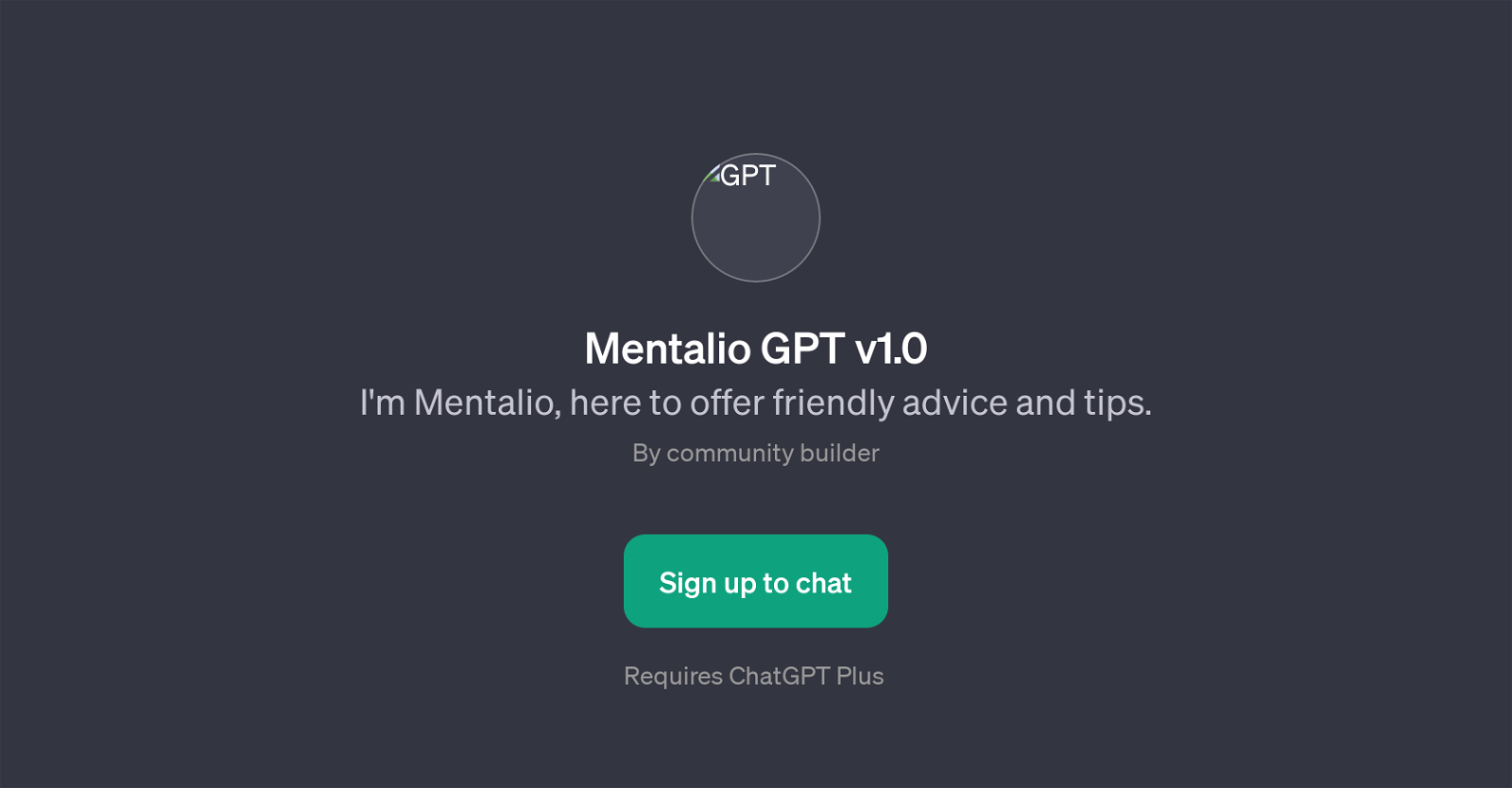
Mentalio GPT v1.0 is a special application of the ChatGPT tool, geared to provide friendly advice and tips. This GPT has been designed with the aim of offering assistance on personal concern areas, improving emotional wellness and providing lifestyle guidance.
Users can engage with Mentalio with ease by initiating conversations around areas where they need advice. The conversation starters can range widely, from seeking tips to manage stress to finding ways to improve mood when feeling sad.
Developed by a community builder, Mentalio encourages user engagement through the medium of interactive chatting. Note that to access and interact with Mentalio, users need to have ChatGPT Plus.
The introduction message for Mentalio sets a welcoming and reassuring tone which positions Mentalio as a reliable companion ready to offer helpful advice and insights based on user queries.
By offering tooltips and recommendations, Mentalio's main function is to provide emotional support and guide through problem-solving strategies in a user-friendly conversational format.
Would you recommend Mentalio GPT v1.0?
Help other people by letting them know if this AI was useful.
Feature requests



75 alternatives to Mentalio GPT v1.0 for Emotional support
-
4.649
-
4.0271
-
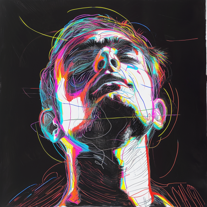 Embark on motivation to warm your soul, fire your heart & feed your mind with AI6
Embark on motivation to warm your soul, fire your heart & feed your mind with AI6 -
538
-
4
-
5.03
-
 318
318 -
 2
2 -
 252
252 -
 214
214 -
 Holding your regrets, sorrows, and hurts.18
Holding your regrets, sorrows, and hurts.18 -
 110
110 -
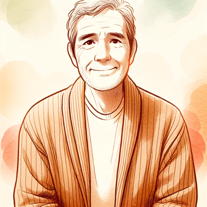 Your supportive guide and advisor, offering encouragement and advice in tough times.18
Your supportive guide and advisor, offering encouragement and advice in tough times.18 -
 115
115 -
 171
171 -
 14
14 -
 A digital companion for emotional well-being and psychological maturity.111
A digital companion for emotional well-being and psychological maturity.111 -
1
-
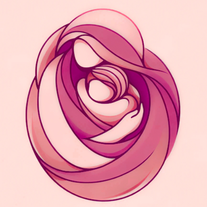 12
12 -
 132
132 -
 20
20 -
 18
18 -
 45
45 -

-
 3
3 -
 14
14 -
 30
30 -
 A supportive companion for emotional well-being and mental health education.14
A supportive companion for emotional well-being and mental health education.14 -
 5
5 -
 Your compassionate guide for emotional challenges62
Your compassionate guide for emotional challenges62 -
 A compassionate friend offering kind words and therapeutic techniques9
A compassionate friend offering kind words and therapeutic techniques9 -
 10
10 -
 7
7 -

-
 154
154 -
 101
101 -
 40
40 -
 476
476 -
 6
6 -
 Transforming personal therapy with AI-driven empathy.59
Transforming personal therapy with AI-driven empathy.59 -
 10
10 -
 23
23 -
 Your supportive, understanding, and compassionate virtual best friend.112
Your supportive, understanding, and compassionate virtual best friend.112 -
 55
55 -
 9
9 -
 Empathetic virtual counselor for personal and emotional support.7
Empathetic virtual counselor for personal and emotional support.7 -

-
 110
110 -
 20
20 -
 49
49 -
 76
76 -
 13
13 -
 40
40 -
 4
4 -
 20
20 -
 19
19 -
 10
10 -
 A friendly guide for emotional and psychological support.45
A friendly guide for emotional and psychological support.45 -
 54
54 -
 33
33 -
 12
12 -
 11
11 -
 12
12 -
 7
7 -
 15
15 -
 3
3 -
 19
19 -
 7
7 -
 Revolutionizing Support for First Responders with AI-Driven Empathy and Resilience Building9
Revolutionizing Support for First Responders with AI-Driven Empathy and Resilience Building9 -
 1
1 -
 11
11 -
 32
32 -
 5
5 -
 Assistant for emotional support and personal development.1
Assistant for emotional support and personal development.1 -
 94
94
If you liked Mentalio GPT v1.0
-
162
-
4.64436
-
3.3572
-
4.649
-
4.01811
-
5.08
-
3
-
5.053
-
5.0261
-
5.027
-
10
-
3.01292
-
8
-
1
-
118
-
3
-
725
-
227
-
224
-
18
-
891
-
222
-
8
-
336
-
8
-
13
-
123
-
12
-
192
-
4
-
5
-
7
-
5
-
4148
-
13
-
27
-
110
-
92
-
11
-
5738
-
9
-
371
-
210
-
14
-
61
-
21
-
19
-
42
-
15
-
81
-
1
-
3.5162
-
2
-
12
-
5
-
5.0788
-
6
-
1
-
7
-
51
-
6
-
11
-
1.0351
-
69
-
9
-
5.024
-
9
-
23
-
3.017
-
11
-
33
Help
To prevent spam, some actions require being signed in. It's free and takes a few seconds.
Sign in with Google








