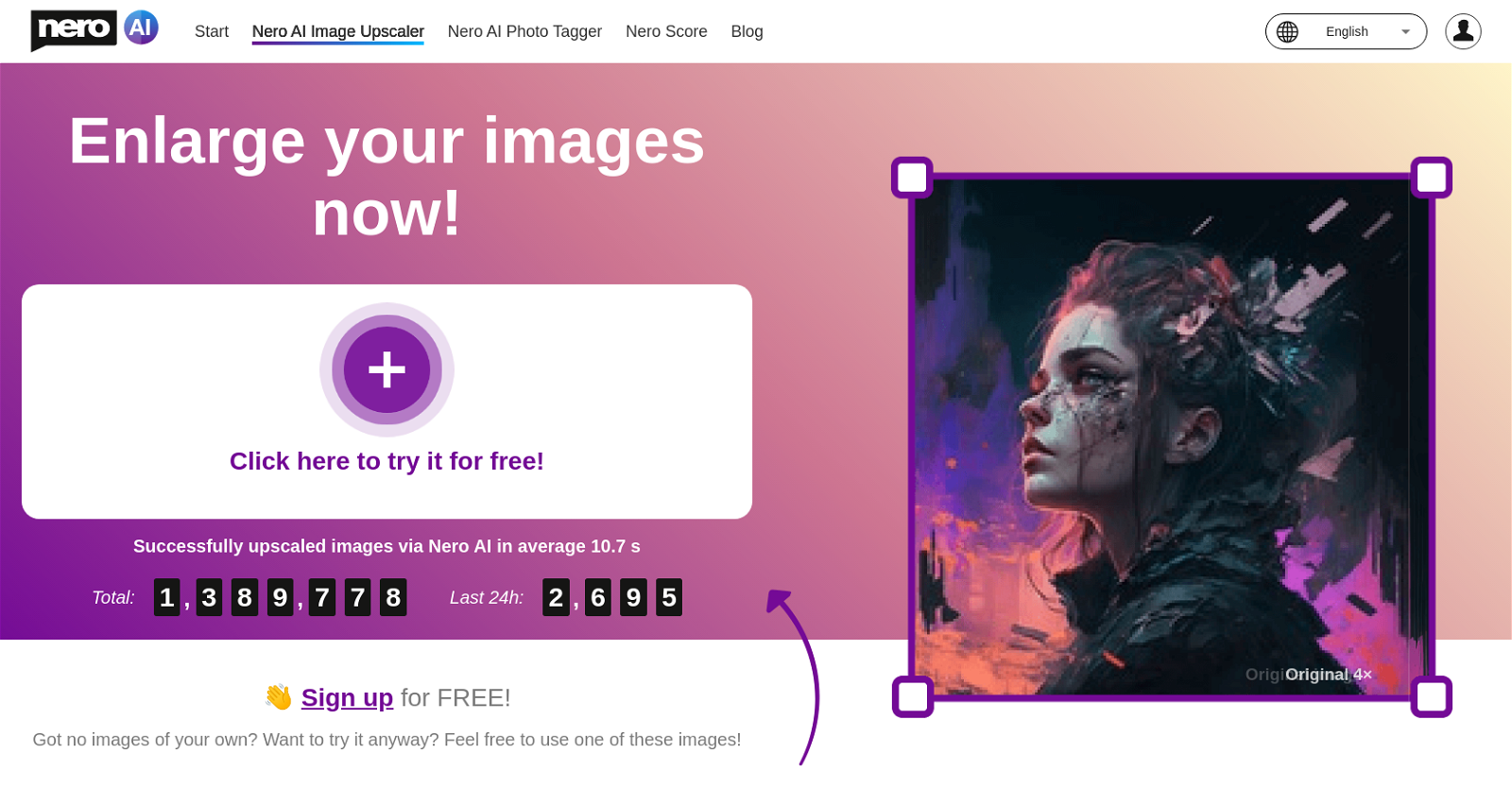What is Nero Image Upscaler?
Nero Image Upscaler is an online image upscaling tool powered by AI. It is designed to increase image size and resolution while maintaining high quality. The technology it uses is based on deep convolutional neural networks trained on a multitude of training images.
How does Nero Image Upscaler work?
Nero Image Upscaler uses super-resolution technology based on deep convolutional neural networks. It's been trained on a large dataset of images to learn how to recognize specific elements in an image, then enhance and amplify those details based on its understanding of the world, essentially filling in gaps in resolution and detail.
Is Nero Image Upscaler free to use?
Yes, Nero Image Upscaler can be used free of charge. However, it also offers paid plans which offer more advantages such as additional upscaling credits.
Can Nero Image Upscaler remove JPEG noise or compression artifacts?
Yes, Nero Image Upscaler can automatically remove JPEG noise, also known as compression artifacts, if it detects an image with a .jpg or .jpeg extension.
Which images work best with Nero Image Upscaler?
Nero Image Upscaler performs best with raw images that haven't been enlarged or pixelated by other software. It works exceptionally well with AI-generated images from DALL·E, Craiyon, StableDiffusion, Midjoureny and other rising AI image tools.
Can I use Nero Image Upscaler on both PC and mobile?
Yes, Nero Image Upscaler is amenable to both PC and mobile use. The full power of the tool can be accessed remotely from any of these devices.
Is there a limit to the size or resolution of images that can be upscaled with Nero Image Upscaler?
The maximum source image size for Nero Image Upscaler is 20 MB, and the maximum resolution is 3.75 megapixels. For instance, a large input image of 2560*1440 pixels will generate an output image of 5120*2880 pixels.
Does Nero Image Upscaler work well with images from AI tools like Dall-E, Craiyon, StableDiffusion, and Mid journey?
Yes, Nero Image Upscaler works exceptionally well with images generated by AI tools including DALL·E, Craiyon, StableDiffusion, and Mid journey. The quality of upscaling is surprisingly good with these AI-generated images.
Can I upscale image details using Nero Image Upscaler?
Yes, Nero Image Upscaler can enlarge and bring out the details of images. Whether you are a designer, a student, a meme lover, a painter or any professional, Nero Image Upscaler can be used to upscale any image to 4K, thereby enhancing e-commerce product photos, real estate marketing images, and adding details to luxury art digital paintings.
How does Nero Image Upscaler maintain high quality while enlarging images?
Nero Image Upscaler maintains high quality during enlargement by using AI-based super-resolution technology. This technology has been trained with a sizable dataset of training images, allowing it to recognize and enhance details in an image based on its understanding of real-world objects.
What is the technology behind Nero Image Upscaler?
The technology behind Nero Image Upscaler is an artificial intelligence-based super-resolution technology. It uses deep convolutional neural networks to recognize and enhance details in images.
How does Nero Image Upscaler enhance image resolution?
Nero Image Upscaler enhances image resolution by employing cutting-edge image super-resolution technology. This technology relies on deep convolutional neural networks that have been trained on a sizable dataset of images, allowing it to understand and enhance the details present in a picture.
What types of images is Nero Image Upscaler ideal for enhancing?
Nero Image Upscaler is ideal for enhancing different types of digital images. It's specifically beneficial for e-commerce product photos, real estate marketing photos, luxurious digital art images, and any images that require quality enhancement and detail refinement.
Is there a Nero Image Upscaler app for iPhone or Android?
Yes, Nero Image Upscaler has applications available for both iPhone and Android that can be accessed from corresponding app stores.
How fast can Nero Image Upscaler upscale an image?
On average, Nero Image Upscaler can successfully upscale images in about 10.8 seconds.
What makes Nero Image Upscaler different to other image upscaling tools?
Nero Image Upscaler outshines other image upscaling tools owing to its sophisticated AI that has been trained on millions of images. This allows it to understand and recognize particular features, which it can then enhance for superior resolution and detail. It's also capable of removing JPEG noise from images.
Can Nero Image Upscaler help with enhancing e-commerce product photos?
Yes, Nero Image Upscaler is an excellent tool for enhancing e-commerce product photos. By improving the resolution and quality of the images, it directly attracts more attention from customers, setting your product apart from the competition.
Can I use Nero Image Upscaler for real estate marketing images?
Definitely, Nero Image Upscaler is an excellent fit for real estate marketing images. By improving the resolution and details of the images, it enables real estate companies to present attractive, detailed, and high-quality images to potential customers.
Is it possible to upscale any images to 4K quality using Nero Image Upscaler?
Yes, with Nero Image Upscaler, you can upscale any image to 4K resolution. The AI super-resolution technique in Nero Image Upscaler allows the resizing of an image while maintaining its details and reducing noise.
How does Nero Image Upscaler deal with enlarged or pixelated images?
Nero Image Upscaler deals best with raw images that haven't been enlarged or pixelated by other software. By actively recognizing these features in images, it enhances those details based on its understanding of the world, essentially filling in gaps in resolution and detail.