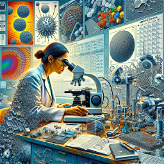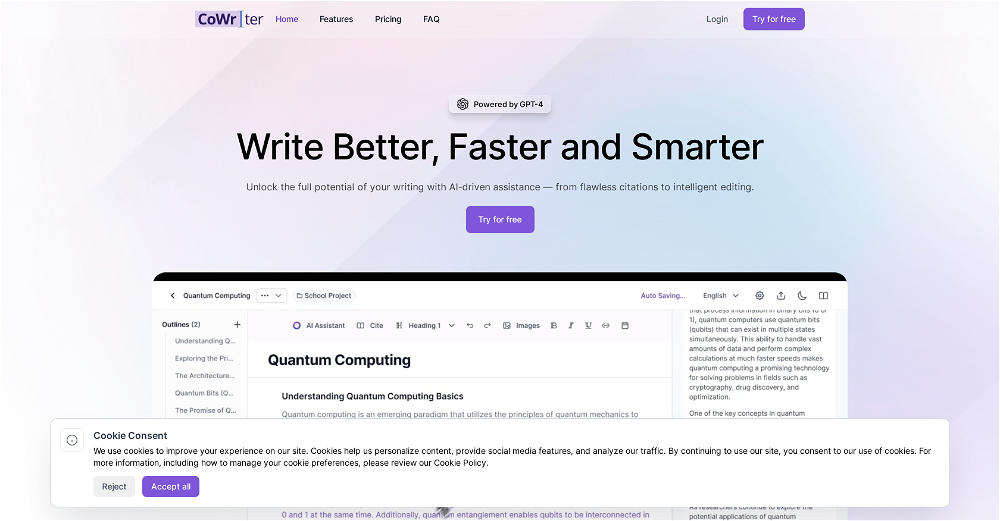Scholar Research Assistant

Scholar Research Assistant is a GPT developed atop ChatGPT. This tool aims to assist users with their research work. Professionals, students or any other individuals requiring scholarly helpers in their academic research will benefit from its functions.
Specifically, this GPT enables users to search for scholarly articles, streamlining their literature-review and resource-collecting tasks. Moreover, it has the ability to provide useful advice based on literature citations.
This function could be particularly helpful in ensuring the relevancy and credibility of the sources, enhancing the overall quality of the research. The bot offers suggestions and guidance in the drafting of research papers while maintaining a focus on academic integrity.
For instance, it can aid in drafting forewords for academic papers, including those on specialized topics like AI ethics. Its user-friendly interface ensures seamless interaction, making it a convenient tool for integrating into the research workflow.
The Scholar Research Assistant GPT requires ChatGPT Plus for functioning optimally.
Would you recommend Scholar Research Assistant?
Help other people by letting them know if this AI was useful.
Feature requests



53 alternatives to Scholar Research Assistant for Academic research
-
3.01,2522
-
4.284414
-
4.96735
-
4.26363
-
5.03821
-
3.5299
-
1.82423
-
4.52223
-
4.774
-
 65228K
65228K -
4.045
-
 4137K
4137K -
32
-
 Enhance your research with the AskYourPDF Research Assistant.29131K
Enhance your research with the AskYourPDF Research Assistant.29131K -
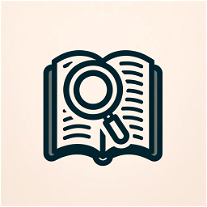 28108
28108 -
 2033K
2033K -
 185K
185K -
 1841
1841 -
5.0171
-
 Writes an academic literature review referencing the latest papers.15
Writes an academic literature review referencing the latest papers.15 -
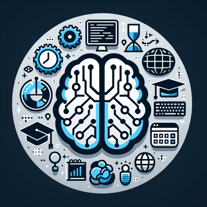 113K
113K -
 847
847 -
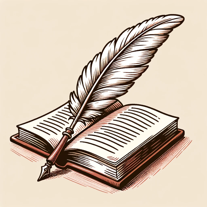 817
817 -
 72K
72K -
 7161
7161 -
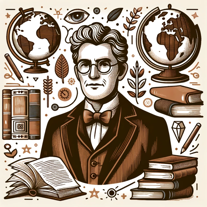 6588
6588 -
 6293
6293 -
 666
666 -
 Academic expert providing well-informed, tailored responses with citations.68
Academic expert providing well-informed, tailored responses with citations.68 -
 69
69 -
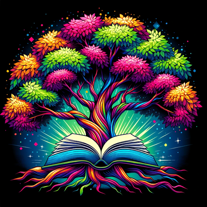 5329
5329 -
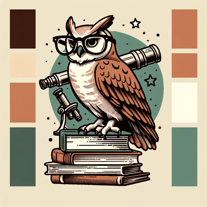 4471
4471 -
 Assisting in academic research, finding papers and explaining jargon.457
Assisting in academic research, finding papers and explaining jargon.457 -
3
-
3
-
 31K
31K -
 3216
3216 -
 318
318 -
 A research assistant for thesis work, providing factual and academic guidance.347
A research assistant for thesis work, providing factual and academic guidance.347 -
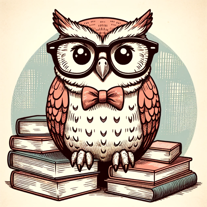 312
312 -
 33
33 -
 Generates Semantic Scholar search links from your input.322
Generates Semantic Scholar search links from your input.322 -
 ArXiv GPT finds, analyzes, and summarizes ArXiv papers and sends them to your email.3857
ArXiv GPT finds, analyzes, and summarizes ArXiv papers and sends them to your email.3857 -
 Expert in UK Business & Administrative Studies theses.36
Expert in UK Business & Administrative Studies theses.36 -
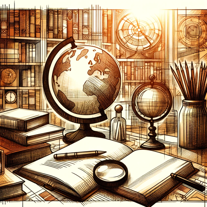 Assisting in academic queries with reliable knowledge and relevant sources.314
Assisting in academic queries with reliable knowledge and relevant sources.314 -
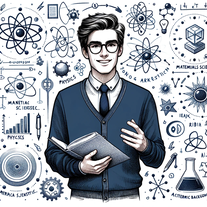 239
239 -
 Focused on distinct bibliography and comprehensive biomedical research.2
Focused on distinct bibliography and comprehensive biomedical research.2 -
2
-
 115
115 -
 16
16 -
 Defining research problems, questions, and hypotheses for doctorate students.126
Defining research problems, questions, and hypotheses for doctorate students.126 -
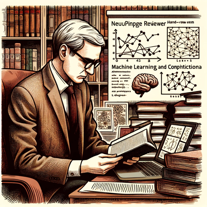 1
1 -
 120
120
If you liked Scholar Research Assistant
Featured matches
Other matches
-
5.0412K
-
3.01,2522
-
3.055
-
47
-
1.078
-
190
-
17
-
1
-
123
-
364
-
496
-
2462
-
177
-
19
-
326
-
1470
-
1400
-
255
-
3267
-
3383
-
274
-
387
-
3157
-
173
-
351
-
64
-
2
-
39
-
12
-
13K
-
217
-
54K
-
12
-
8
-
17
-
10
-
7
-
88
-
86
-
127
-
5
-
1319
-
11
-
330K
-
53
-
9
-
16
-
56
-
1K
-
1209
-
59
-
30
-
5.064
-
5.09133
-
1.08
-
1.0471
-
5.06
-
5.0110
-
42
-
120
-
28
-
5.047
-
4
-
5.0135
-
17
-
3
-
5.025
Help
To prevent spam, some actions require being signed in. It's free and takes a few seconds.
Sign in with Google