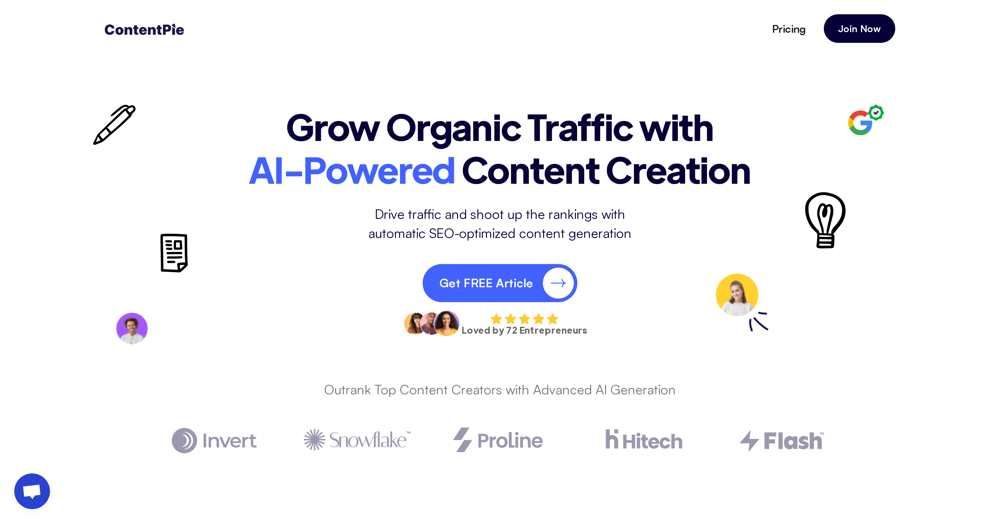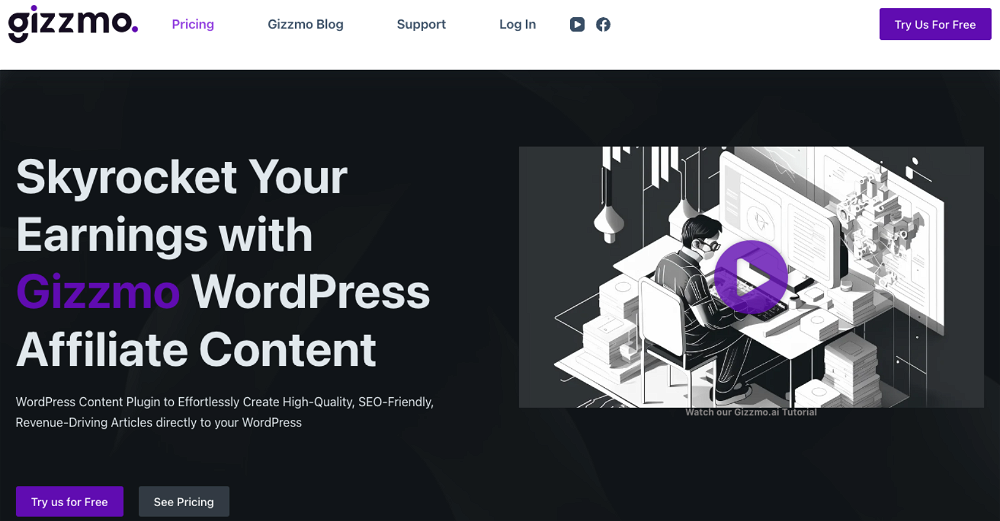Sebora
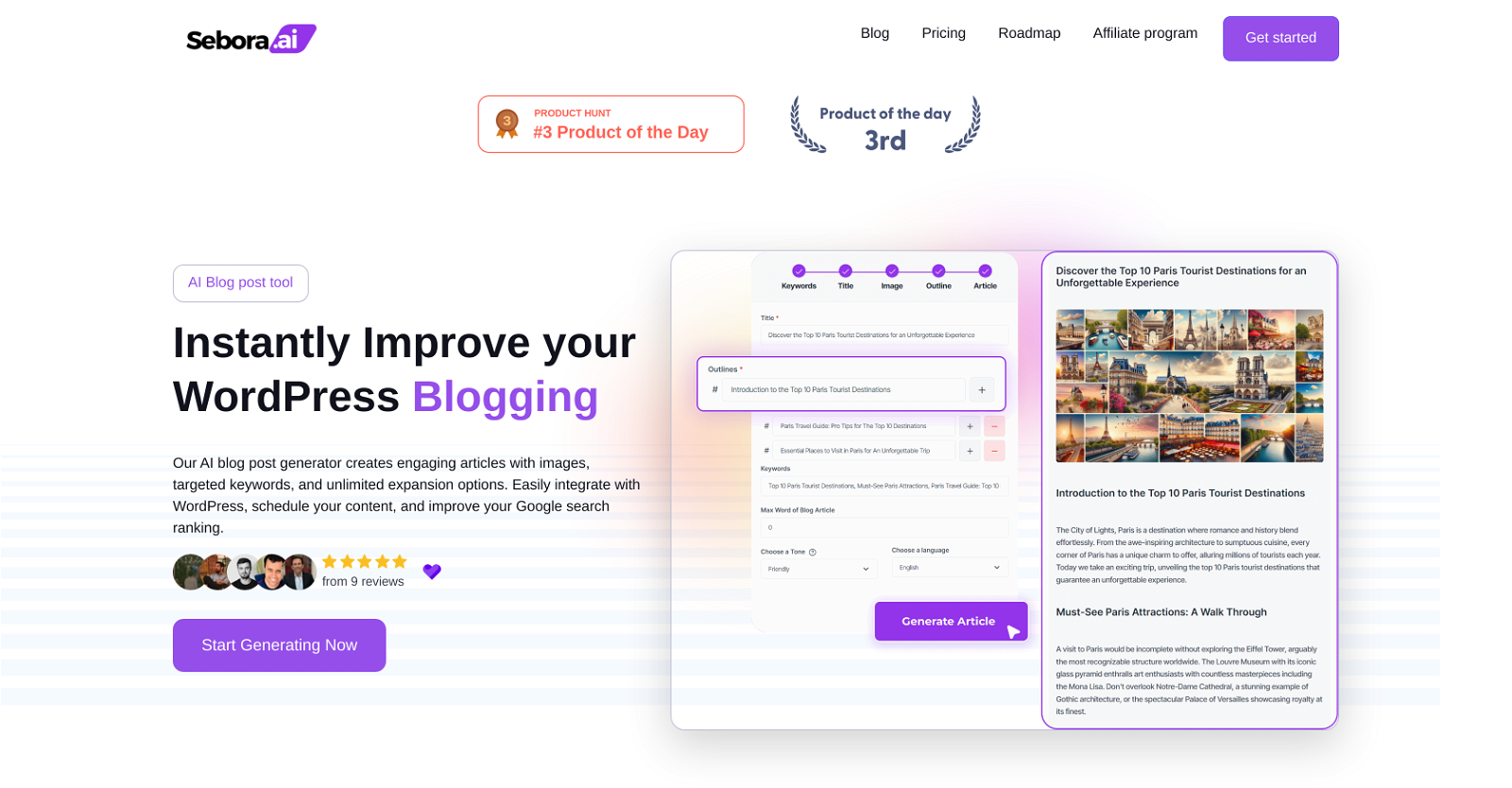
Sebora is a tool designed to automate and improve the content creation process for WordPress blogs. Its purpose is to generate engaging, SEO-friendly articles complete with images, targeted keywords, and options for unlimited expansion.
The tool integrates seamlessly with WordPress, allowing users to schedule and publish their content directly onto their site. This capability aims to increase Google search rankings by ensuring consistent reader engagement.
Sebora's AI-enhanced functionality guides the user through the stages of content creation: generating AI-suggested keywords based on the input topic; drafting the article and including relevant images; fine-tuning for tone and specifics; and scheduling for automatic publication at optimal times.Furthermore, Sebora enables advanced customization and SEO optimization, allowing users to tailor their content to align with their brand voice and maximize the articles' visibility on search engine rankings.
The management tools included offer content scheduling and strategy oversight from a single dashboard, providing efficient content management and planning.Suited for content marketers, business owners and digital marketing agencies, Sebora is a fitting resource for a variety of content creators seeking to increase their online presence and audience engagement with regular, well-crafted blog posts.
How would you rate Sebora?
Help other people by letting them know if this AI was useful.
Feature requests


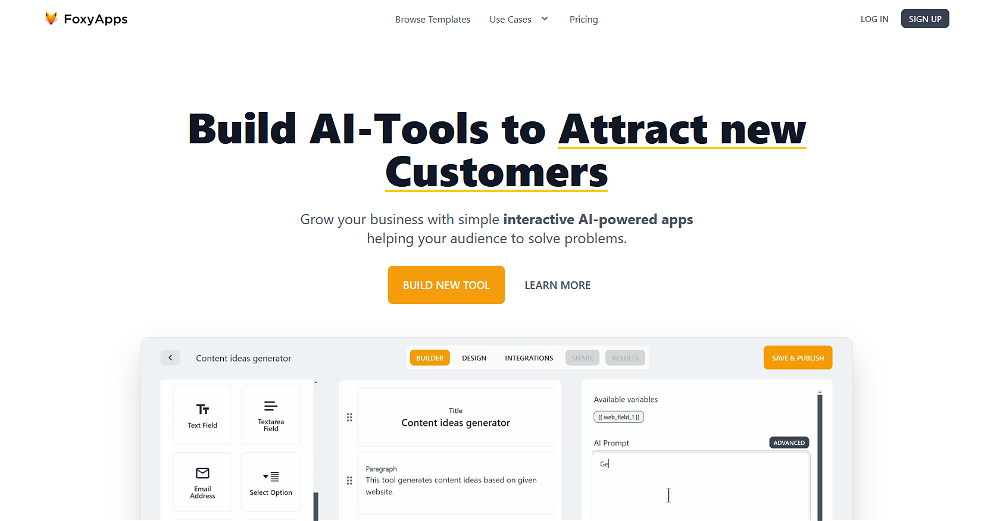
220 alternatives to Sebora for SEO content
-
4.41,1829
-
5.03302
-
313
-
2791
-
5.02221
-
5.02216
-
5.02031
-
4.31682
-
5.094
-
5.087
-
84
-
5.0
 695
695 -
68
-
5.061
-
4.054
-
53
-
1.0521
-
5.052
-
5.050
-
48
-
5.0486
-
3.0411
-
5.040
-
38
-
38
-
5.038
-
1.0361
-
 36
36 -
34
-
4.034
-
32
-
32
-
31
-
281
-
27
-
4.526
-
26
-
25
-
3.024
-
24
-
5.024
-
24
-
4.0231
-
23
-
23
-
22
-
5.0221
-
21
-
21
-
5.0212
-
20
-
20
-
5.020
-
20
-
4.0201
-
1.0201
-
19
-
1.019
-
19
-
5.0192
-
5.018
-
18
-
17
-
17
-
5.017
-
172
-
16
-
15
-
15
-
15
-
15
-
14
-
14
-
14
-
5.014
-
14
-
13
-
13
-
 13
13 -
12
-
12
-
5.012
-
5.012
-
11
-
11
-
11
-
11
-
11
-
9
-
9
-
9
-
8
-
8
-
 851
851 -
 76K
76K -
7
-
6
-
4.062
-
6
-
61
-
6
-
6
-
6
-
6
-
6
-
5
-
5
-
5
-
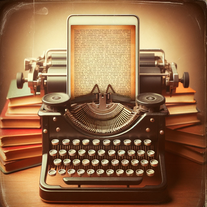 5
5 -
 5
5 -
4
-
4
-
5.0
 4385
4385 -
 41K
41K -
 I assist with SEO-focused affiliate blog content.412
I assist with SEO-focused affiliate blog content.412 -
 479
479 -
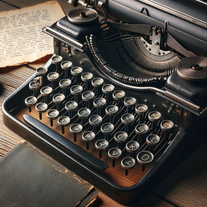 Marketing specialist for content creation and copywriting.4
Marketing specialist for content creation and copywriting.4 -
3
-
3
-
3
-
3
-
3
-
5.03
-
 335
335 -
Creating SEO-optimized, topically relevant content for blogs/webpages.395
-
 3487
3487 -
 319
319 -
 Crafting SEO-optimized NLP articles with dynamic visuals.31K
Crafting SEO-optimized NLP articles with dynamic visuals.31K -
 3
3 -
 36
36 -
3
-
2
-
2
-
2
-
 224
224 -
 213
213 -
2
-
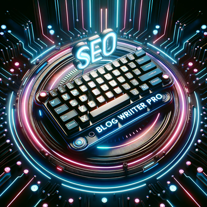 2175
2175 -
 211
211 -
 255
255 -
 2
2 -
2
-
2
-
 2
2 -
 Creating SEO-Optimized content for informational websites.2
Creating SEO-Optimized content for informational websites.2 -
2
-
5.02
-
2
-
2
-
2
-
2
-
 185
185 -
1285
-
 1532
1532 -
 Your ultimate partner in creating captivating e-commerce product descriptions.121
Your ultimate partner in creating captivating e-commerce product descriptions.121 -
 Specializing in unique, SEO-optimized content.1435
Specializing in unique, SEO-optimized content.1435 -
 153
153 -
1
-
 128
128 -
1
-
1
-
 11K
11K -
 16K
16K -
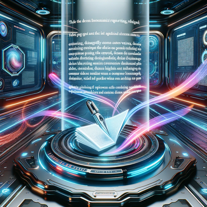 182
182 -
 115
115 -
 13
13 -
 Crafting perfect, SEO-optimized blog posts for magical blogging1
Crafting perfect, SEO-optimized blog posts for magical blogging1 -
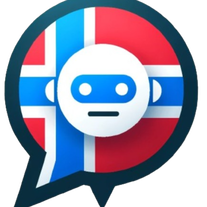 Generating SEO-optimized content for information pages.1
Generating SEO-optimized content for information pages.1 -
1
-
-
-
-
-
-
-
-
 275
275 -
 62
62 -
 41
41 -
 Create web text via an onboarding dialogue.232
Create web text via an onboarding dialogue.232 -
 Proficient SEO content Writer, Uses Top Articles from Searches as Sources57
Proficient SEO content Writer, Uses Top Articles from Searches as Sources57 -
-
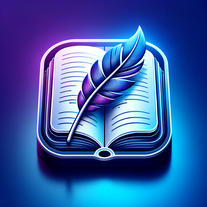 154
154 -
 9
9 -
 42
42 -
 376
376 -
 474
474 -
 736
736 -
 2K
2K -
 4
4 -
 130
130 -
 261
261 -
 72
72 -
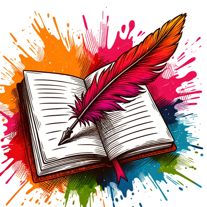 742
742 -
 3
3 -
 38
38 -
 152
152 -
 37
37 -
114
-
 58
58 -
 62
62 -
 222
222 -
 156
156 -
 2
2 -
 65
65 -
 106
106 -
 97
97 -
 122
122 -
 83
83 -
 259
259 -
 18
18 -
 26
26 -
 399
399 -
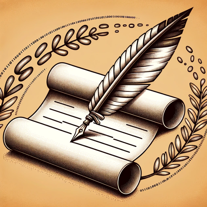 106
106 -
 39
39 -
 240
240 -
 39
39 -
 255
255 -
 Superior Multi-Language AI Writing with SEO Excellence1K
Superior Multi-Language AI Writing with SEO Excellence1K -

Pros and Cons
Pros
Cons
Q&A
If you liked Sebora
Featured matches
Other matches
Help
To prevent spam, some actions require being signed in. It's free and takes a few seconds.
Sign in with Google