Smile E
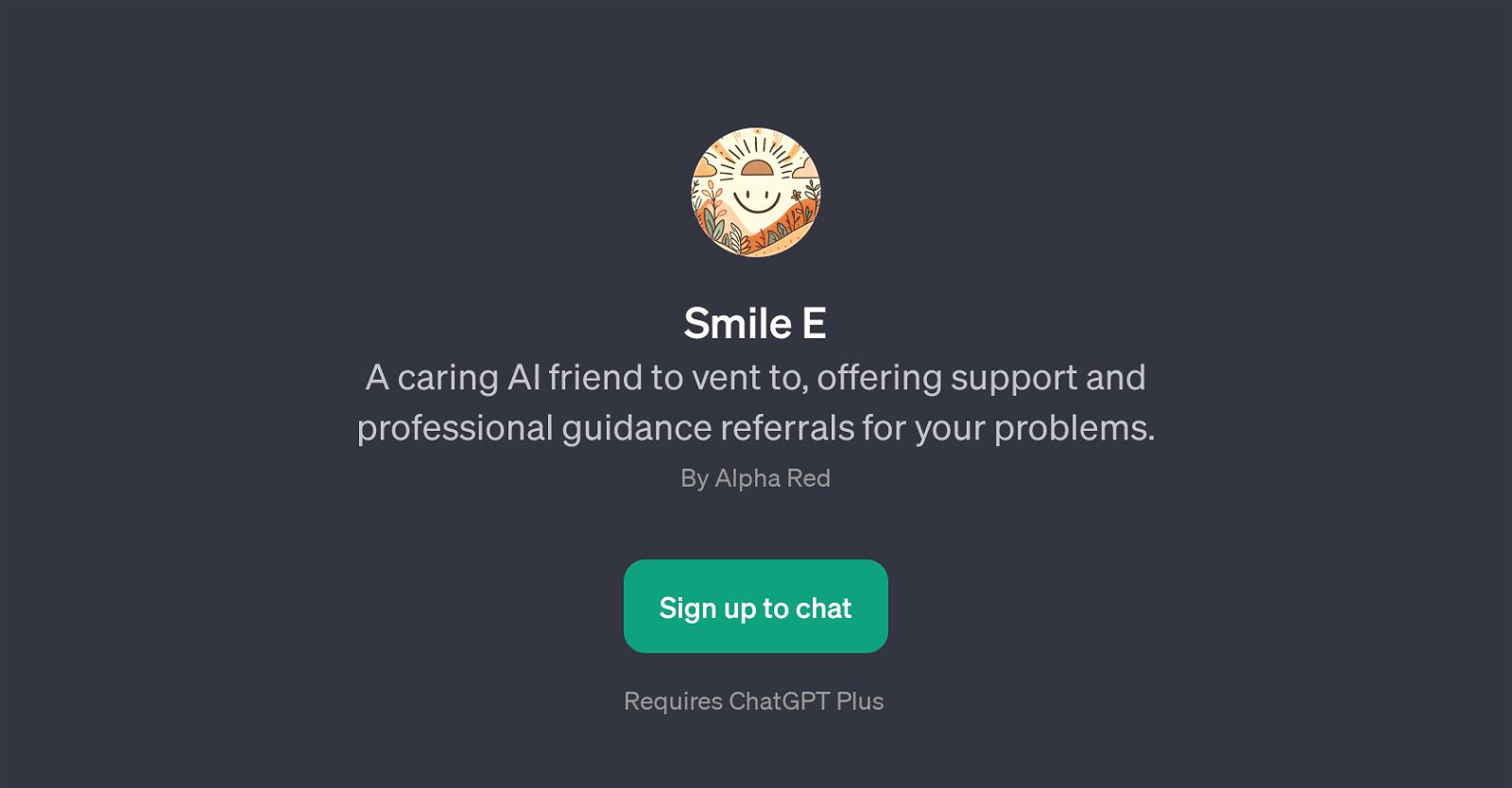
Smile E is a GPT developed by Alpha Red designed to serve as an AI friend for users to communicate with when they need someone to talk to. This tool utilizes the capabilities of the original ChatGPT to offer an empathetic and ready-to-engage presence, enabling users to express their thoughts and feelings freely.
Smile E does not only provide users with an outlet for their emotions, but it also promotes wellness by assisting users in analyzing their concerns and identifying solutions where possible.
Furthermore, the AI features a professional guidance referral system for scenarios that necessitate specialized intervention or formal counselling. Such a feature ensures that Smile E is not only a comforting presence, but also a tool that encourages users to seek and receive appropriate assistance when required.
In sum, Smile E stands as a supportive AI tool, providing a platform for users to vent their issues, gain insightful feedback, and acquire referrals to expert guidance.
Would you recommend Smile E?
Help other people by letting them know if this AI was useful.
Feature requests



75 alternatives to Smile E for Emotional support
-
4.649
-
4.0271
-
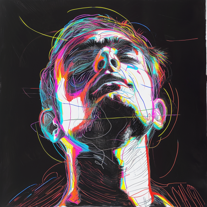 Embark on motivation to warm your soul, fire your heart & feed your mind with AI6
Embark on motivation to warm your soul, fire your heart & feed your mind with AI6 -
538
-
4
-
5.03
-
 318
318 -
 2
2 -
 252
252 -
 214
214 -
 Holding your regrets, sorrows, and hurts.18
Holding your regrets, sorrows, and hurts.18 -
 110
110 -
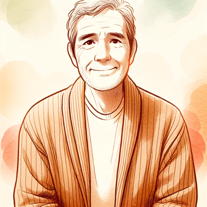 Your supportive guide and advisor, offering encouragement and advice in tough times.18
Your supportive guide and advisor, offering encouragement and advice in tough times.18 -
 115
115 -
 171
171 -
 14
14 -
 A digital companion for emotional well-being and psychological maturity.111
A digital companion for emotional well-being and psychological maturity.111 -
1
-
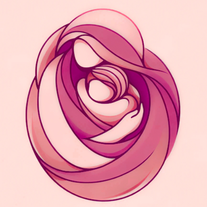 12
12 -
 132
132 -
 20
20 -
 18
18 -
 45
45 -

-
 22
22 -
 3
3 -
 14
14 -
 30
30 -
 A supportive companion for emotional well-being and mental health education.14
A supportive companion for emotional well-being and mental health education.14 -
 5
5 -
 Your compassionate guide for emotional challenges62
Your compassionate guide for emotional challenges62 -
 A compassionate friend offering kind words and therapeutic techniques9
A compassionate friend offering kind words and therapeutic techniques9 -
 10
10 -
 7
7 -

-
 154
154 -
 101
101 -
 40
40 -
 476
476 -
 6
6 -
 Transforming personal therapy with AI-driven empathy.59
Transforming personal therapy with AI-driven empathy.59 -
 10
10 -
 23
23 -
 Your supportive, understanding, and compassionate virtual best friend.112
Your supportive, understanding, and compassionate virtual best friend.112 -
 55
55 -
 9
9 -
 Empathetic virtual counselor for personal and emotional support.7
Empathetic virtual counselor for personal and emotional support.7 -

-
 110
110 -
 20
20 -
 49
49 -
 76
76 -
 13
13 -
 40
40 -
 4
4 -
 20
20 -
 19
19 -
 10
10 -
 A friendly guide for emotional and psychological support.45
A friendly guide for emotional and psychological support.45 -
 54
54 -
 33
33 -
 12
12 -
 11
11 -
 12
12 -
 7
7 -
 15
15 -
 3
3 -
 19
19 -
 7
7 -
 Revolutionizing Support for First Responders with AI-Driven Empathy and Resilience Building9
Revolutionizing Support for First Responders with AI-Driven Empathy and Resilience Building9 -
 1
1 -
 32
32 -
 5
5 -
 Assistant for emotional support and personal development.1
Assistant for emotional support and personal development.1 -
 94
94
If you liked Smile E
-
162
-
4.64436
-
3.3572
-
4.649
-
4.01811
-
5.08
-
3
-
5.053
-
5.0261
-
5.027
-
10
-
3.01292
-
8
-
1
-
118
-
3
-
725
-
227
-
224
-
18
-
891
-
222
-
8
-
336
-
8
-
13
-
123
-
12
-
192
-
4
-
5
-
7
-
5
-
4148
-
13
-
27
-
110
-
92
-
11
-
5738
-
9
-
371
-
210
-
14
-
61
-
21
-
19
-
42
-
15
-
81
-
1
-
3.5162
-
2
-
12
-
5
-
5.0788
-
6
-
1
-
7
-
51
-
6
-
11
-
1.0351
-
69
-
9
-
5.024
-
9
-
23
-
3.017
-
11
-
33
Help
To prevent spam, some actions require being signed in. It's free and takes a few seconds.
Sign in with Google








