What is Suinfy and what does it do?
Suinfy is an AI-powered tool designed to summarize YouTube videos. It extracts the main ideas from lengthy videos, providing a quick understanding of the core message. Suinfy's technology is accessible through a Chrome browser extension and generates detailed, timestamped summary paragraphs that enable easy navigation through video content. Summaries with Suinfy can be shared with others or on social platforms, and it supports content including podcasts and news segments found on YouTube.
What innovative technology does Suinfy leverage for video summarization?
Suinfy leverages proprietary AI technology in addition to OpenAI's GPT to create high-quality video summaries. The AI technology is designed to analyze, extract, and condense the main points of lengthy videos.
What languages does Suinfy support and how many languages can it translate?
Suinfy supports any language as the input and can translate the summarized content into over 40 different languages. This not only aids in understanding the core content but also helps break down language barriers.
Can I use Suinfy to summarize podcasts and news videos found on YouTube?
Yes, while Suinfy is primarily programmed to summarize YouTube videos, it can also process and summarize any content available on YouTube, including podcasts and news segments.
To what extent can Suinfy summarize lengthy videos?
Suinfy can summarize lengthy videos, even those that are multiple hours long. It extracts the main ideas, regardless of video duration, providing users with comprehensive summaries without having to watch the full video.
What is unique about Suinfy's method of summarizing YouTube videos?
Suinfy's unique methodology employs a combination of proprietary AI technology and OpenAI's GPT for video summarization. It provides detailed, timestamped summaries, allowing for easy navigation through content. Translations in over 40 languages are available, and users are also given the functionality to share these summaries on social platforms.
Can I summarize my own videos using Suinfy?
Yes, Suinfy doesn't only summarize available YouTube content; you can also summarize your own videos. Simply upload an unlisted video onto YouTube and use Suinfy to generate a summary.
How does Suinfy's timestamped summary feature work?
Suinfy's timestamped summary feature provides detailed paragraphs marked with timestamps. This allows users to easily navigate through specific parts of the video content without having to watch it in entirety.
How do I share summaries created with Suinfy?
Summaries created with Suinfy can be shared in several ways: you can copy the summary or share a link directly with friends, colleagues, or on social media platforms.
Is Suinfy available for mobile use?
Currently, Suinfy is not available for mobile use. It is only designed as an extension for Chrome browsers on desktops.
How does Suinfy improve productivity and time management?
Suinfy enhances productivity and time management by summarizing key ideas from lengthy videos. This allows users to quickly understand the core message without spending considerable time watching the entire video, thereby saving time and improving productivity.
As a Chrome extension, how does Suinfy integrate with my daily browsing experience?
As a Chrome extension, Suinfy seamlessly integrates into your daily browsing experience. Once installed, it can be used on any YouTube page to extract key ideas and summaries from the video content being browsed.
Aside from YouTube, does Suinfy support video content from other platforms?
Suinfy is designed specifically for YouTube videos. There is no indication of support for video content from other platforms.
How does Suinfy handle language barriers in video content?
Suinfy overcomes language barriers in video content by providing multilingual support. It can accept any language as input and provide translations in over 40 languages, ensuring the comprehensibility of the summarized content for a global user base.
What is OpenAI GPT and how does Suinfy utilize it in video summarization?
OpenAI GPT is a powerful artificial intelligence model that excels at understanding and generating human-like text. Suinfy utilizes this technology in conjunction with its proprietary AI to analyze and condense video content, producing high-quality summaries.
How does Suinfy ensure the quality of its AI-generated summaries?
Suinfy ensures the quality of its AI-generated summaries by using its advanced proprietary AI technology in sync with OpenAI GPT, focusing on delivering high-quality summaries that accurately reflect the main ideas and core message of the video.
Can Suinfy translate the summaries into my preferred language?
Yes, Suinfy is equipped with the ability to translate the summaries into over 40 different languages, ensuring you can understand the summarized content in your preferred language.
Are there any limitations to the length of videos Suinfy can summarize?
While Suinfy is a powerful tool for summarizing long videos, there are technical limits. However, these limits are very large and, practically speaking, Suinfy should be able to summarize almost any reasonably lengthy video.
Can I use Suinfy to summarize a series of videos in playlist format?
IDK
Which social platforms are compatible for sharing the summaries created with Suinfy?
While the exact social platforms haven't been specified on their website, it mentions that summaries created by Suinfy can be shared 'across your social networks'. That would suggest a wide range of popular social platforms are supported.
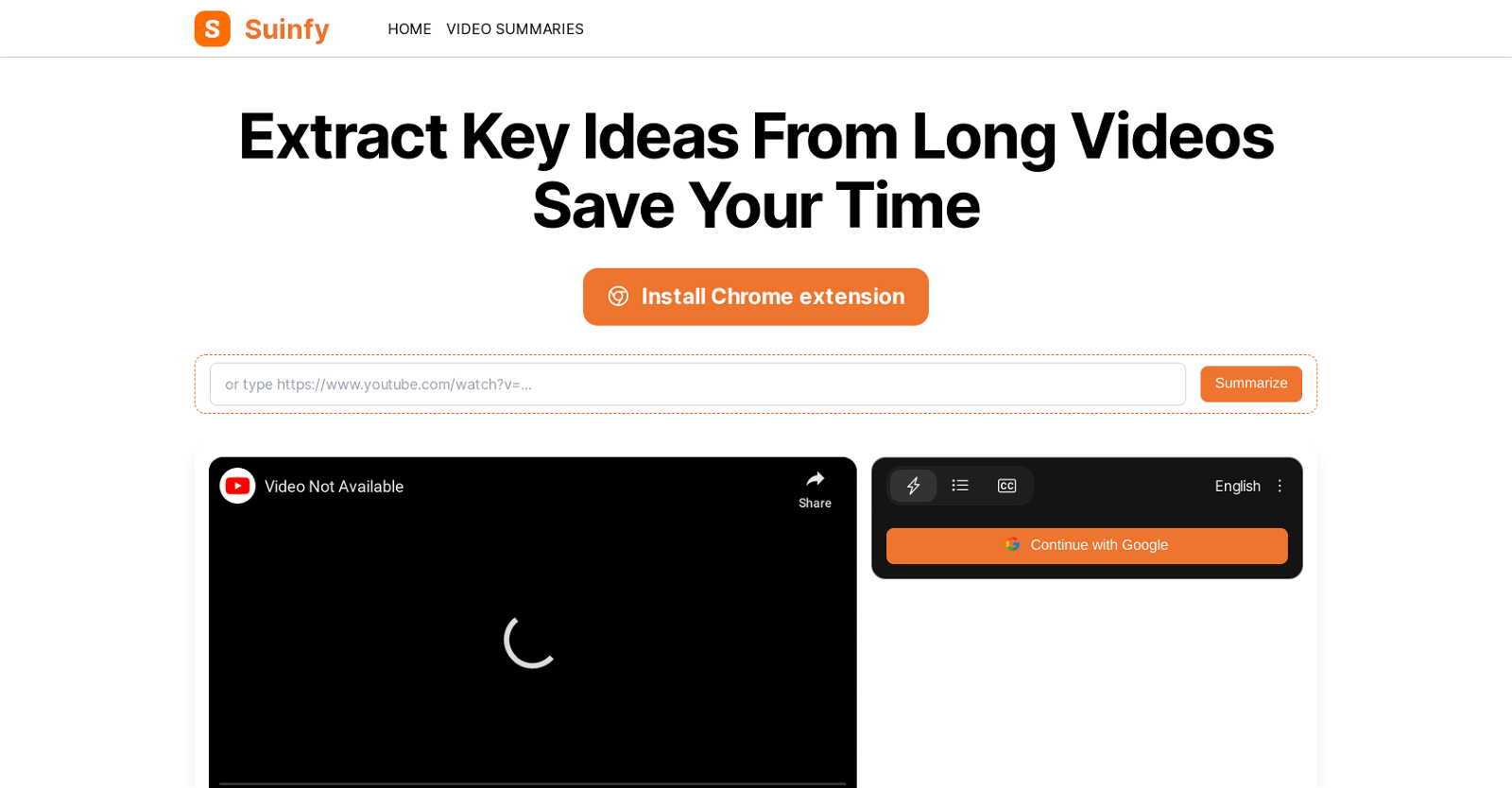
 87
87 43
43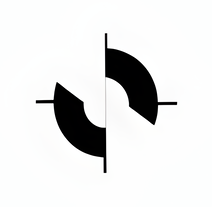 343
343 29
29 15
15 111K
111K 6540
6540 562
562 552
552 3
3 Extracts and summarizes YouTube video transcripts, removing language barriers.31K
Extracts and summarizes YouTube video transcripts, removing language barriers.31K 2605
2605 490
490












