Taption
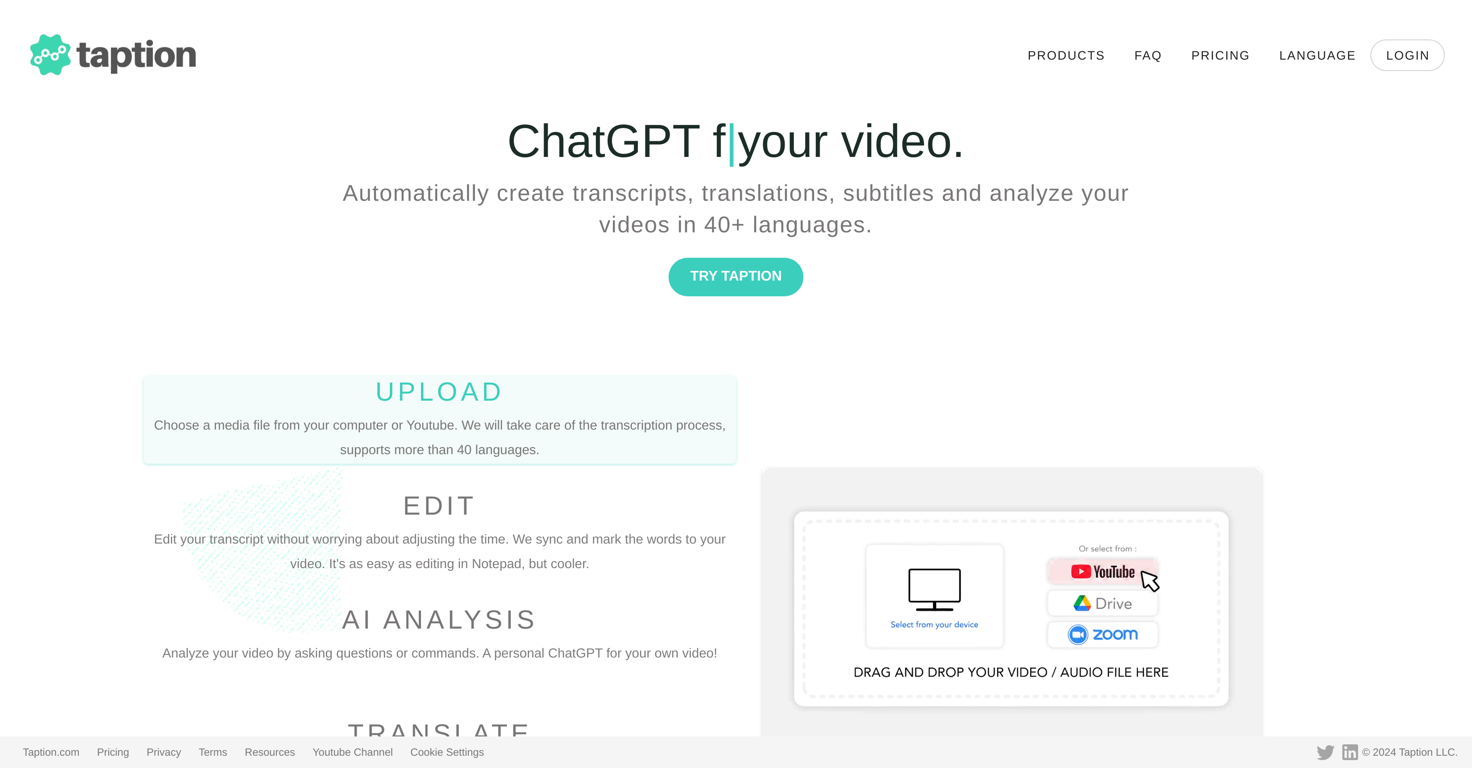
Taption is a technologically advanced AI tool that offers a wide range of services centered around the conversion of audio or video content into written form.
It is capable of generating transcripts of audio or video files, making it a useful tool for creating accurate documentation of meetings, conferences, or any spoken-word content.
This conversion is not limited to a single language, but has multilingual capabilities, enhancing its utility across different markets. Furthermore, Taption is equipped to craft subtitles for video content, providing added accessibility options for audiences.
Its functionality extends to creating bilingual subtitles, a feature that opens up avenues for content sharing across different language-speaking communities without losing context or meaning.
Another significant feature of Taption is its automatic translation service for the generated transcripts. This aspect not only aids in content localization but permits seamless communication across varied linguistic landscapes.
Beyond its multilanguage features, Taption also stands out for its ability to label speakers within a transcript, adding another layer of contextual understanding for users.
Its offerings drive efficiency and accessibility in content creation and distribution, proving it a valuable tool for enterprises, content creators, and individuals alike.
Interested users can register to use Taption's services.
Releases
Pricing
Prompts & Results
Add your own prompts and outputs to help others understand how to use this AI.
-
37,63328Released 23d agoFree + from $19.99/mo

-
1,7735Released 4h agoFree + from $10
 Really handy tool — just double-click and it drops in things like videos, FAQs, or product blocks. Makes blog posts way more engaging without any extra hassle.
Really handy tool — just double-click and it drops in things like videos, FAQs, or product blocks. Makes blog posts way more engaging without any extra hassle.
Pros and Cons
Pros
View 28 more pros
Cons
View 3 more cons
7 alternatives to Taption for Video transcription
-
Transcribes 120+ languages' audio/video.10,527431Released 2y agoNo pricing
-
Transcribe audio and video in 100+ languages effortlessly9,747102Released 2y agoFree + from $15/moFast - probably the fastest tool I've tried for transcribing from an uploaded MP3. Accuracy was good. My samples was a ~30 min university lecture recorded alone (recorded with a mic and laptop, not in a lecture hall). Only complaint is that the logical sectioning or paragraphing isn't great. (It's hard to do with these stream-of-consciousness type lectures, but some tools do a great job.) If I didn't need the logical breaks, I'd likely come back to this tool solely for the speed and accuracy. Great job!
-
Translate videos into multiple languages in minutes.6,25974Released 2y agoFrom $6/mo
-
Drag, drop, done: Effortless video transcription.5,97539Released 2y agoFrom $10
-
Instantly summarize and repurpose any video or audio5,72253Released 1y agoFrom $31.06
-
Transcribe and subtitle media faster than realtime.5,49834Released 4y agoFree + from $45/mo
-
One-click screen recording and sharing.3,00524Released 2y agoFrom $16/mo
Q&A
If you liked Taption
Featured matches
-
13,36313Released 2mo agoFree + from $10/mo

-
13,52183Released 11mo agoFree + from $11/mo
 Love Dadan's new AI features. I used to hate searching through videos to find specific points and actions. Now I just get AI Assist to transcribe them and use one of the meeting templates to find what I need in a few seconds.
Love Dadan's new AI features. I used to hate searching through videos to find specific points and actions. Now I just get AI Assist to transcribe them and use one of the meeting templates to find what I need in a few seconds. -
38012Released 22d agoFree + from $7/mo

Verified tools
-
🎯 3 free transcripts every day. 🔥 Unlimited transcription starting at $10/mo.Open102,6101,076v2.1 released 11mo ago#36 in TrendingNo other tool quite like this, it's pretty straightforward. Needed to extract a long interview from YouTube and it extracted everything, providing it in different meaningful formats in less than two minutes. Awesome
-
Open24,11776Released 1y agoFree + from $12I played around with PodScribe.IO for just 5 minutes, and it helped me save at least 35 minutes when transcribing my first podcast (for free - have not subscribed to the paid version yet). That's pretty sweet! The way it presents and separates podcast data into different formats is really well done. It makes it super easy to find what you're looking for.



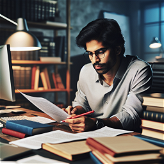






How would you rate Taption?
Help other people by letting them know if this AI was useful.