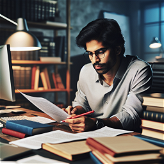Malloy
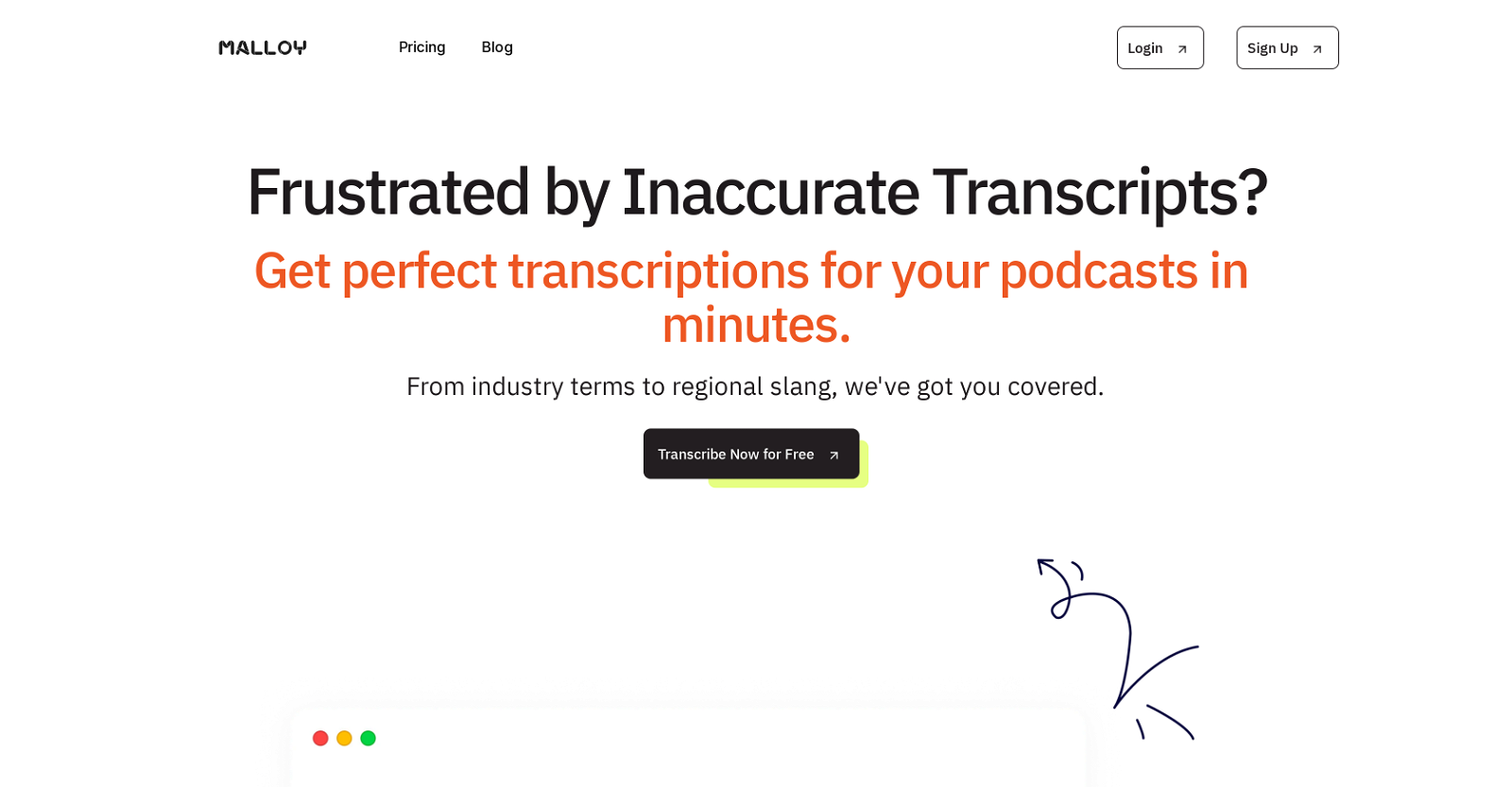
Malloy is an AI-powered tool designed for efficient and accurate transcription of videos. It specializes in recognizing and accurately transcribing diverse language nuances, including industry-specific terms and regional slangs.
The AI not only transcribes the content but also understands the context of the spoken words, aiming to maintain the true essence of the content. The tool integrates the precision of professional human transcription with the cost-effectiveness of advanced technology.
This helps users to focus on what truly matters rather than spending hours reviewing and correcting transcriptions. The process of using Malloy is simple; users upload their video to Malloy, review the errors identified by the system, and then either accept the corrections or fix them manually.
Furthermore, Malloy offers collaborative features for team-based projects and prioritizes data security for all uploaded content. While the tool primarily targets content creators, it is also a valuable asset for professionals dealing with transcriptions frequently.
Would you recommend Malloy?
Help other people by letting them know if this AI was useful.
Feature requests



16 alternatives to Malloy for Video transcription
Pros and Cons
Pros
Cons
Q&A
If you liked Malloy
Featured matches
Other matches
Help
To prevent spam, some actions require being signed in. It's free and takes a few seconds.
Sign in with Google