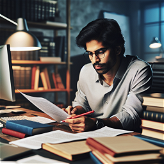Video to Text
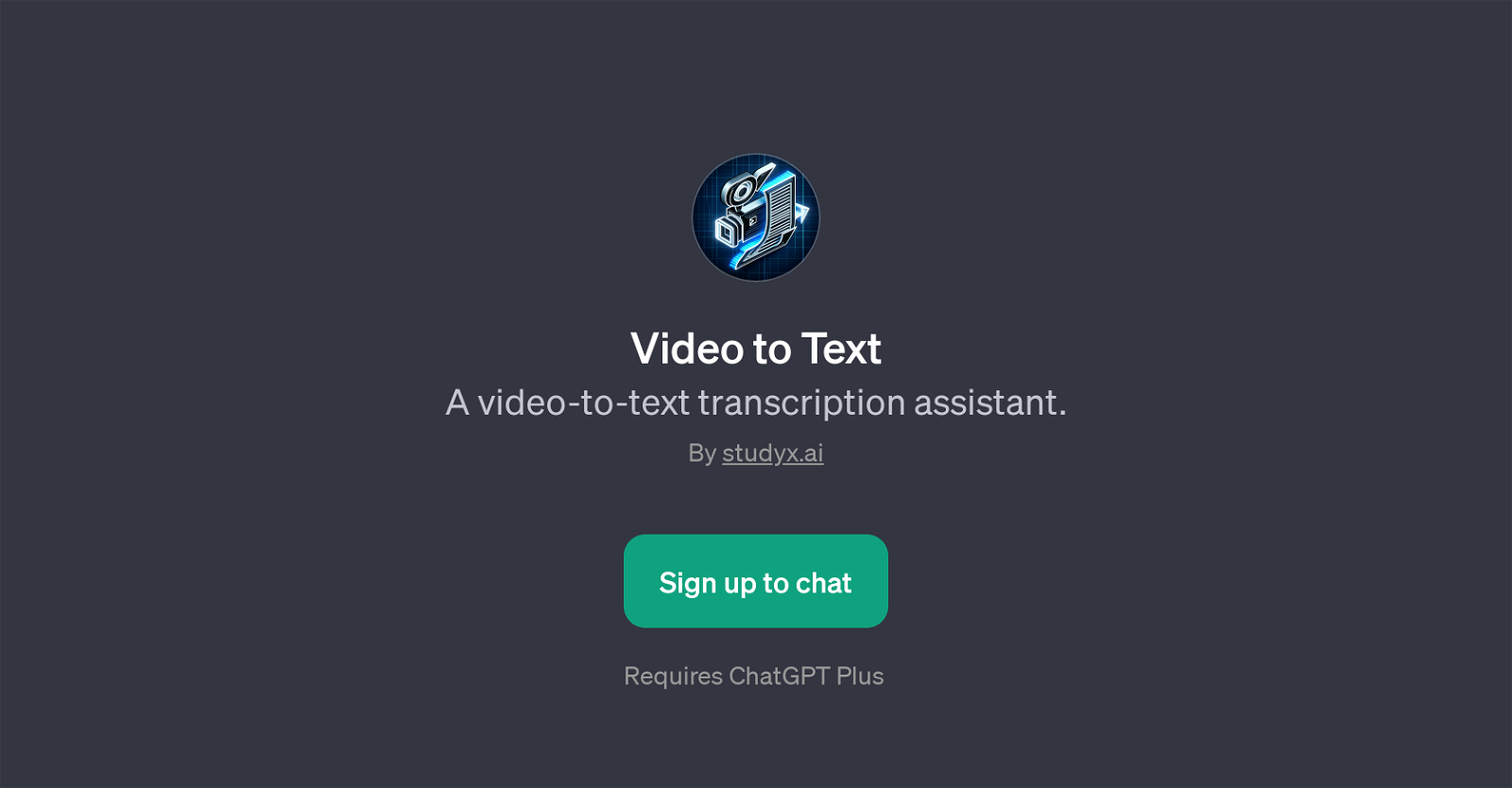
Video to Text is a GPT developed by studyx.ai. It functions as a transcription assistant, specifically designed to convert video content into textual format.
The tool works by extracting the audio from videos submitted by the user and subsequently transcribing the dialogue into text. It is a notable tool for users who need video-to-text conversion, especially those who want to create transcriptions of videos for various purposes such as closed captioning or documentation.
The Video to Text GPT offers prompt starters to assist users in starting their transcription requests, such as 'How do I transcribe this video?', 'Can you convert this video's audio to text?', 'I need a transcript of this video.', and 'Help me with transcribing this video's dialogue.' For access, users are required to sign up for ChatGPT Plus, an enhanced version of the mainstream ChatGPT.
The GPT platform is highly beneficial for content creators, researchers, accessibility programmes and more, who often require reliable and efficient transcription services.
It demonstrates how AI technology can simplify and expedite time-consuming tasks such as dialogue transcription.
Would you recommend Video to Text?
Help other people by letting them know if this AI was useful.
Feature requests
16 alternatives to Video to Text for Video transcription
If you liked Video to Text
Featured matches
Other matches
Help
To prevent spam, some actions require being signed in. It's free and takes a few seconds.
Sign in with Google