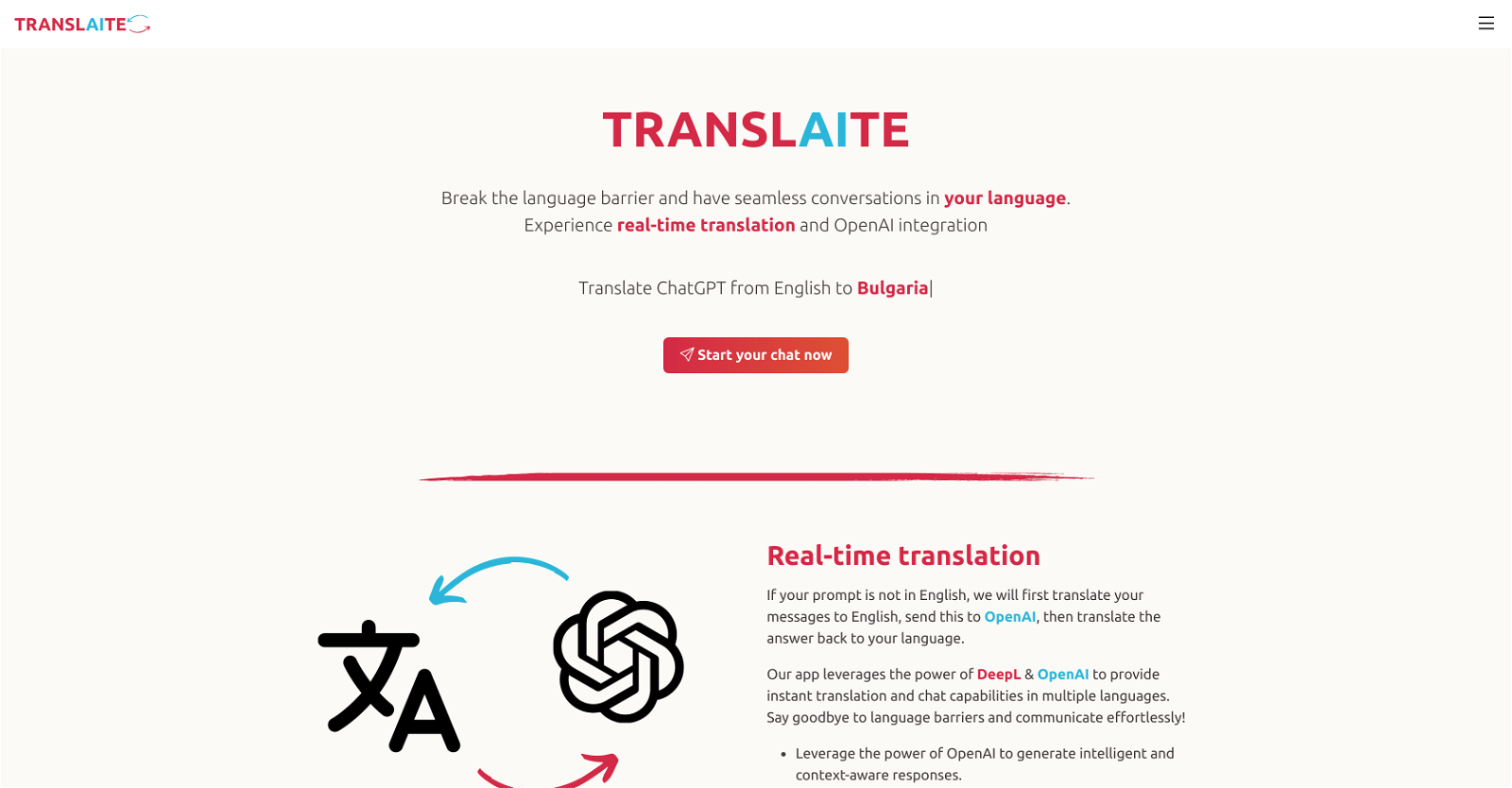What is Translaite?
Translaite is an AI-driven tool designed to foster seamless communication by bridging language barriers. It uses the power of DeepL and OpenAI for real-time translations, enabling fluid conversations across multiple languages. It provides features like copying and pasting conversations, searching conversations by keywords or prompts, and sharing snippets of conversations with others.
How does Translaite work?
Translaite accepts user input in any language and translates it into English using DeepL, as the AI model is mainly trained on English inputs. These English prompts are then processed by OpenAI's GPT model for context-aware responses. The generated output is then translated back into the user's original language and streamed to them in real-time.
What languages does Translaite support?
Translaite supports languages including, but not limited to, English, Bulgarian, Chinese, Czech, Danish, Dutch, Estonian, Finnish, French, German, Greek, Hungarian, Indonesian, Italian, Japanese, Korean, Latvian, Lithuanian, Norwegian, Polish, Portuguese, Romanian, Russian, Slovak, Slovenian, Spanish, Swedish, Turkish, and Ukrainian.
How can Translaite help in breaking language barriers?
Translaite helps in breaking language barriers by leveraging cutting-edge technology for real-time translation of conversations. Users input their prompts in their native language, and Translaite translates these prompts into English, processes them using AI, and then streams the translated output back into the user's original language, allowing for fluid cross-language communication.
How is DeepL integrated into Translaite?
DeepL is closely integrated into Translaite to handle the translation tasks. When a user enters a prompt in a non-English language, DeepL translates this prompt into English. The resulting content is then processed by OpenAI's model. The translation back into the user's original language is again handled by DeepL.
How does Translaite use OpenAI for real-time translations?
Translaite utilizes OpenAI's GPT model to process the English prompts translated by DeepL. The GPT model generates context-aware responses to these prompts, which are then translated back into the user's original language using DeepL.
Is Translaite free to use or are there premium features?
Translaite offers both free and premium features. While certain features like starting a chat, receiving real-time translations, or using the user-friendly interface are accessible without restrictions, more advanced features may require a user to sign up or might only be available to subscribers, such as access to the latest powerful engine, ChatGPT-4.
What are the steps involved in using Translaite from start to finish?
The overall process involves: typing a message in any language, translating this message using DeepL, sending the translated message to OpenAI for processing, then streaming the response back to the user, which is also translated into the original language. This enables users to engage in fluid conversations across various languages with minimal effort.
What does it mean when it says Translaite is context-aware?
When Translaite is referred to as 'context-aware', it means that the AI technology used (OpenAI's GPT model) is capable of comprehending and considering the context of a conversation. This ensures more insightful, appropriate, and effective responses are generated based on the preceding conversation and the prompts provided.
What are the advantages of using Translaite for non-English speaking users?
Non-English speaking users can benefit from Translaite in several ways: it helps them engage in seamless and fluid conversations by removing language barriers, it provides real-time, reliable translations, it includes a user-friendly interface, and it allows for more intuitive management of communication, including search, sharing of snippets, and an all-in-one-place conversations management for signed-in users.
How does Translaite manage my conversations?
Translaite provides a convenient and straightforward platform for managing conversations. It allows users to easily copy and paste conversations, search conversations by keywords or prompts, and share snippets of conversations with others. When signed in, users can also store their conversations in one place.
Can I search my conversations by keywords in Translaite?
Yes, users can search through their conversations by keywords, or by the prompts they have given within Translaite. This feature allows for quick and convenient retrieval of previous discussions, answers, and information received from ChatGPT.
Can I share snippets of my conversations from Translaite?
Yes, Translaite offers the feature to share beautiful snippets of prompts and answers with friends and colleagues. This option enhances the versatility and usability of the tool, making it a valuable resource for collaborative communication or team projects.
Does Translaite require an account to manage conversations?
While Translaite allows for casual use without an account, for more personalized features like storing and managing conversations in one place, users need to sign in or have an account.
How user-friendly is Translaite's interface?
Translaite comes with a user-friendly interface that promotes easy navigation and efficient conversation management. This design approach makes it suitable for users who are not tech-savvy or for those who value a smooth, uncomplicated user experience.
Do I need to provide my prompts in English on Translaite?
No, you don't need to provide your prompts in English. Translaite accepts input in any language. It will then use DeepL to translate your prompts into English for processing by the AI model, before translating the response back to your original language.
How does Translaite ensure the accuracy of its translations?
Translaite ensures the accuracy of its translations by leveraging the power of DeepL for the translation tasks. Offering fast and accurate translations, DeepL is highly recognized in the tech industry for its high-quality machine translation services.
What is the role of GPT-4 in Translaite?
GPT-4 plays a key role in Translaite as a powerful language processing model, available exclusively to subscribers. While it's not explicitly stated how it's utilized, the model is likely responsible for generating contextual responses after translations, providing deeper and more nuanced communication.
Can Translaite translate my chat into multiple languages?
Yes, Translaite can translate a conversation into multiple languages. It does this by translating the original language prompt into English, processing it, and then translating the response into the desired language. This allows for a wide range of multi-language communication.
Does Translaite work in real-time or is there a delay in translations?
Translaite works in real-time. When users input their prompts, the tool immediately begins the process of translating the interaction into English, processing it through OpenAI's GPT model, translating the response back into the user's language, and streaming the output to them, all without noticeable delay.