Tweeting
2022-12-31
Tweet gen & reply assistant for Twitter
Overview
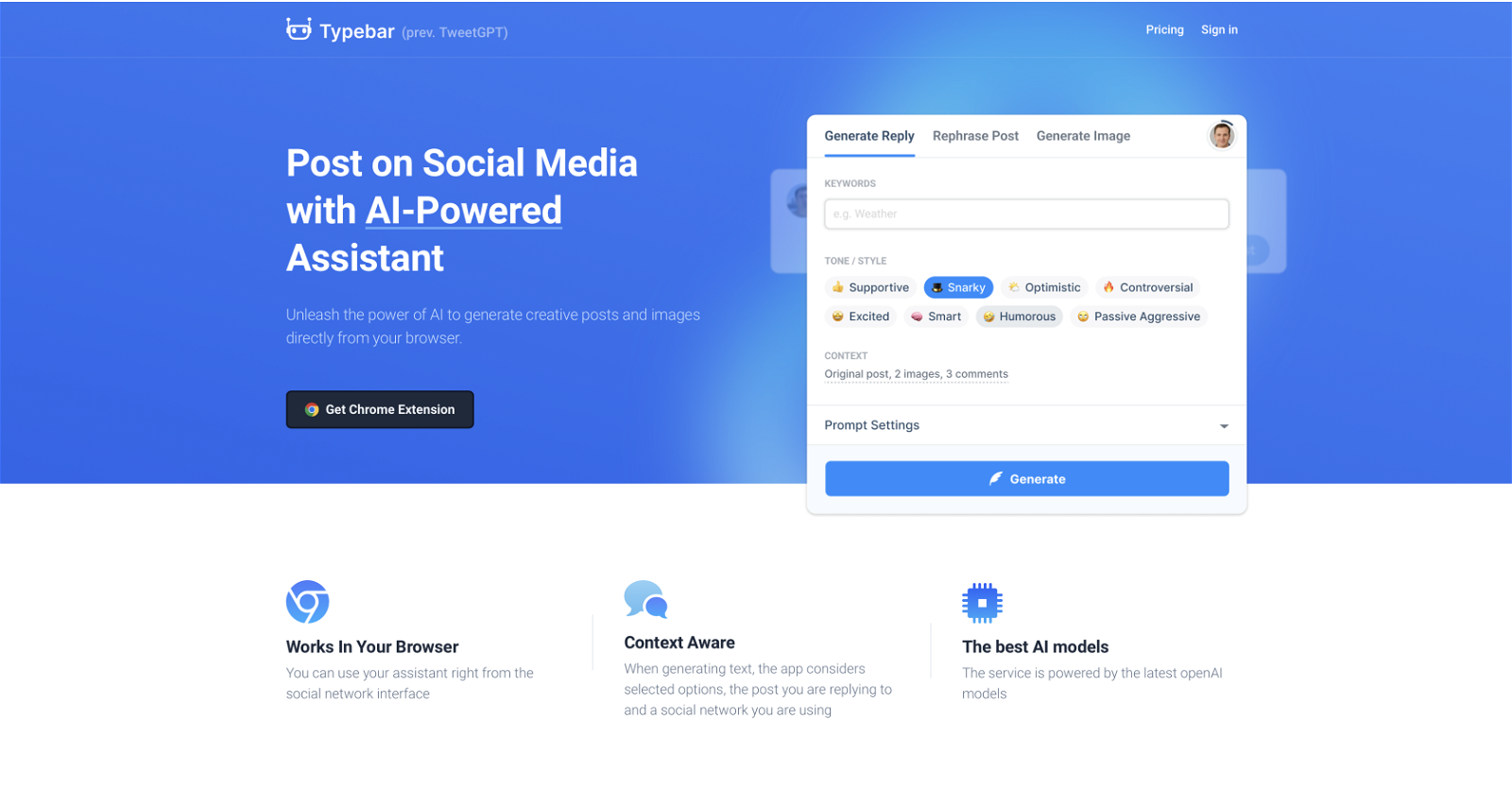
Tweeting#17 most recent
Most popular alternative: TweetAI (72 saves)
View all 30 alternatives
Recommendations
Generated by ChatGPT
Typebar is an extension designed to assist you with composing social media posts.It seamlessly integrates into the website's UI and uses the latest AI models, such as chatGPT and DALL·E, to generate posts and relevant images to make your posts pop.
Some of the main features include:
— Write new posts using GPT-3.5 or GPT-4
— Generate context-aware replies, that take into account not only the post you are replying to but also what is shown in the images attached
— Rewrite your posts in a different tone or simply ask AI to fix mistakes
— Generate images with DALL·E 2 and DALL·E 3
— Works in X (Twitter), Instagram, Facebook and LinkedIn
— Supports over 50 languages
Would you recommend Typebar?
Help other people by letting them know if this AI was useful.
Comments(1)

REUTER
🛠️ 1 AI
Dec 19, 2023
Love Typebar. Using it since it was called TweetGPT, really made it so much easier to grow my follower count. The dev is also super responsive!
Post
Feature requests
Are you looking for a specific feature that's not present in Typebar?
💡 Request a feature
Typebar was manually vetted by our editorial team and was first featured on July 17th 2023.
★★★★★
★★★★★
48

Transform your idea into actionable specifications, designs and architectural plans with our AI-driven tools
★★★★★
★★★★★
129

Build your next AI startup 100x faster with StartKit.AI boilerplate code.
★★★★★
★★★★★
20
1

30 alternatives to Typebar for Tweeting
Pros and Cons
Pros
User-friendly Chrome extension
Customized tweet generation
Eliminates writer's block
Topic, language, and tone selection
Generates tweet replies
Enhances Twitter interaction
Protects user privacy
No third-party data sales
No unrelated data use
No creditworthiness or lending data use
Increase Twitter engagement
Thoughtful conversation starter
Small size (31.29KiB)
Support for multiple languages
Emotional tone customization
Good developer support
Highly rated by users
Quick and easy setup
Tailored towards personal Twitter use
Supported by ChatGPT API
Privacy practices disclosed
Cons
Only for Chrome
Limited language support
Limited emotional tone choices
Data privacy concerns
Authorization issues
Bug with inaccessible options
Stopped working for some users
No slider for tweet options
Only for Twitter
Incompatible with Twitter Blue
Q&A
What is Typebar?
Typebar is a user-friendly Chrome extension designed to assist Twitter users in crafting customized tweets. It utilizes the capabilities of the ChatGPT API to enhance the tweeting experience.
How does Typebar work?
Typebar operates by using the ChatGPT API to generate personalized tweets. Users simply need to select their desired topic, language, and emotional tone, and Typebar takes care of the rest, generating tailored tweets.
How can Typebar help users with writer's block?
Typebar can effectively counter writer's block by generating unique and customized tweet content according to the user's specified topic, language, and emotional tone. This helps provide fresh ideas when a user might be stuck.
How does Typebar customize tweets?
Typebar customizes tweets based on the information selected by the user. Users can choose a topic, define the language in which they want to post, and select the emotional tone of the tweet - all components that the AI tool uses to architect a personalized tweet.
Can Typebar also help generate tweet replies?
Yes, besides generating original tweets, Typebar is also designed to craft thoughtful and engaging tweet replies. This feature can facilitate interesting conversations and maintain audience engagement on Twitter.
What kind of language and emotion customization does Typebar allow?
Typebar allows users to customize their tweets in terms of language and emotional tone. This means users can not only choose the language in which they want to tweet, but also the tone they want to set - whether it's cheerful, serious, sarcastic or any other tone.
How does Typebar contribute to enhancing the Twitter experience?
Typebar aims to elevate the Twitter experience by providing a tool to craft more impactful and engaging tweets, thereby optimizing user engagement. Its ability to generate personalized, thought-provoking tweets and replies can make interactions on Twitter more interesting and substantive.
Who is the target audience of Typebar?
Typebar is suitable for any Twitter user who wishes to elevate their tweeting game. This includes but is not limited to social media enthusiasts, influencers, digital marketers, and individuals aiming to make their Twitter content more impactful and engaging.
What are the privacy measures taken by Typebar?
Typebar ensures user privacy by declaring its data collection and usage practices. It collects personally identifiable information, location data, and content from their website, but does not sell this data to third parties outside of approved use cases.
Does Typebar sell user data to third parties?
No, Typebar does not sell user data to third parties. The user data is strictly used for the functionality of the service, not for unrelated purposes or for striving to determine creditworthiness or for lending purposes.
Is Typebar available on all devices?
Typebar is offered as a Chrome Web Store extension and is fully compatible with your device if it supports Chrome.
How large is the Typebar extension?
The size of the Typebar extension is 31.29KB.
Who is the developer of Typebar?
The developer of Typebar is Yaroslav Nazarov.
How do I install Typebar?
Typebar can be installed from the Chrome Web Store by adding it to the Chrome browser as an extension.
What kinds of information does Typebar collect from users?
Typebar reportedly collects personally identifiable information, location data and website content.
Is Typebar only available in English?
Yes, the language of the Typebar extension is available in English (United States).
Can I use Typebar to generate tweets in a different language?
Users can customize the language of their tweets generated by Typebar, as long as that particular language is supported by the extension.
How does Typebar ensure the tweets resonate with my audience?
Typebar uses the powerful capabilities of the ChatGPT API to generate tweets tailored to your audience. Users have control over the topic, language, and emotional tone of the tweet, ensuring the content generated resonates with their intended audience.
What permissions does the Typebar extension need?
IDK
Is Typebar a free or paid extension?
IDK
If you liked Typebar
Help
⌘ + D bookmark this site for future reference
⌘ + ↑/↓ go to top/bottom
⌘ + ←/→ sort chronologically/alphabetically
↑↓←→ navigation
Enter open selected entry in new tab
⇧ + Enter open selected entry in new tab
⇧ + ↑/↓ expand/collapse list
/ focus search
Esc remove focus from search
A-Z go to letter (when A-Z sorting is enabled)
+ submit an entry
? toggle help menu
Sign in to continue (100% free)
To prevent spam, some actions require being signed in. It's free and takes a few seconds.
Sign in with Google0 AIs selected
Clear selection
#
Name
Task









