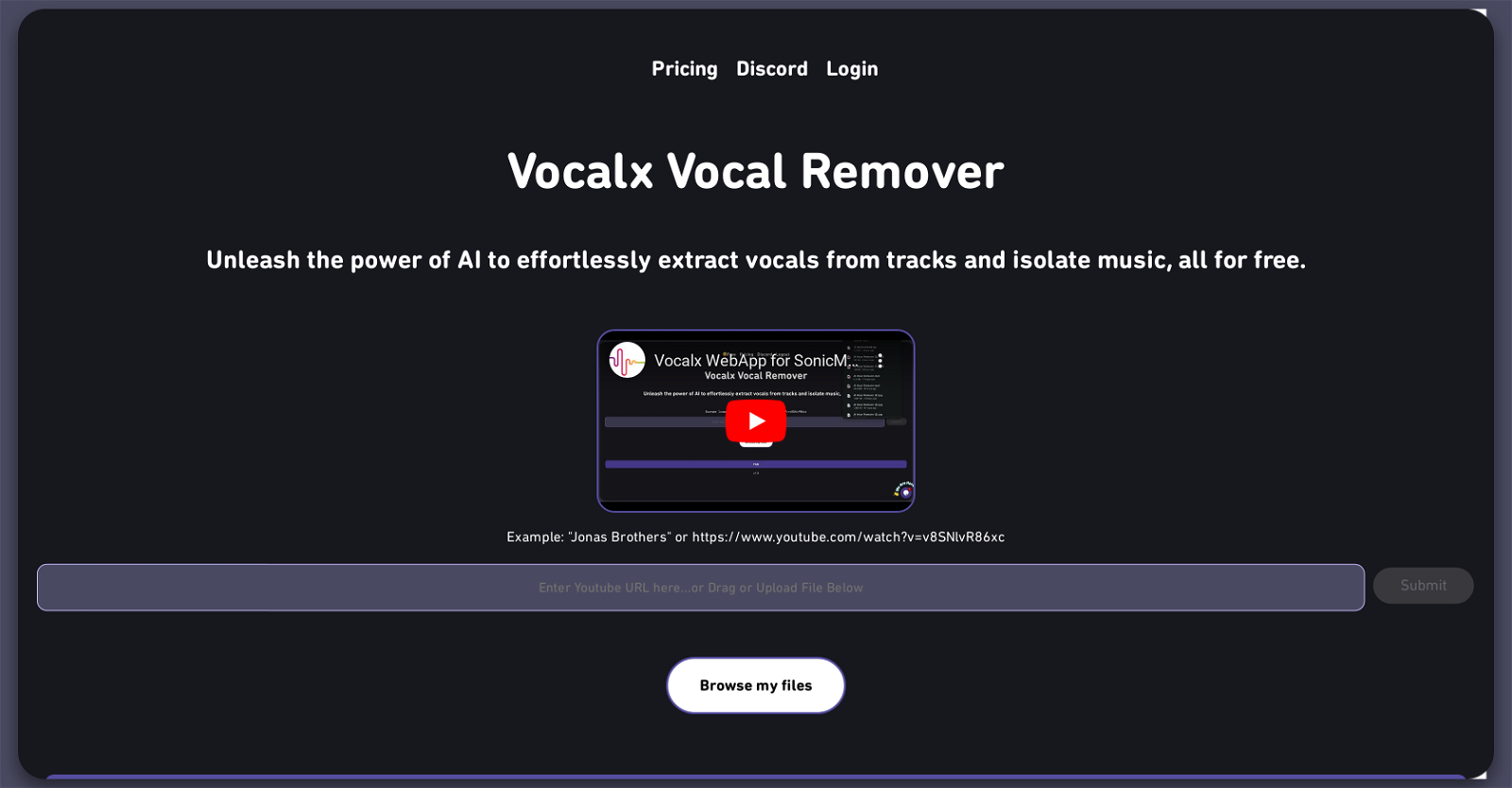What is Vocalx?
Vocalx is a state-of-the-art AI tool engineered for the purpose of separating vocals from music tracks.
How does Vocalx work?
Vocalx functions through the application of specialized AI algorithms that analyze music tracks once they're uploaded by the user. Post-analysis, these algorithms isolate individual sound elements to successfully extract the vocal track, leaving behind a standalone instrumental.
Why should I use Vocalx?
Vocalx should be used due to its advanced AI technology capable of delivering accurate and clear results. It's a dependable solution that allows music producers, DJ's, and other users to get quality vocal separations from any audio file.
Who can benefit from using Vocalx?
Music producers, DJ's, and those interested in remixing, audio sampling, or karaoke would find significant benefits in using Vocalx.
Can Vocalx be used for karaoke?
Indeed, Vocalx can be used as a tool for karaoke by isolating the vocal track from the music to leave behind just the instrumental.
What do I need to use Vocalx?
To use Vocalx, all you need is an audio track that you want to separate, a standard web browser, and JavaScript enabled.
Can I use Vocalx on any web browser?
Vocalx is fully compatible with any standard web browser as long as JavaScript is functioning.
How do I upload a track to Vocalx?
To upload a track to Vocalx, users simply select and upload the audio track of their choice to the platform.
Does Vocalx ensure a high-quality vocal and instrumental separation?
Yes, Vocalx's sophisticated AI technology ensures a high-quality vocal and instrumental separation, delivering crisp and precise results.
What is the AI technology behind Vocalx's performance?
The performance of Vocalx is driven by advanced AI algorithms that are designed to analyze music and isolate individual sound elements to successfully extract the vocal track.
Can Vocalx be used to create instrumentals?
Yes, Vocalx can indeed be used to create standalone instrumental tracks by separating vocals from the music.
What kind of audio files can I use with Vocalx?
Vocalx is capable of processing any audio file, making it a versatile tool for vocal separations.
Do I need advanced technical skills to use Vocalx?
No advanced technical skills are required to use Vocalx. It is designed to be user-friendly and requires only a basic operational understanding for effective use.
What should I consider in terms of copyright when using Vocalx?
When using Vocalx, it's important to respect copyright laws and the rights of the original artists. Unauthorized use of separated vocals or instrumentals may be subject to copyright limitations.
Can Vocalx be used for remixing and audio sampling?
Yes, Vocalx is a perfect tool for remixing and audio sampling by allowing users to isolate vocals from a track.
Can DJ's use Vocalx for sound isolation in tracks?
Yes, DJ's can use Vocalx for sound isolation in tracks, assisting them in creating unique and personalized mixes.
What is the output of Vocalx after processing a track?
Once Vocalx processes a track, the output is a standalone instrumental track and a separate, isolated vocal track.
Will Vocalx work if JavaScript is disabled on my browser?
No, Vocalx won't run if JavaScript is disabled on your web browser. The application requires JavaScript to function properly.
How reliable is Vocalx for music production?
Yes, Vocalx is a reliable tool for music production. Its advanced AI technology can deliver accurate and clear results, providing quality vocal separations for use in music production.
Is there a limit to the size or length of the audio file I can upload on Vocalx?
IDK