Zest-SourceCom
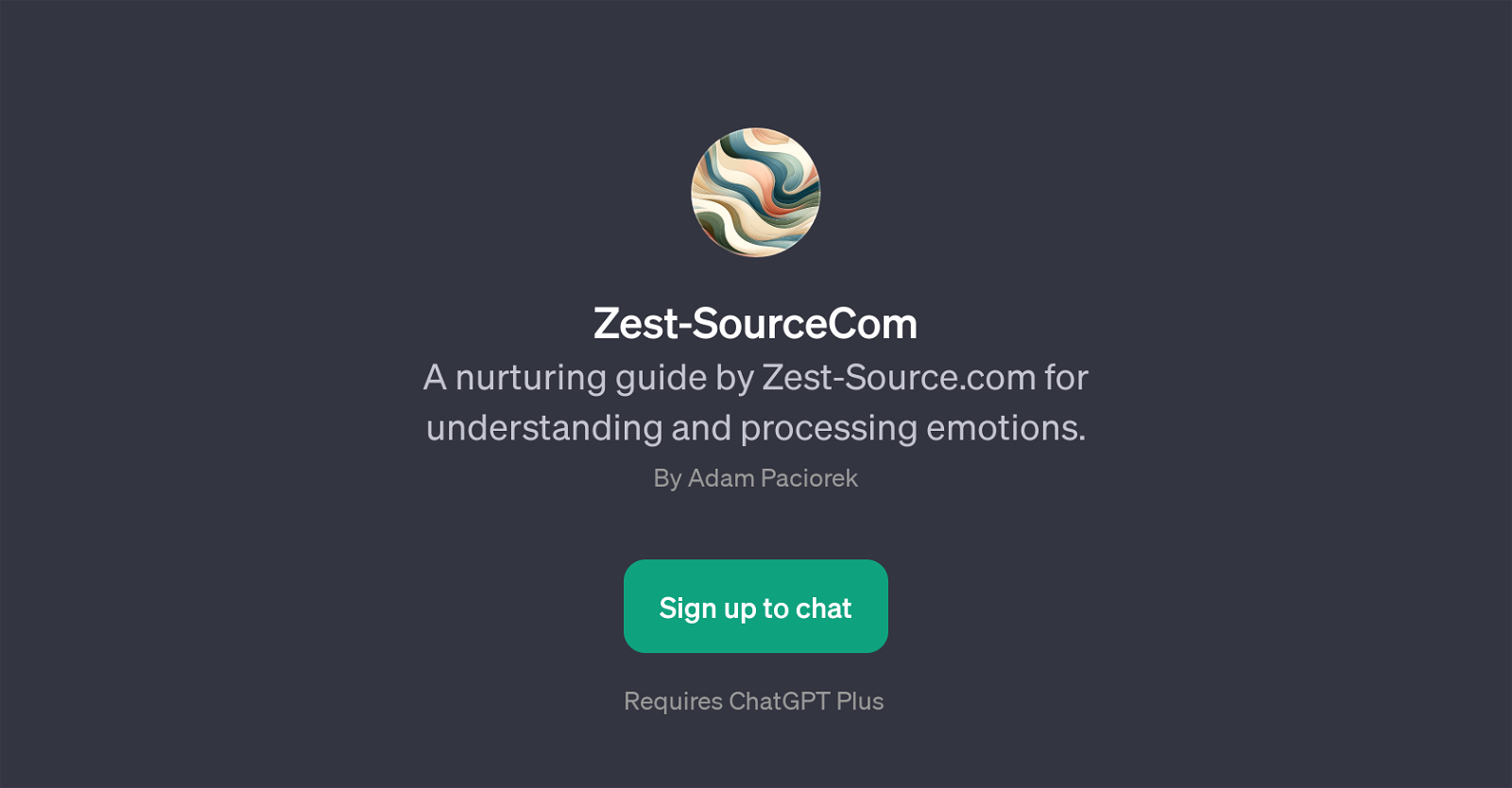
Zest-SourceCom is a GPT that serves as a nurturing guide for understanding and processing emotions. Created by Zest-Source.com, it caters to users who are striving to gain a deeper insight into their emotions.
This tool is particularly beneficial for those who have questions about their feelings or are looking for assistance in managing overwhelming emotions.
The GPT operates with the help of ChatGPT Plus. It starts with a welcoming message, setting a calm and welcoming environment for the users while introducing the topic briefly.
It is designed to interact in a way that mimics human conversation, making the users comfortable in discussing their feelings. The key feature of this tool is its effective prompt starters.
These prompts are a series of question frames and statements, such as 'How do I name this feeling?', 'I'm feeling overwhelmed, can you help?', 'What does this emotion mean?', and 'How can I better understand my feelings?'.
With these prompt starters, Zest-SourceCom can aid users in the process of recognizing, understanding, and managing their emotions in a more efficient and empathetic manner.
Would you recommend Zest-SourceCom?
Help other people by letting them know if this AI was useful.
Feature requests



75 alternatives to Zest-SourceCom for Emotional support
-
4.649
-
4.0271
-
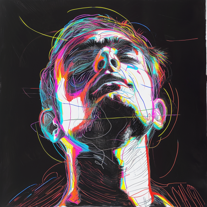 Embark on motivation to warm your soul, fire your heart & feed your mind with AI6
Embark on motivation to warm your soul, fire your heart & feed your mind with AI6 -
538
-
4
-
5.03
-
 318
318 -
 2
2 -
 252
252 -
 214
214 -
 Holding your regrets, sorrows, and hurts.18
Holding your regrets, sorrows, and hurts.18 -
 110
110 -
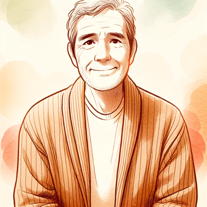 Your supportive guide and advisor, offering encouragement and advice in tough times.18
Your supportive guide and advisor, offering encouragement and advice in tough times.18 -
 115
115 -
 171
171 -
 14
14 -
 A digital companion for emotional well-being and psychological maturity.111
A digital companion for emotional well-being and psychological maturity.111 -
1
-
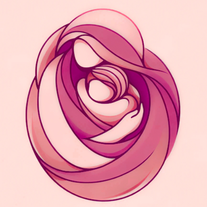 12
12 -
 132
132 -
 20
20 -
 18
18 -
 45
45 -

-
 22
22 -
 14
14 -
 30
30 -
 A supportive companion for emotional well-being and mental health education.14
A supportive companion for emotional well-being and mental health education.14 -
 5
5 -
 Your compassionate guide for emotional challenges62
Your compassionate guide for emotional challenges62 -
 A compassionate friend offering kind words and therapeutic techniques9
A compassionate friend offering kind words and therapeutic techniques9 -
 10
10 -
 7
7 -

-
 154
154 -
 101
101 -
 40
40 -
 476
476 -
 6
6 -
 Transforming personal therapy with AI-driven empathy.59
Transforming personal therapy with AI-driven empathy.59 -
 10
10 -
 23
23 -
 Your supportive, understanding, and compassionate virtual best friend.112
Your supportive, understanding, and compassionate virtual best friend.112 -
 55
55 -
 9
9 -
 Empathetic virtual counselor for personal and emotional support.7
Empathetic virtual counselor for personal and emotional support.7 -

-
 110
110 -
 20
20 -
 49
49 -
 76
76 -
 13
13 -
 40
40 -
 4
4 -
 20
20 -
 19
19 -
 10
10 -
 A friendly guide for emotional and psychological support.45
A friendly guide for emotional and psychological support.45 -
 54
54 -
 33
33 -
 12
12 -
 11
11 -
 12
12 -
 7
7 -
 15
15 -
 3
3 -
 19
19 -
 7
7 -
 Revolutionizing Support for First Responders with AI-Driven Empathy and Resilience Building9
Revolutionizing Support for First Responders with AI-Driven Empathy and Resilience Building9 -
 1
1 -
 11
11 -
 32
32 -
 5
5 -
 Assistant for emotional support and personal development.1
Assistant for emotional support and personal development.1 -
 94
94
If you liked Zest-SourceCom
-
162
-
4.64436
-
3.3572
-
4.649
-
4.01811
-
5.08
-
3
-
5.053
-
5.0261
-
5.027
-
10
-
3.01292
-
8
-
1
-
118
-
3
-
725
-
227
-
224
-
18
-
891
-
222
-
8
-
336
-
8
-
13
-
123
-
12
-
192
-
4
-
5
-
7
-
5
-
4148
-
13
-
27
-
110
-
92
-
11
-
5738
-
9
-
371
-
210
-
14
-
61
-
21
-
19
-
42
-
15
-
81
-
1
-
3.5162
-
2
-
12
-
5
-
5.0788
-
6
-
1
-
7
-
51
-
6
-
11
-
1.0351
-
69
-
9
-
5.024
-
9
-
23
-
3.017
-
11
-
33
Help
To prevent spam, some actions require being signed in. It's free and takes a few seconds.
Sign in with Google








