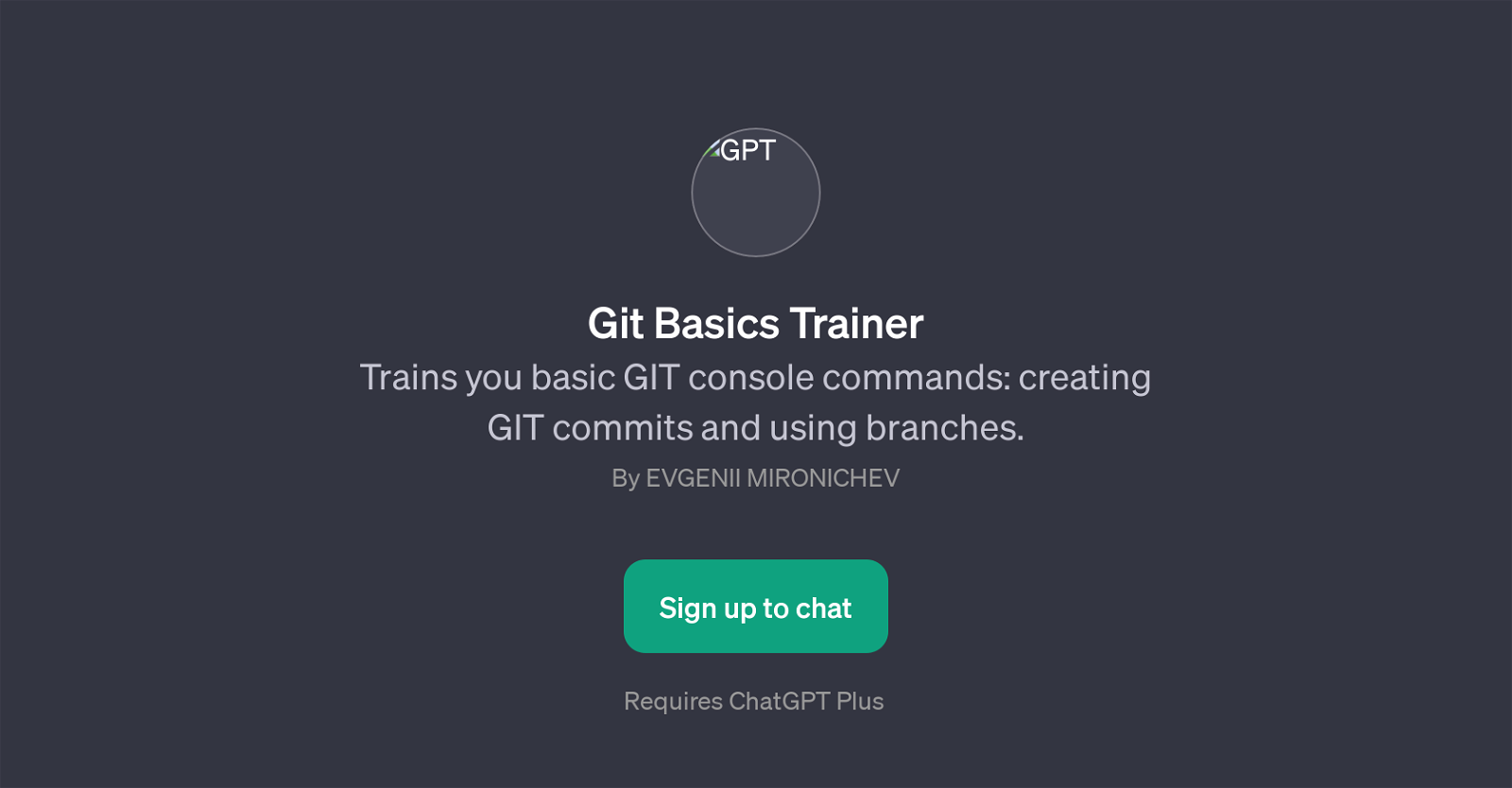Git Basics Trainer
Git Basics Trainer is a GPT designed to instruct users on fundamental GIT console commands, with a particular focus on creating GIT commits and utilizing branches.
This tool provides an interactive experience that aids in understanding and practicing GIT commands, offering a hands-on approach to learn this essential aspect of version control systems.
Created by EVGENII MIRONICHEV, the Git Basics Trainer requires ChatGPT Plus to operate. Through its usage, both beginners in the field and those willing to brush up their skills can benefit as it transforms the complex task of learning GIT commands into a straightforward and user-friendly process.
The interactive training is designed to cater to users from diverse linguistic backgrounds and offers the ability to start training in English, Spanish, Hindi, and German.
The initial welcome message sets the tone for a constructive and education-centered experience, which aligns with the overall objective of the tool i.e., to make the process of learning GIT commands intuitively simple and practical.
Would you recommend Git Basics Trainer?
Help other people by letting them know if this AI was useful.
Feature requests



If you liked Git Basics Trainer
People also searched
Help
To prevent spam, some actions require being signed in. It's free and takes a few seconds.
Sign in with Google