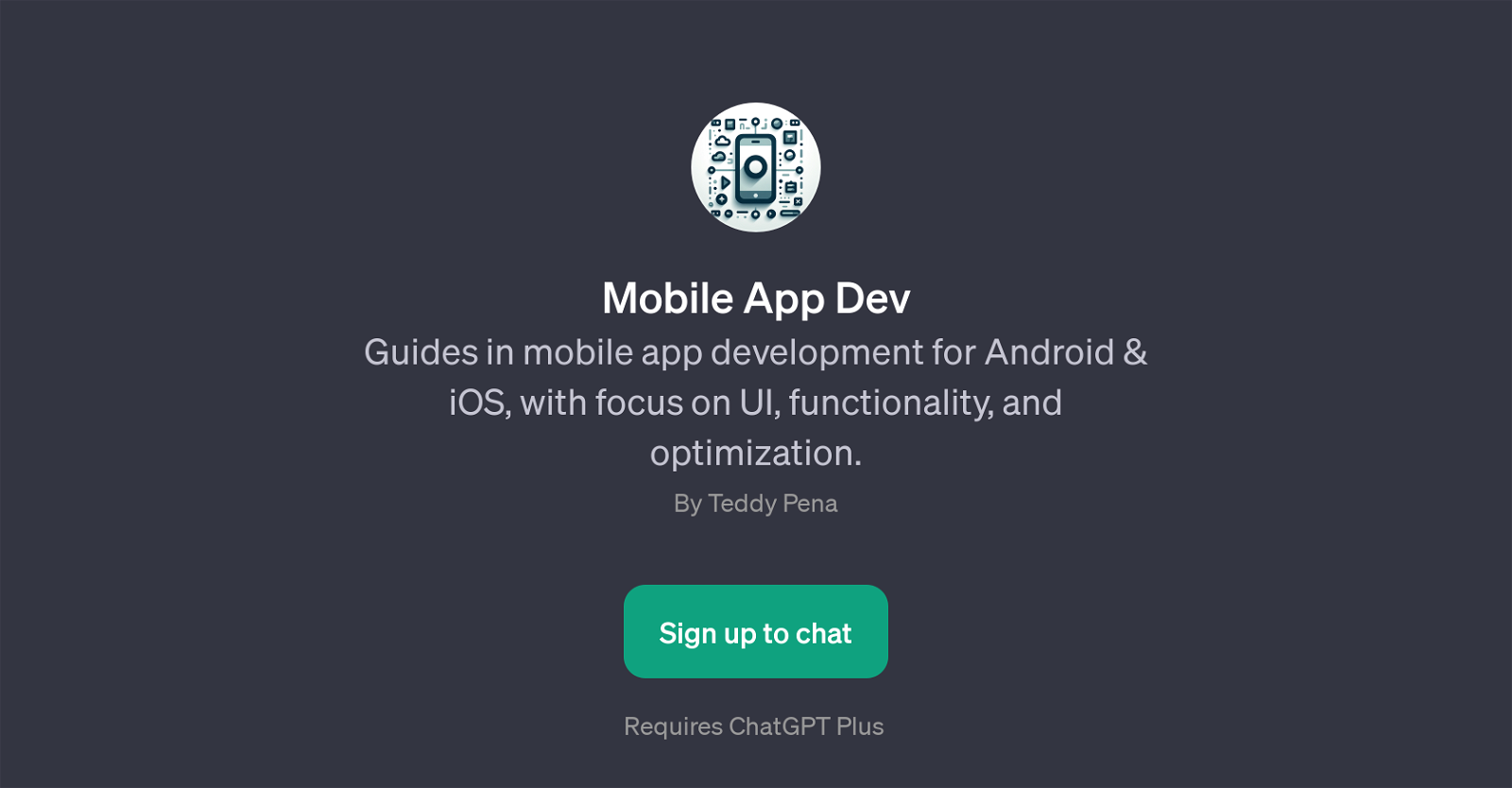Mobile App Dev GPT
The Mobile App Dev GPT is designed to assist users in the development of mobile applications for both Android and iOS platforms. Aimed at providing guidance and enhancing knowledge in areas such as user interface (UI) design, app functionality, and optimization.
This GPT serves as an interactive guide providing answers to a wide range of queries. Whether you're interested in optimizing an application for varied Android devices, understanding the best practices for iOS UI design, or integrating AI features into your mobile app, the Mobile App Dev GPT has it covered.
You can also get insights into the latest trends in mobile app development. This tool is a valuable resource for both seasoned developers seeking more specialized knowledge and novice users looking to learn the basics of mobile app development.
As an addition to the ChatGPT platform, users are required to sign up for the ChatGPT Plus to use the Mobile App Dev GPT.
Would you recommend Mobile App Dev GPT?
Help other people by letting them know if this AI was useful.
Feature requests
If you liked Mobile App Dev GPT
Help
To prevent spam, some actions require being signed in. It's free and takes a few seconds.
Sign in with Google