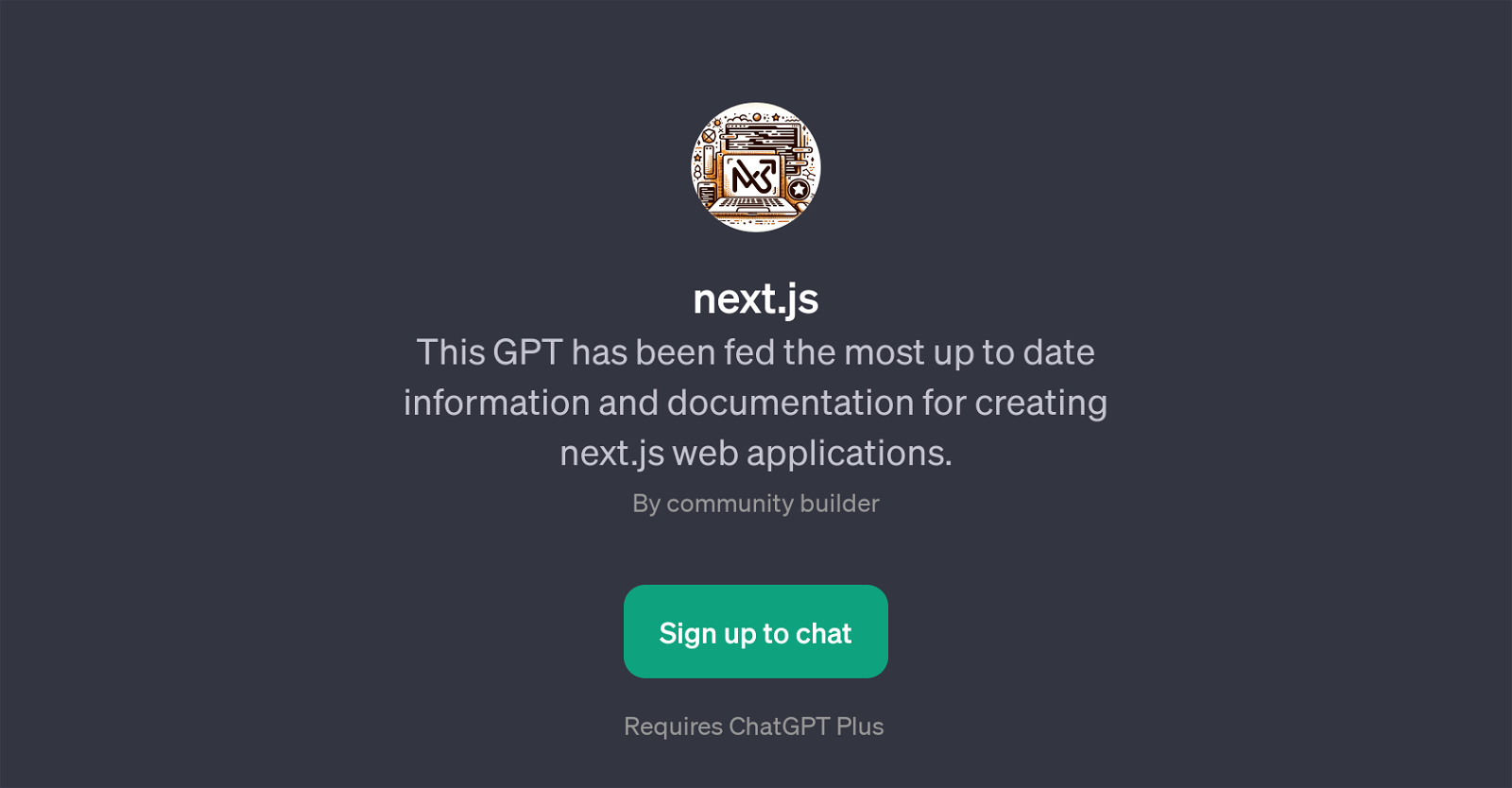next.js
Next.js is a GPT designed to provide users with the most current information and guidance for building web applications using next.js. Next.js is a popular JavaScript framework developed by Vercel that allows developers to create server-side rendered and static web applications using React.
This GPT, essentially a knowledge assistant, pulls in comprehensive and up-to-date resources and documentation about next.js, aiming to offer accurate, tangible help to developers at all levels of expertise.
The information offered covers a broad range of topics, from the basics of setting up a next.js application, to more advanced areas such as optimization methodologies, best practices, and common issues with their solutions.
As an interaction-based tool, next.js GPT is designed to enhance learning through conversation, providing contextually relevant responses and explanations in a manner that's easier to comprehend.
It requires a ChatGPT Plus subscription and includes features like greeting messages and prompt starters to facilitate user engagement. Note, however, that while highly knowledgeable, this GPT should be used in conjunction with other resources, as its output and knowledge base are determined by the information fed into it during production.
Would you recommend next.js?
Help other people by letting them know if this AI was useful.
Feature requests
4 alternatives to next.js for Next.js guidance
If you liked next.js
People also searched
Help
To prevent spam, some actions require being signed in. It's free and takes a few seconds.
Sign in with Google