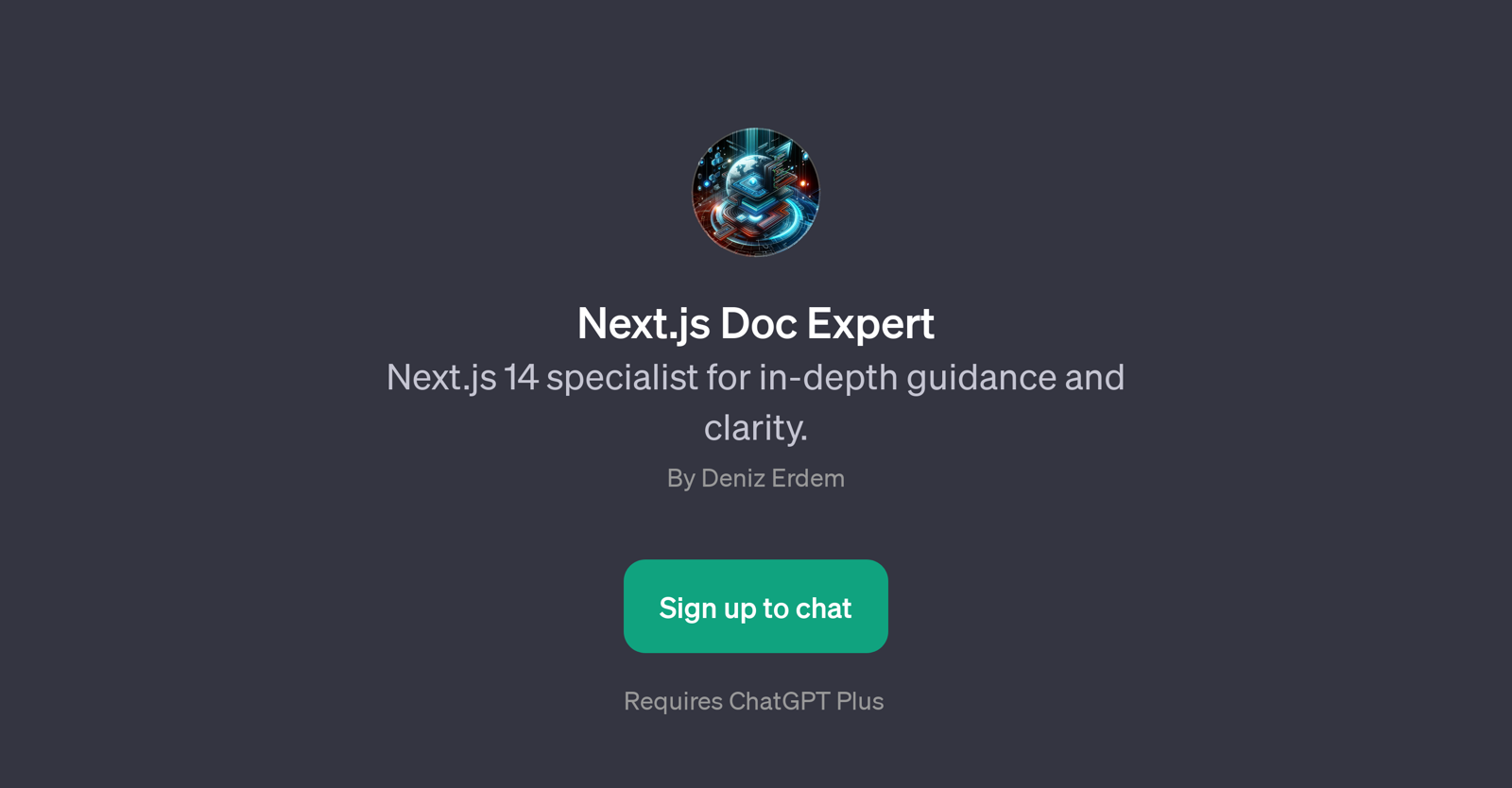Next.js Doc Expert
Next.js Doc Expert is a GPT designed to offer specialized, comprehensive guidance on Next.js 14. This GPT can be considered as a virtual assistant that guides users in using and understanding the different aspects of Next.js 14.
It assists users by providing the necessary clarity and in-depth knowledge about various Next.js 14 functionalities such as static generation, server-side rendering, image optimization, and other new features.
The Next.js Doc Expert GPT gives users a chance to explore Next.js 14 in an interactive manner, answering specific queries promptly and providing effective solutions.
Not only does it explain the new features in Next.js 14, but it also provides code examples for a practical understanding of the topic. The tool requires ChatGPT Plus, indicating a use case in combination with the ChatGPT platform, and necessitates users to sign up prior to using the services being offered.
Would you recommend Next.js Doc Expert?
Help other people by letting them know if this AI was useful.
Feature requests
4 alternatives to Next.js Doc Expert for Next.js guidance
If you liked Next.js Doc Expert
Help
To prevent spam, some actions require being signed in. It's free and takes a few seconds.
Sign in with Google