Supabase Sensei
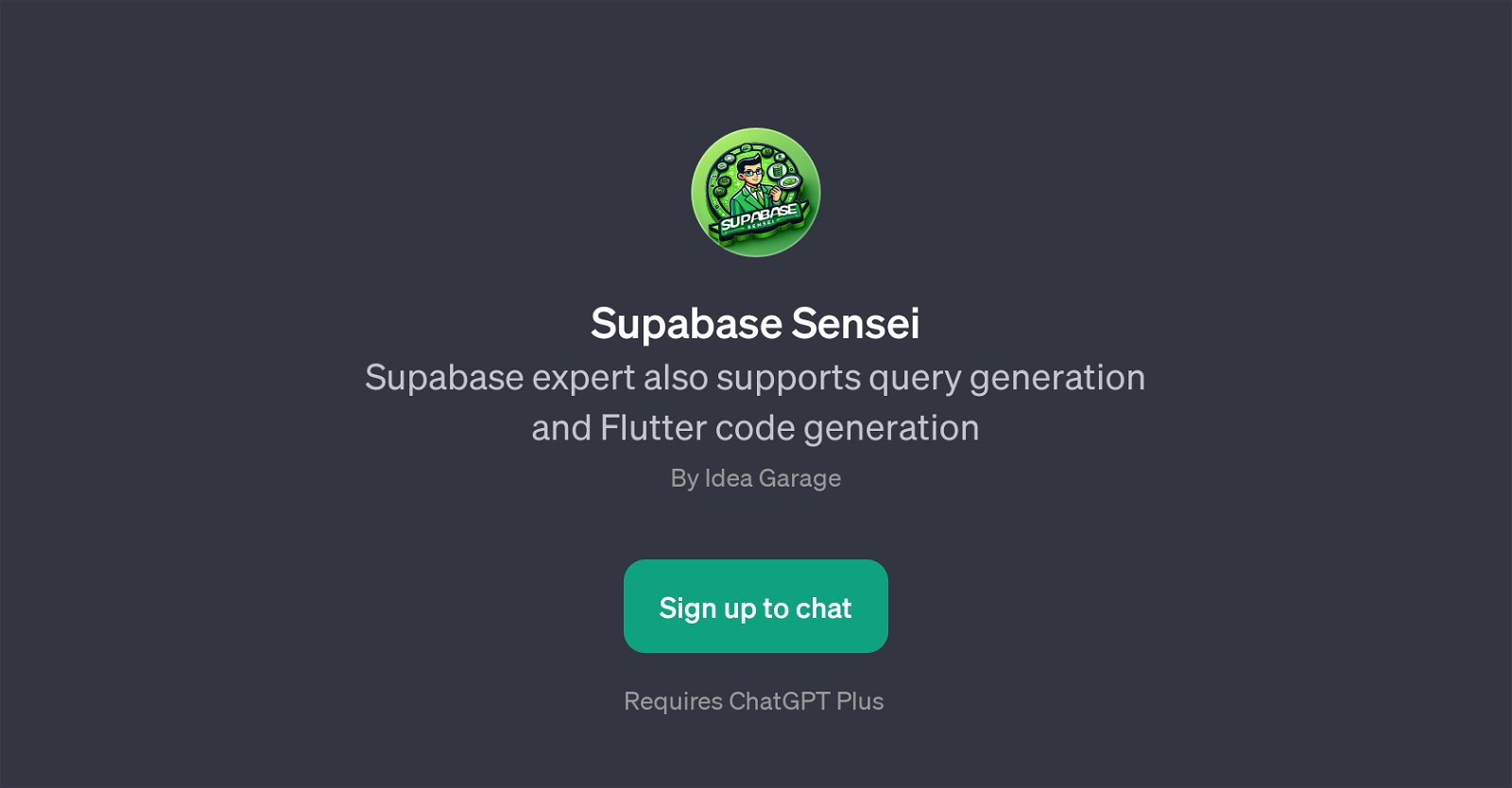
Supabase Sensei is a GPT that provides insights and tools to aid users in Supabase operations, query generation, and Flutter code generation. Built by Idea Garage, this AI tool uses the capabilities of ChatGPT to deliver a conversational interface for users to navigate various database-related tasks.
The significant features of this GPT include the ability to generate queries that aid in data extraction from customer and purchase tables, making it useful for developers managing large data sets.
Additionally, it also supports the creation of Flutter code, which can streamline application development tasks for developers using Flutter. The GPT also has support for setting Row Level Security (RLS) configurations, with specific examples for the company table and the employee table.
The RLS feature is particularly beneficial in scenarios wherein access control on a row-by-row basis in a database is necessary, providing a higher level of data protection.
To access Supabase Sensei, users need to sign up, and it requires a ChatGPT Plus account. Overall, the tool serves as an incredibly useful resource for those operating in the realm of Supabase and Flutter development, allowing for a more efficient workflow.
Would you recommend Supabase Sensei?
Help other people by letting them know if this AI was useful.
Feature requests



4 alternatives to Supabase Sensei for Database management
If you liked Supabase Sensei
Help
To prevent spam, some actions require being signed in. It's free and takes a few seconds.
Sign in with Google


