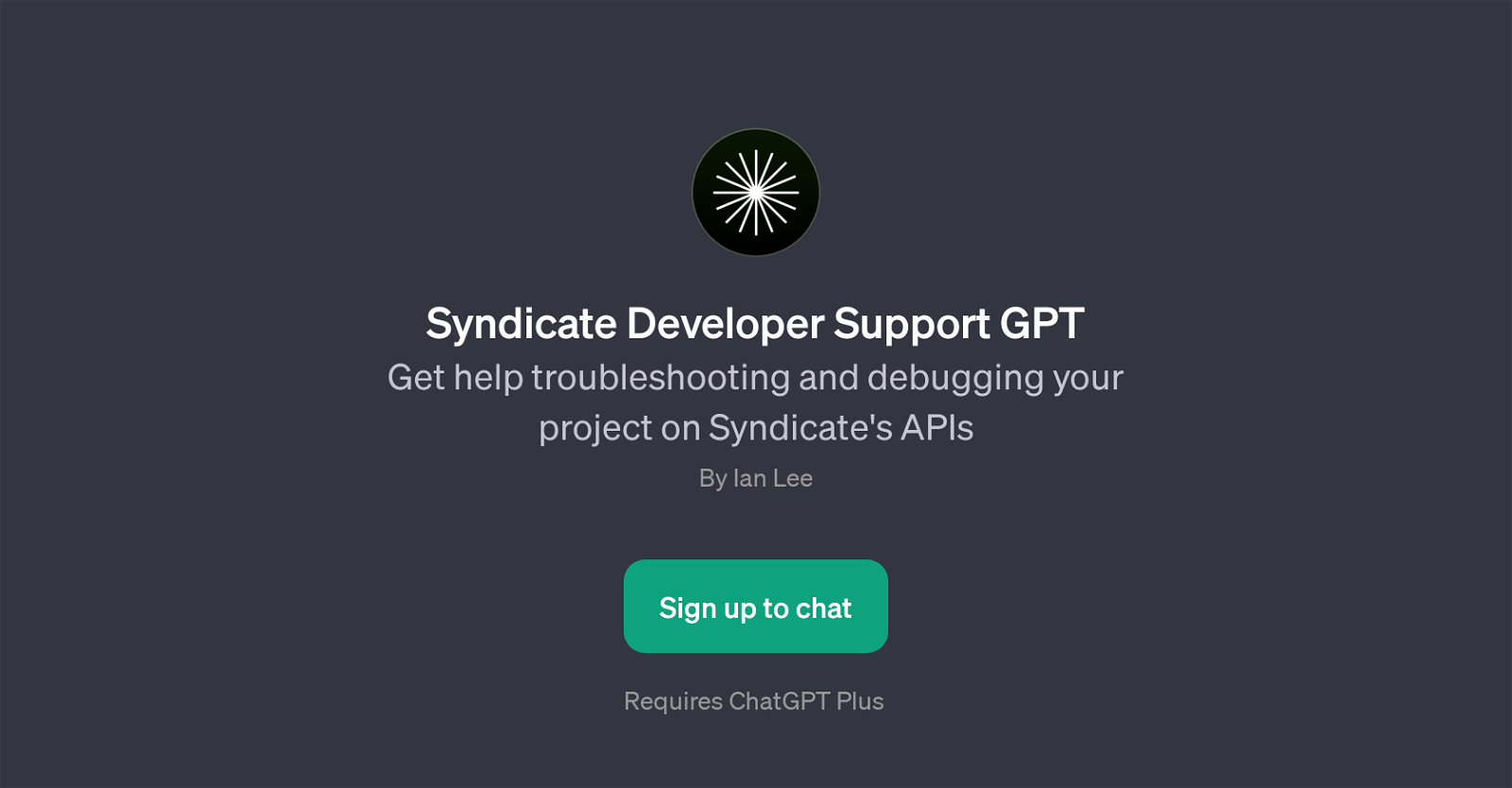Syndicate Developer Support GPT
The Syndicate Developer Support GPT is an AI tool designed to provide a guided problem-solving and debugging experience for projects related to Syndicate's APIs.
It is a GPT enhanced by OpenAI's ChatGPT and requires ChatGPT Plus for its functionality. It has been developed with the intention to ease the development process and offer solutions to potential issues faced while working on Syndicate's APIs.
The GPT provides assistance with various APIs, including but not limited to Transactions API, EIP-712 Signatures API, NFT Metadata API, and Webhooks. An enticing feature is the tool's prompt starters, designed to quickly address specific issues with different APIs, thereby accelerating the troubleshooting process.
When interacting with the Syndicate Developer Support GPT, it greets the user with a welcoming message and it is prepared to foster a reliable and efficient troubleshooting solution-seeking conversation with developers.
This tool enables developers to maximize the utilization of Syndicate's APIs by providing answers to technical queries, helping identify the root cause of issues, and suggesting corrective actions.
Would you recommend Syndicate Developer Support GPT?
Help other people by letting them know if this AI was useful.
Feature requests
2 alternatives to Syndicate Developer Support GPT for Api troubleshooting
If you liked Syndicate Developer Support GPT
Featured matches
Other matches
People also searched
Help
To prevent spam, some actions require being signed in. It's free and takes a few seconds.
Sign in with Google