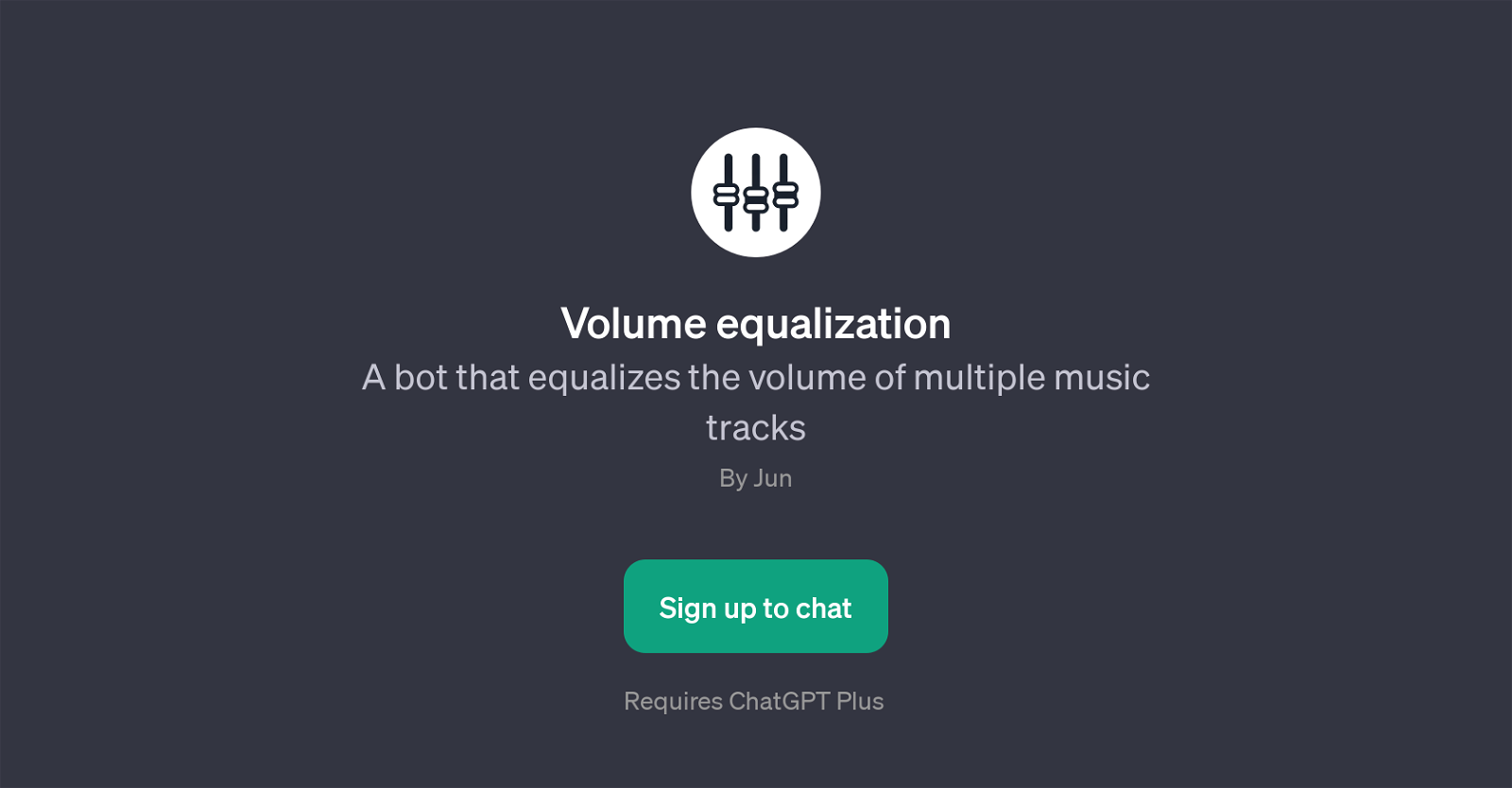Volume Equalization
Volume Equalization is a GPT designed to regulate and balance the volume across multiple music tracks. Its primary function is to provide a consistent audio experience by mitigating drastic volume fluctuations among different tracks.
This GPT is useful for maintaining a steady volume level, particularly when creating playlists or mixing audio tracks. Utilizing this GPT eliminates the need for manual adjustments, leading to a more seamless and enjoyable listening experience.
To engage with the Volume Equalization GPT, users need to register and log in. It requires ChatGPT Plus for functionality and provides initial guidance on how to use the tool, ensuring an accessible user experience.
The nature of its operation makes it suitable for a wide range of users, from professional DJs and sound engineers to casual listeners who simply wish to improve their listening experience.
Would you recommend Volume Equalization?
Help other people by letting them know if this AI was useful.
Feature requests
If you liked Volume Equalization
Help
To prevent spam, some actions require being signed in. It's free and takes a few seconds.
Sign in with Google