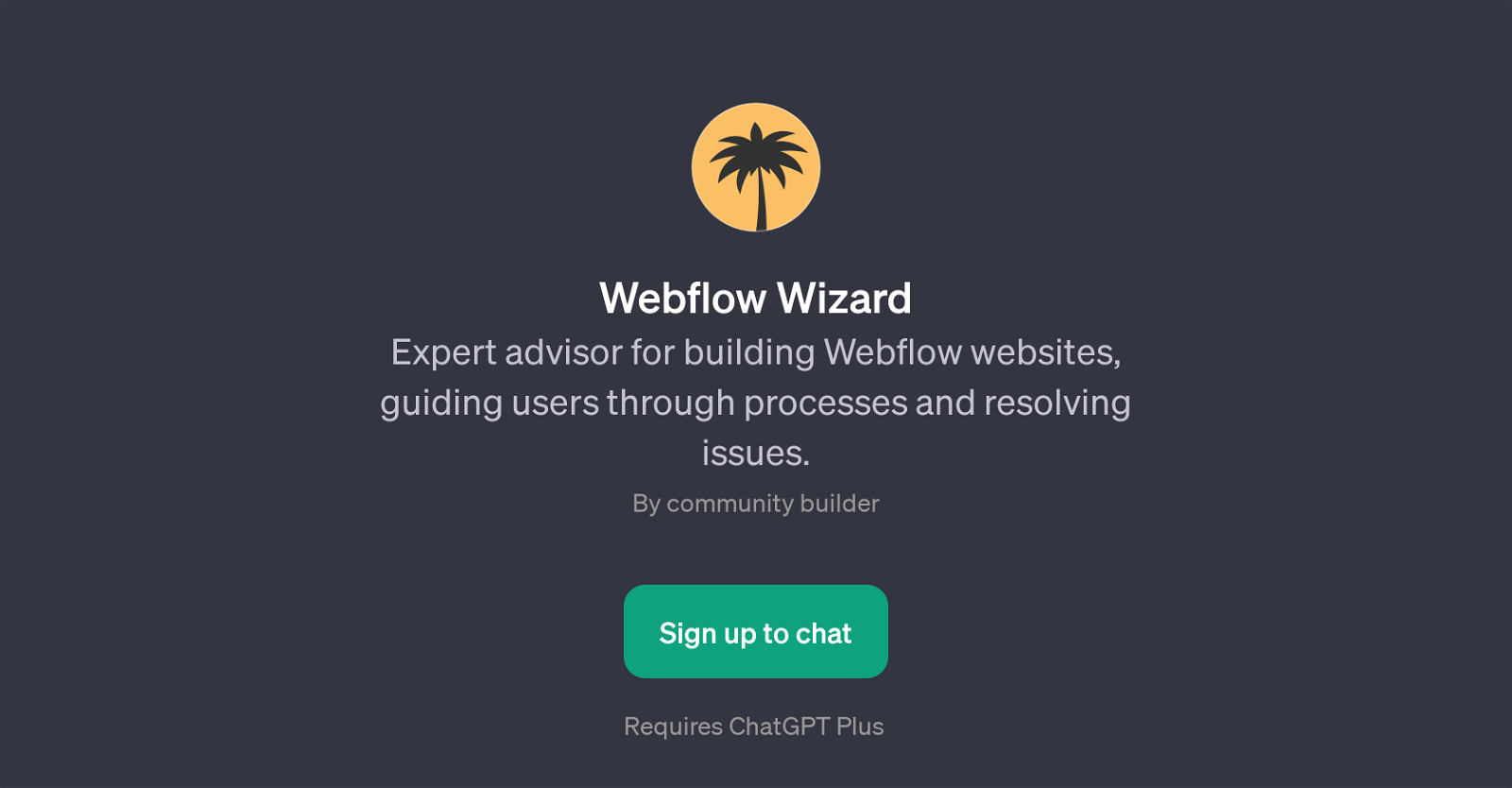Webflow Wizard
Webflow Wizard is a GPT designed to offer expert advice for building websites using Webflow. Its inherent purpose is to guide users through associated processes, serving as an intelligent problem solver to troubleshoot and resolve issues that may arise.
As this GPT is developed to work specifically with Webflow, it is suitable for individuals ranging from beginners to experienced developers working on Webflow website projects.
The GPT offers assistance on a broad spectrum of topics, including but not limited to template customization, image optimization, understanding flexbox in Webflow, and providing help with complex Webflow interactions.
Provided with prompt starters, users can pose specific questions, thus making it an interactive tool to clarify queries and resolve problems. By delivering expert guidance with user-friendly interaction, Webflow Wizard GPT stands as a competent companion for users working with Webflow, helping them to navigate efficiently through the platform, enhance their Webflow skills, and smoothen their Webflow user experience.
Please note, using this GPT requires a ChatGPT Plus subscription.
Would you recommend Webflow Wizard?
Help other people by letting them know if this AI was useful.
Feature requests



2 alternatives to Webflow Wizard for Webflow guidance
If you liked Webflow Wizard
Featured matches
Other matches
Help
To prevent spam, some actions require being signed in. It's free and takes a few seconds.
Sign in with Google