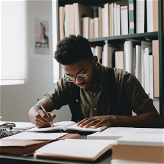Almanack
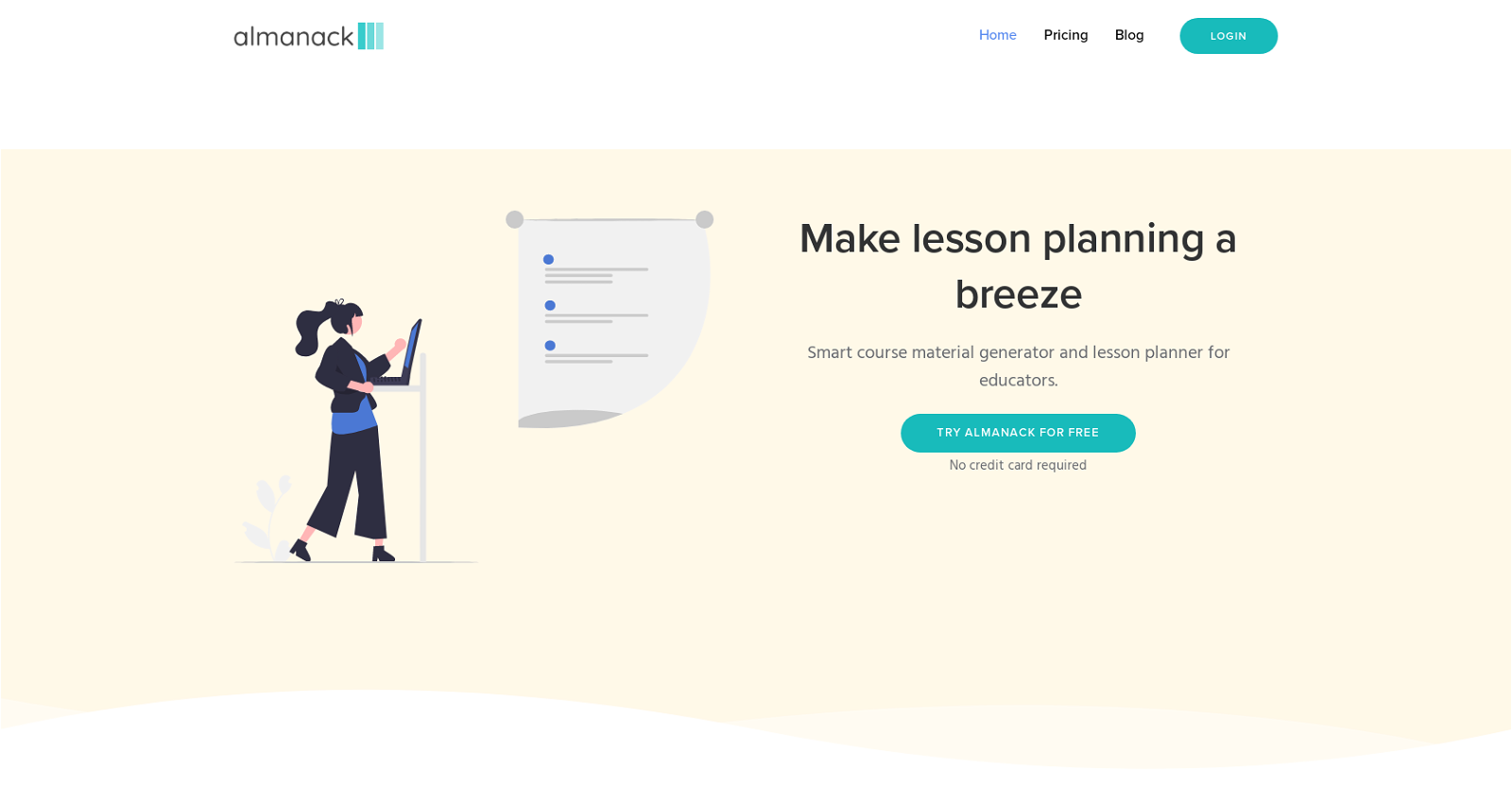
Almanack is an AI-based education platform designed specifically for teachers. It serves as a smart course material generator and lesson planner, helping educators create various teaching resources such as tests, quizzes, worksheets, slide decks, and group activities.
With Almanack's intuitive interface and AI recommendations, teachers can effortlessly create lesson plans and course materials, saving them time and allowing for the design of dynamic lessons tailored to student needs.One of the key features of Almanack is its grading assistant, which uses AI to provide detailed feedback on student work, significantly reducing the time spent on grading and allowing teachers to focus on meaningful instruction.The platform also offers seamless integration with popular curricula such as Ontario, Cambridge, UK National Curriculum, and the Australian Curriculum, providing teachers with a comprehensive learning experience.Almanack provides a wide range of resources for every subject.
Teachers can create new worksheets based on the curriculum or their own lecture notes, select from a variety of questions to create original quizzes and tests, and even receive AI recommendations for relevant videos to enhance their lessons.
Additionally, the platform allows for the creation of interactive group activities and provides support for verbal assessment through the formulation of interview questions.Almanack further plans to integrate with existing Learning Management Systems (LMS) in the future, ensuring compatibility and ease of use for teachers who already have established systems in place.
Would you recommend Almanack?
Help other people by letting them know if this AI was useful.
Feature requests
19 alternatives to Almanack for Teaching tools
If you liked Almanack
Help
To prevent spam, some actions require being signed in. It's free and takes a few seconds.
Sign in with Google