BlandAI
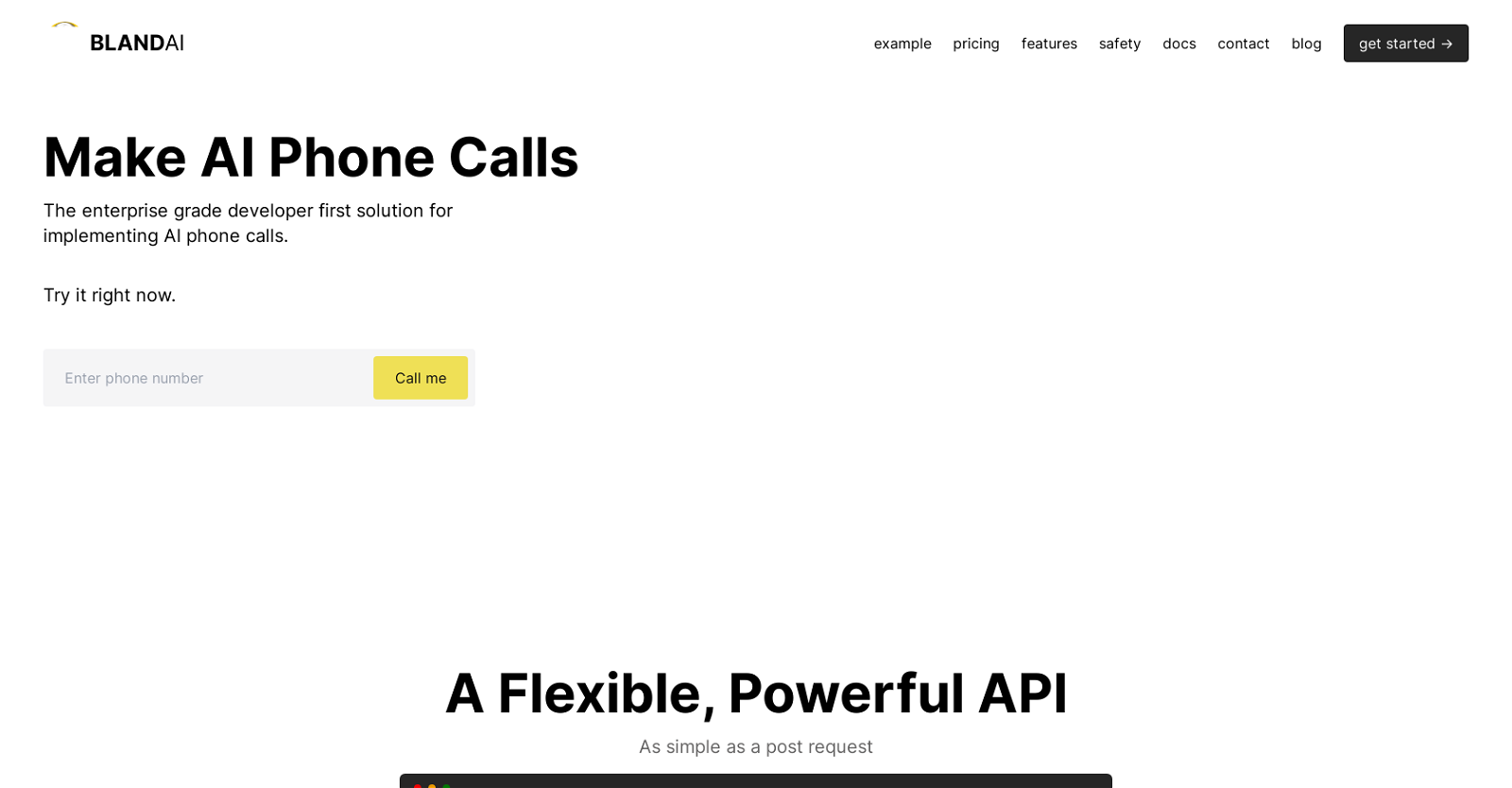
Bland AI is a platform designed to enable developers to easily incorporate AI phone calling into their existing applications. By making use of a flexible and powerful API, developers can add AI phone calls to their projects by simply making a post request.
The platform offers enterprise-grade solutions, prioritizing safety and the removal of bad actors from the platform. Bland AI allows developers to customize their AI agent by integrating custom prompts and models, enabling the creation of fully customized agents for enterprise applications.
The platform also provides integration with popular applications such as Slack, Stripe, Salesforce, Zendesk, and Google Calendar, making it easier to connect and streamline workflows.
Bland AI offers a testing suite to monitor and ensure agent efficacy, allowing developers to assess the performance of their AI phone calls. With straightforward pricing, Bland AI provides different pricing options based on usage, starting at $0.07 per minute for testing purposes.
For enterprise users, advanced testing, uptime service level agreements (SLAs), and white glove onboarding are available. Bland AI aims to facilitate the development of new and exciting applications while actively working to prevent the misuse of their technology for harmful purposes.
With their support, developers can confidently build robust and secure AI phone calling applications.
Would you recommend BlandAI?
Help other people by letting them know if this AI was useful.
Feature requests



11 alternatives to BlandAI for Calls
If you liked BlandAI
-
1
-
5.0103
-
26
-
14
-
121
-
20
-
1.0146
-
23
-
42
-
21
-
36
-
14
-
24
-
5.03
-
5.02264
-
50
-
7
-
30
-
4.367
-
12
-
8
-
9
-
19
-
4.37319
-
4.051
-
5.036
-
3
-
23
-
6
-
10
-
25
-
2.0116
-
4.9329
-
5
-
17
-
5
-
5
-
7
-
1
-
3
-
4
-
4
-
2
-
1
-
4
-
2
-
11
-
5.026
-
83
-
1
-
233
-
2
-
28
-
6
-
1
-
18
-
5
-
423
-
6
-
46
-
185
-
760
-
2469
-
1
-
5
-
4.7141
-
5.01
-
3.051
-
22
-
5.087
-
5.081
-
5.015
-
17
-
5.0412
-
5
Help
To prevent spam, some actions require being signed in. It's free and takes a few seconds.
Sign in with Google


