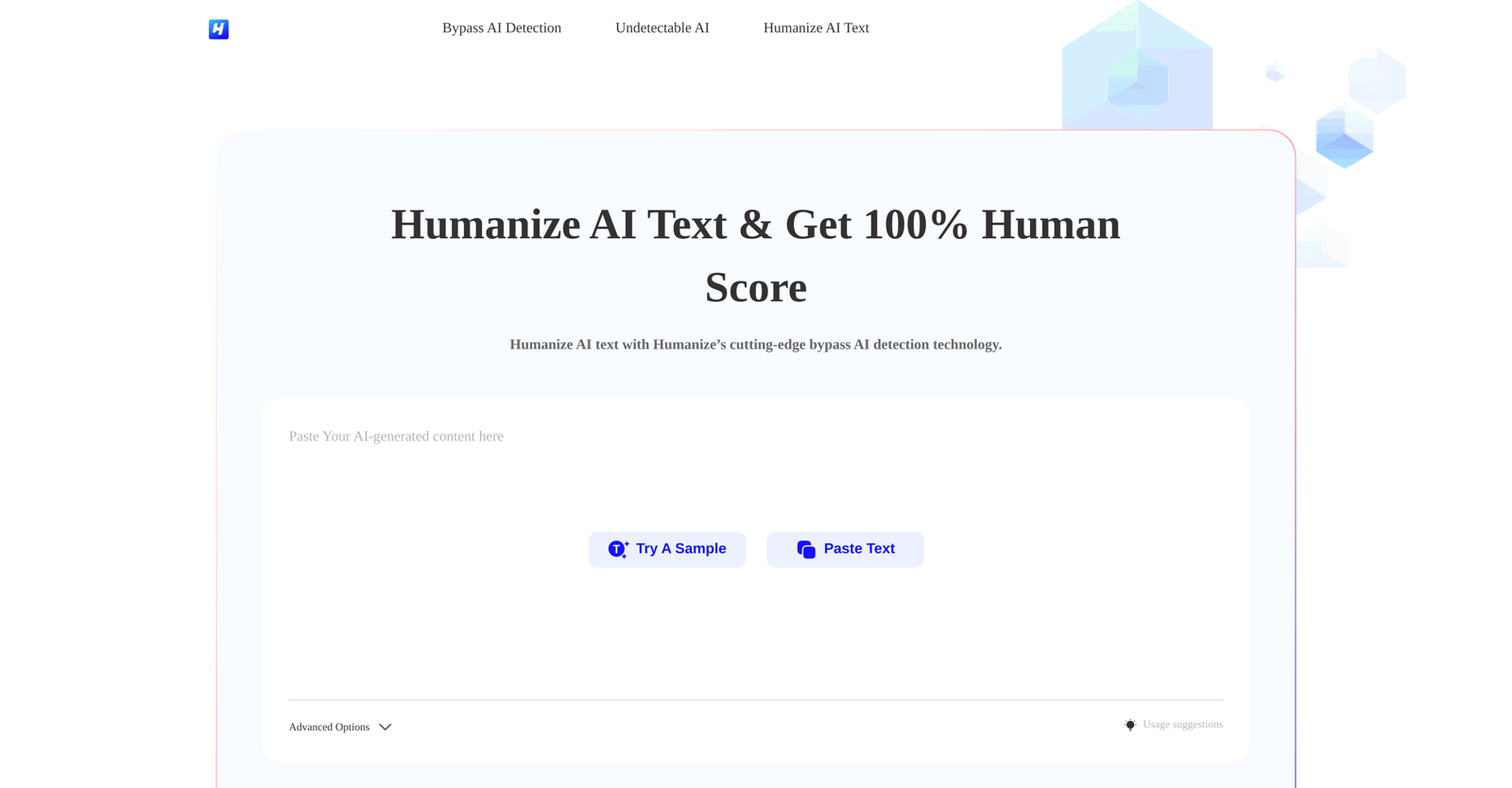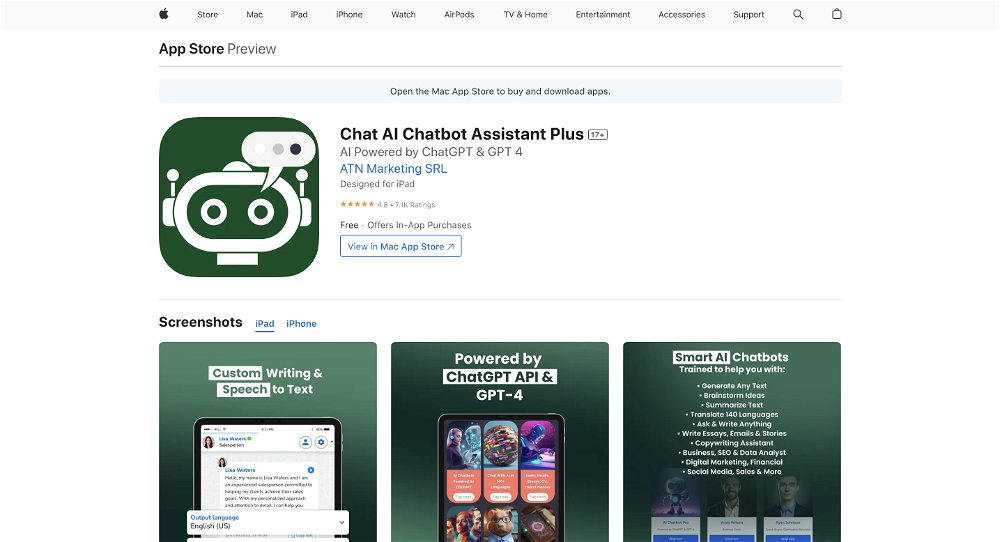How does Humanize AI work?
Humanize AI operates by converting AI-generated text into a more human-like format. It achieves this by modifying the structure and style of the AI texts to mimic human authorship. This process involves inputting the text that needs humanizing, initiating the process, and receiving the output after a short wait. The AI's technology ensures the authenticity and originality of rewritten texts, offering contents with low to zero plagiarism scores.
What is Humanize AI's purpose?
The primary purpose of Humanize AI is to transform and adapt the textual content created by AI to make it more humanlike. It does this such that the AI-generated content can bypass detection from AI detectors, circumventing various AI detection algorithms. This helps improve the content's credibility and acceptance, particularly in situations where original human authorship is preferred or required.
How does Humanize AI improve content productivity?
Humanize AI increases content productivity by enabling users to efficiently transform AI-generated content into human-like text. It eliminates the need to spend considerable time and effort in manually editing and modifying AI-generated outputs to be more humanlike and appealing. Further, it provides an easy-to-use platform that delivers high-quality results in a matter of seconds, thereby drastically reducing the time required to produce compelling content.
Can Humanize AI detect grammatical and spelling errors?
Yes, Humanize AI delivers outputs that are free from grammatical and spelling errors. This ensures that the humanized content maintains a high standard of written English, similar to what a human author would produce.
How long does it take for Humanize AI to humanize a text?
The process of humanizing a text with Humanize AI takes only a few seconds. Once the user initiates the process after inputting the desired text, the AI operates promptly and delivers the transformed output after a short wait.
Does Humanize AI guarantee originality of the rewritten content?
Yes, Humanize AI guarantees the originality of the rewritten content. With its advanced technology, it ensures that the output is authentic and unique, thus drastically reducing the plagiarism score to zero or near-zero.
Does Humanize AI eliminate plagiarism in the generated content?
Yes, Humanize AI eliminates plagiarism in the generated content. It achieves this by modifying and adapting the textual content to make them unique and more humanlike while preserving the original intent and meaning of the text. This results in rewritten texts with low to zero plagiarism scores.
What is the quality of Humanize AI's output?
The outputs generated by Humanize AI are undetectable, free from grammatical and spelling errors, and capable of maintaining the original content's sense and meaning. The quality is high, mimicking human authorship effectively enough to bypass various AI detection tools despite being derived from AI-generated content.
Is Humanize AI easy to use?
Yes, Humanize AI offers an easy-to-use platform. Users simply need to input the text they want to humanize, click to start the process, and then wait a few seconds to get the output. This process is designed to be novice-friendly, thus catering to a broad spectrum of users irrespective of their technical expertise.
Does Humanize AI bypass AI detection algorithms?
Yes, Humanize AI does bypass AI detection algorithms. It achieves this by modifying the content's structure and style to mimic human authorship, making the output undetectable by the most commonly used AI detection tools.
How do I input text for humanizing in Humanize AI?
To input text for humanizing in Humanize AI, users just need to paste their AI-generated text into the designated field on the user interface of the AI platform. Once that's done, they can initiate the process for the AI to begin transforming the text into a more human-like format.
Does Humanize AI maintain the sense and meaning of the original content?
Yes, Humanize AI maintains the sense and meaning of the original content. While the structure and style of the text are modified to make it more human-like, the AI ensures that the core intent, information, and meaning of the original content are preserved in the transformed output.
What are the possible applications of Humanize AI?
Humanize AI can benefit a wide array of applications, particularly involving content creation where AI detection could pose limits. This ranges from articles, blog posts, social media updates, and other forms of written content. It is especially valuable to content creators wanting to utilize the capabilities of AI-generated content without stirring suspicion of non-human authorship.
Does Humanize AI modify the structure and style of AI texts?
Yes, Humanize AI modifies the structure and style of AI texts. It does this by finding alternative words/phrases and sentence structures that AI language models don't often use and adjusts them to fit in the context. This results in a transformed text that effectively mimics human authorship and bypasses AI detection.
How effective is Humanize AI in making the AI-generated content more humanlike?
Humanize AI's effectiveness in making the AI-generated content more humanlike is pronounced. It efficiently transforms AI text into undetectable human-like content. The output is free of grammatical and spelling errors, replicates human-like writing structure and style, and maintains the original content's sense and meaning.
Will Humanize AI retain the information of the original content after humanizing it?
Yes, Humanize AI retains the information of the original content after humanizing it. Despite the modifications and adjustments made to the textual content, the AI ensures that the final output does not lose any information from the original text.
How does Humanize AI support content creators?
Humanize AI supports content creators by providing an efficient mechanism to transform AI-generated content into human-like format. This ensures that their content bypasses AI detection algorithms and passes scrutiny for authenticity. With its quick and easy-to-use interface, content creators can significantly speed up their content production process and ensure quality, original outputs.
What types of content can Humanize AI work with?
Humanize AI can work with a wide variety of content types. This includes, but is not limited to, articles, blog posts, and social media posts. This flexibility expands its application range, making it a versatile tool for different content creators.
Can I trust Humanize AI with my content?
Yes, it is safe to trust Humanize AI with your content. All the data transmitted is encrypted with industry standards and they adhere to a strict personal information protection policy, not sharing the information with unrelated third-parties. Nevertheless, it is strongly suggested not to enter any private information in the input.
What is unique about the technology used by Humanize AI?
What's unique about the technology used by Humanize AI is its ability to analyze input text, find the alternative words/phrases and sentence structures that are not commonly used by AI language models, and adjust them to fit in the context, thus successfully mimicking human authorship. This ability to transform AI-generated text into unique, human-like content that bypasses AI detection tools sets it apart.