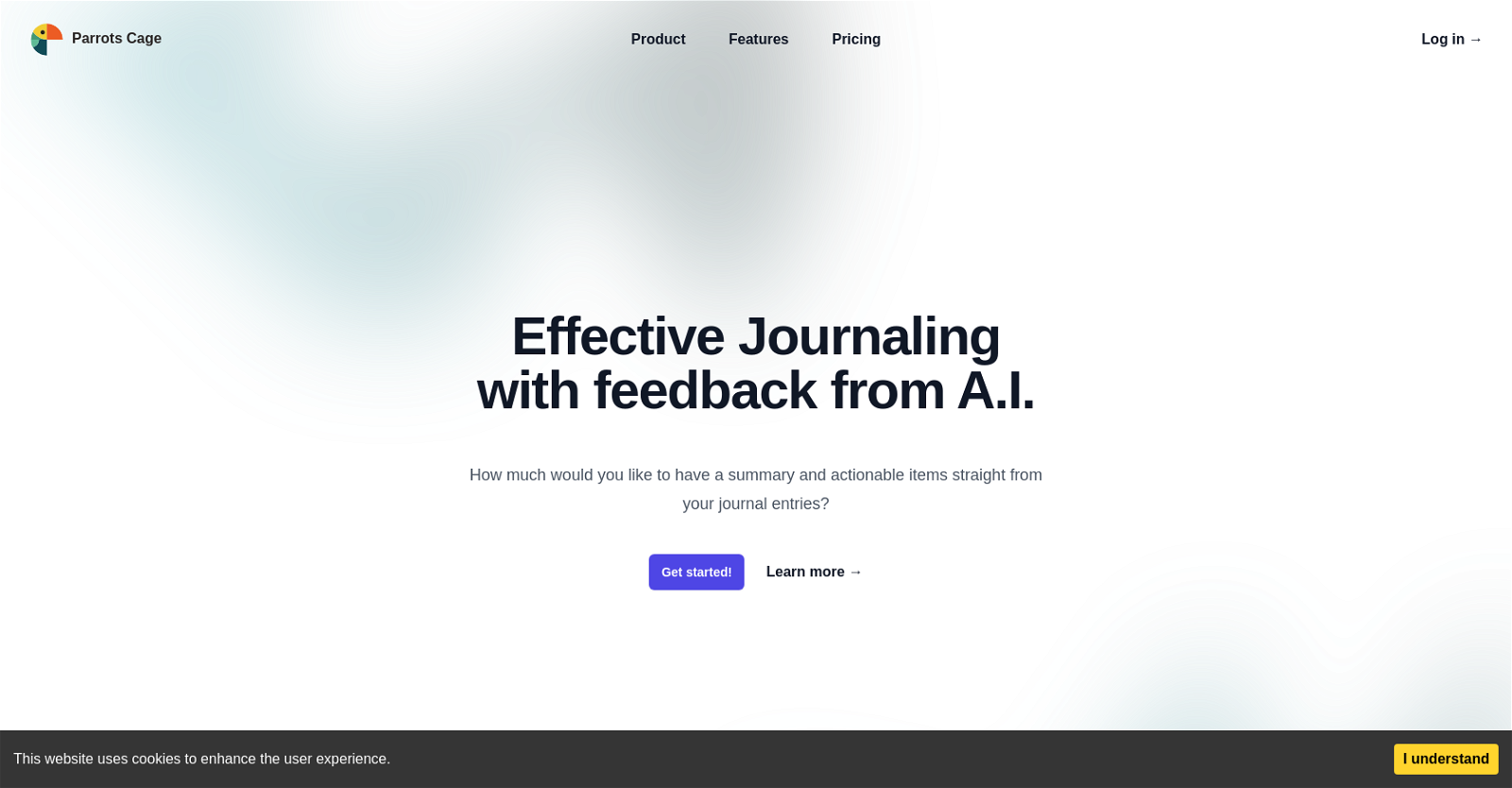What is ParrotsCage?
ParrotsCage is an AI-powered tool designed to improve the journaling experience by offering insights and feedback based on journal entries. It comes with an elegant, user-friendly interface with various features for enhancing the writing process. Not only can you write diary entries, you can also record moods and interact with cards. The tool provides multiple ways to organize and visualize entries, including by events or in a chronological timeline. You can track mood variations and check card statuses on a Progress page. The Insights page even delivers summarized feedback and suggests actionable items for personal development.
How does ParrotsCage use AI to generate insights from my journals?
ParrotsCage uses AI to analyze your journal entries, identifying trends and patterns in your mood, actions and thoughts. It then provides a summary of your entries for a specified period, along with actionable items that could help to improve your overall wellbeing.
Are there any mood tracking features in ParrotsCage?
Yes, there are mood tracking features in ParrotsCage. When you add a journal entry, you can optionally select your current mood. Mood variations are then represented graphically on the Progress page, giving you a quick and clear insight into your mood patterns.
What are the different tabs in ParrotsCage?
ParrotsCage's user interface includes several tabs designed for different functionalities. There is a tab for adding a new journal entry and mood selection, a Progress tab showing a mood variation chart, an Events tab for consolidated journal entry access, a Timeline tab to view entries and card check-ins chronologically, and an Insights tab to view mood check-ins, AI-generated feedback, and suggested actionable items.
What can be found on the Progress page in ParrotsCage?
On the Progress page in ParrotsCage, you will find a visual representation of your mood variations over time, as well as records of all card check-ins.
What does the Events tab in ParrotsCage show?
The Events tab in ParrotsCage provides consolidated access to all your journal entries, including the mood selected at the time of entry.
How does the Timeline tab in ParrotsCage work?
The Timeline tab in ParrotsCage presents both journal entries and card check-ins arranged in chronological order. This chronological organization lets you see the exact timeline of your entries and interaction with cards.
What insights will I get from the Insights page in ParrotsCage?
From the Insights page in ParrotsCage, you will receive AI-powered feedback which includes a summary of your journal entries over a specific period. This page also presents a pie chart showing your mood check-ins and suggests a list of actionable items that you can try for personal improvement.
How does ParrotsCage use ChatGPT3 integration?
ParrotsCage uses ChatGPT3 integration to aid the AI system in gaining insights from your journaling entries and providing relevant feedback. The integration helps the tool offer advice and suggestions for improving mood based on the analysis of entries.
Does ParrotsCage offer offline support?
Yes, ParrotsCage does provide offline support. The application will display an offline badge when there's no internet connection, but you'll still be able to see all the data that was cached when you were last online. Moreover, you can check-in on mood and cards too.
How does the ParrotsCage application work on various devices?
ParrotsCage is designed to work seamlessly across various devices, including desktops, laptops, tablets, and smartphones. The system adjusts the amount of data points displayed in charts based on the available screen resolution of the device you're using, ensuring optimal readability and utility.
Can I install ParrotsCage as a regular application?
Yes, you can install ParrotsCage as a regular application on your device. It provides an icon that you can add to your home screen for easy access.
Does ParrotsCage adjust to my timezone?
Yes, ParrotsCage adjusts to your timezone. You can configure a timezone in your settings page, and the system will always display your journal entries and card check-ins in the selected timezone.
How does ParrotsCage ensure data ownership?
ParrotsCage ensures data ownership by allowing you to request your personal data at any time. They recognize that your data is yours and make it easy for you to retain complete control over your information.
How can I close my ParrotsCage account?
You can close your ParrotsCage account by making a request to do so at any time. The tool prioritizes user data ownership and allows you complete control of your account.
What is the pricing model for ParrotsCage?
ParrotsCage operates on a subscription-based pricing model. Users are charged a fee of $5 per month for the service.
Is there a free trial option for ParrotsCage?
Yes, ParrotsCage does offer a free trial option for a limited time. You can begin your journey by utilizing this option to get a feel of the service before opting for the paid subscription.
How does ParrotsCage adjust data points displayed based on device resolution?
Depending on the screen resolution of your device, ParrotsCage will adjust the amount of data points displayed in its charts. For instance, the Progress page may show entries for 1 month for mobile users but may display data for 3 months for users using a desktop with a larger screen.
Does ParrotsCage provide a list of actionable items for user improvement?
Yes, ParrotsCage provides a list of actionable items suggested by the AI that you may try for personal wellbeing improvement. These suggestions are based on the analysis of your journal entries and are offered to help you work towards better mood management.
How do I get started with ParrotsCage?
To get started with ParrotsCage, visit their website and click on the 'Get started' option. Follow the registration process to create your account and then you can begin utilizing the features of ParrotsCage for effective journaling and gaining valuable insights.