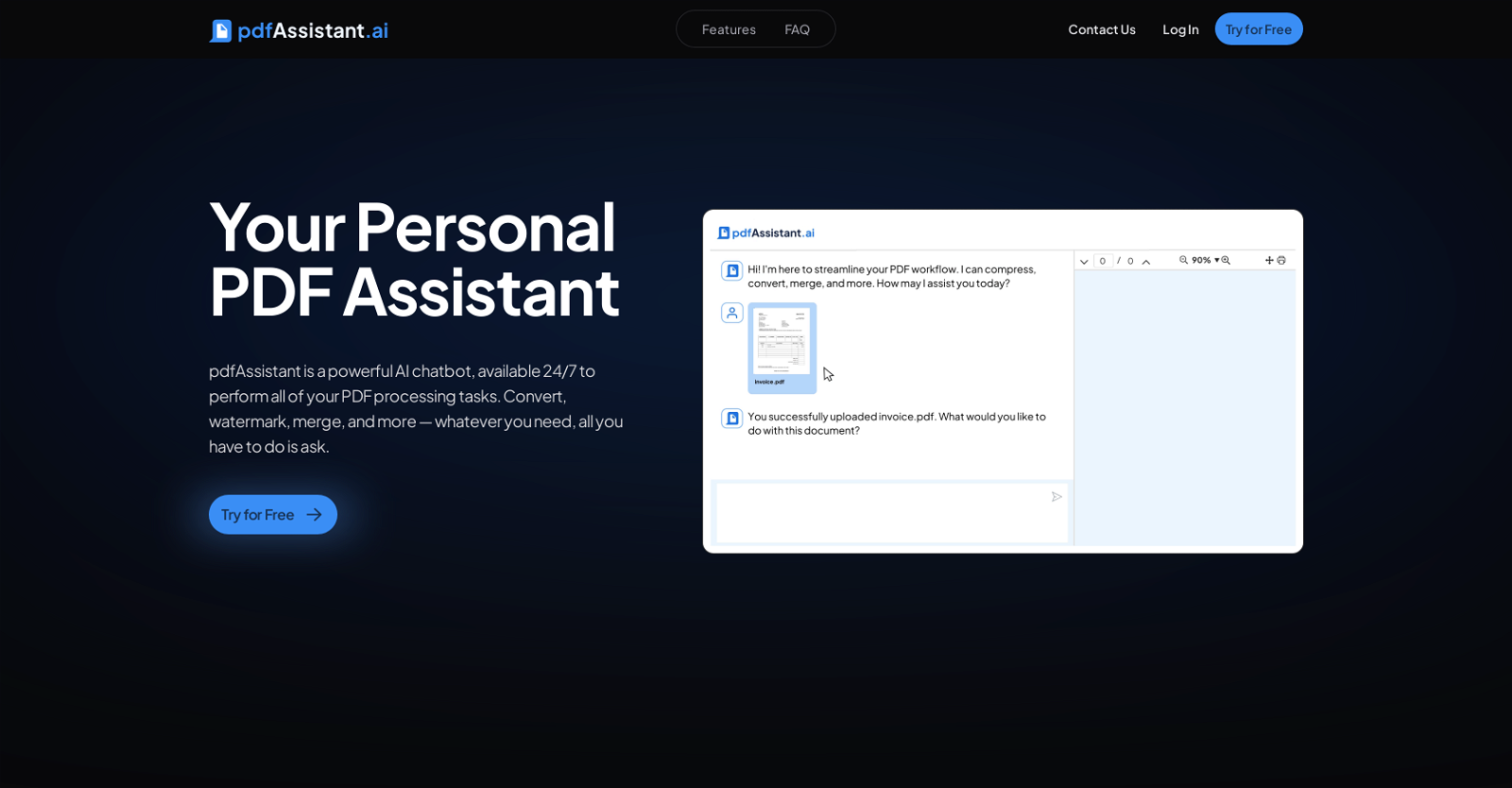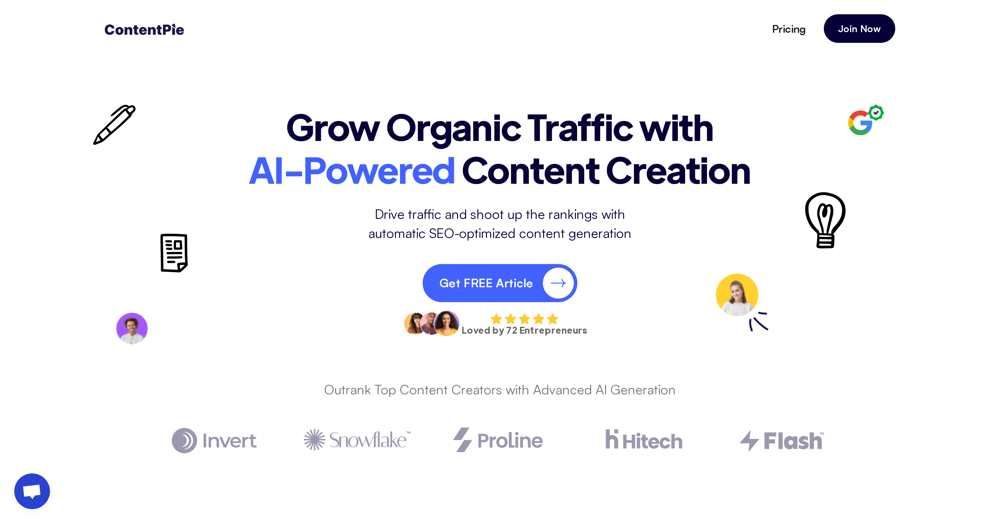What is pdfAssistant.ai?
pdfAssistant.ai is an AI-powered chatbot designed to assist with PDF processing tasks.
What tasks can pdfAssistant.ai perform with PDFs?
pdfAssistant.ai can handle PDF files, perform edits, and manage content within PDFs.
How does pdfAssistant.ai use AI technology?
pdfAssistant.ai uses AI technology and machine learning to understand and execute a wide range of requests related to PDF processing.
Is pdfAssistant.ai available 24/7?
Yes, pdfAssistant.ai is available 24/7, providing consistent assistance at any time.
How do I interact with pdfAssistant.ai?
You can interact with pdfAssistant.ai via a chat-based system, where you can input commands or ask for specific PDF-related tasks to be performed.
What benefits does pdfAssistant.ai offer for PDF processing?
pdfAssistant.ai offers seamless PDF management, reduction in the manual time spent on PDF tasks, and an intuitive chat-based interface for efficient task execution.
What makes pdfAssistant.ai user-friendly?
pdfAssistant.ai is user-friendly owing to its intuitive interface and chat-based interaction system, which allows for direct command input and specific task requests.
In what ways does pdfAssistant.ai simplify working with PDFs?
pdfAssistant.ai simplifies working with PDFs by understanding and executing a variety of requests, effective file management, and content edits. It's AI-driven nature streamlines the process, making it more efficient.
Can I directly input commands in pdfAssistant.ai?
Yes, you can directly input commands in pdfAssistant.ai through its chat-based system.
What kind of tasks can I ask pdfAssistant.ai to perform?
You can ask pdfAssistant.ai to perform a variety of PDF-related tasks, including file handling, content editing, and overall content management.
What makes pdfAssistant.ai efficient at managing PDFs?
pdfAssistant.ai's efficiency in managing PDFs comes from its AI-driven capabilities to understand and execute a wide range of requests, its 24/7 availability and its user-friendly chat-based interaction system.
How much time can I save using pdfAssistant.ai for my PDF tasks?
pdfAssistant.ai is designed to significantly reduce the manual time spent on PDF tasks, though the specific time saved can vary depending on individual usage and the complexity of PDF tasks.
Does pdfAssistant.ai offer solutions for editing PDF files?
Yes, pdfAssistant.ai offers solutions for editing PDF files, as part of its array of PDF processing services.
Can pdfAssistant.ai handle any kind of PDF-related request?
Given its AI-driven nature, pdfAssistant.ai is capable of understanding and executing a wide range of PDF-related requests.
Does pdfAssistant.ai offer a chat-based system for interaction?
Yes, pdfAssistant.ai offers a chat-based system for interaction. Users can interact with it by directly inputting commands or asking for specific tasks to be performed.
How does pdfAssistant.ai optimize my document editing tasks?
pdfAssistant.ai optimizes document editing tasks by employing AI technology and machine learning that understand and execute a wide range of editing requests, thereby reducing manual effort and streamlining the process.
How intuitive is the interface of pdfAssistant.ai?
The interface of pdfAssistant.ai is intuitive and user-friendly, designed for direct command input and specific task requests using a chat-based system.
Is pdfAssistant.ai capable of understanding complex commands?
Yes, owing to its AI technology and machine learning, pdfAssistant.ai is capable of understanding complex commands related to PDF processing tasks.
Can pdfAssistant.ai handle large numbers of PDF files simultaneously?
There is no specific information available about whether pdfAssistant.ai can handle large numbers of PDF files simultaneously.
How does pdfAssistant.ai enhance my office productivity?
pdfAssistant.ai enhances office productivity by providing round-the-clock PDF processing services, efficiently handling files and managing content within PDFs.