Prompt Master GPT
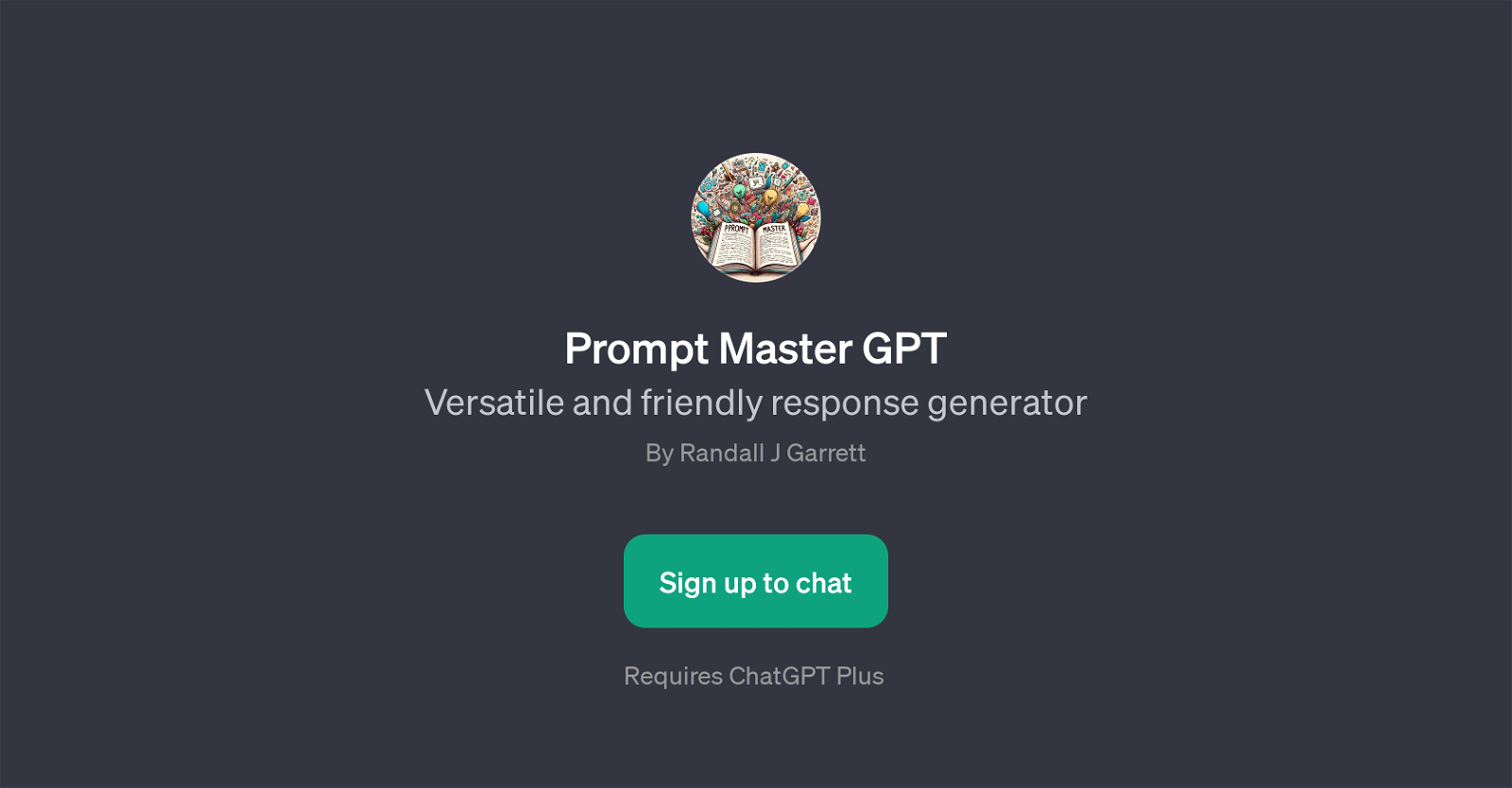
Prompt Master GPT is a proficient tool built on the foundations of ChatGPT. The tool acts as a response generator, demonstrating versatility in its handling of a broad variety of prompts and showcasing a user-friendly interface.
Prompt Master GPT is designed to deliver comprehensive responses to a user's questions or statements based on the prompt given, integrating seamlessly with ChatGPT.
It has a welcoming and accessible approach, reinforcing its presentation as a 'friendly' AI tool. One of its distinguishing features is its ability to generate creative prompts.
Specifically, it provides prompt starters for users, such as 'I need a prompt', 'Help me create a prompt', or even more complex prompts like 'Create a dialogue between historical figures'.
The tool caters to the dynamic needs of its users, promoting creative thought, brainstorming and interactive learning experiences. Sign up is required for full interactive utilization of its features and it requires ChatGPT Plus for efficient performance.
Therefore, Prompt Master GPT equips its users with a broad spectrum of exploratory dialogue and prompt creation opportunities, highlighting its utility in both recreational and educational settings.
Would you recommend Prompt Master GPT?
Help other people by letting them know if this AI was useful.
Feature requests



55 alternatives to Prompt Master GPT for Prompt generation
-
1.088
-
 23395
23395 -
5.0
 113248
113248 -
 7599
7599 -
 6200
6200 -
 660
660 -
 Expert in generating Midjourney-worthy image prompts.657
Expert in generating Midjourney-worthy image prompts.657 -
 6297
6297 -
 4454
4454 -
 3137
3137 -
 327
327 -
3424
-
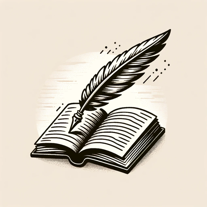 351
351 -
 2217
2217 -
 257
257 -
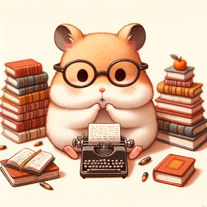 25K
25K -
 2811
2811 -
 2800
2800 -
 22
22 -
 233
233 -
 238
238 -
 259
259 -
 290
290 -
 224
224 -
 155
155 -
 155
155 -
 132
132 -
 189
189 -
 1249
1249 -
 133
133 -
 1146
1146 -
 11K
11K -
133
-
 127
127 -
 Add an image or description, I'll craft the perfect prompt.1315
Add an image or description, I'll craft the perfect prompt.1315 -
 11
11 -
 11K
11K -
 113
113 -
 117
117 -
 130
130 -
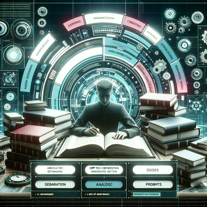
-
 10
10 -
 93
93 -
 197
197 -
 69
69 -
 Creating engaging journal prompts for introspection and reflection.22
Creating engaging journal prompts for introspection and reflection.22 -
 50
50 -
 41
41 -
-
 242
242 -
 388
388 -
 76
76 -
 57
57 -
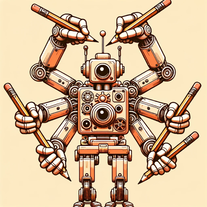 1K
1K -
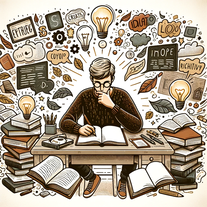 49
49
If you liked Prompt Master GPT
-
1.088
-
232
-
5.0117
-
1.5452
-
39
-
5.019
-
5.0199
-
3
-
611
-
759
-
6125
-
162
-
220
-
219
-
1371
-
1
-
1130
-
18
-
1140
-
348
-
152
-
35
-
350
-
913
-
12
-
1306
-
149
-
49
-
1169
-
115
-
1805
-
19
-
2470
-
111
-
328
-
95
-
4
-
75
-
81
-
177
-
1106
-
18
-
29
-
115
-
1130
-
100
-
220
-
4
-
5.0901
-
26
-
2.51182
-
32
-
7130
-
78
-
40
-
28
-
5.0104
-
7143
-
8
-
26
-
4.5671
-
11
-
57
-
4
-
82
-
5.0513
-
5
-
1.0121
-
39
-
54112
-
5.0252
People also searched
Help
To prevent spam, some actions require being signed in. It's free and takes a few seconds.
Sign in with Google








