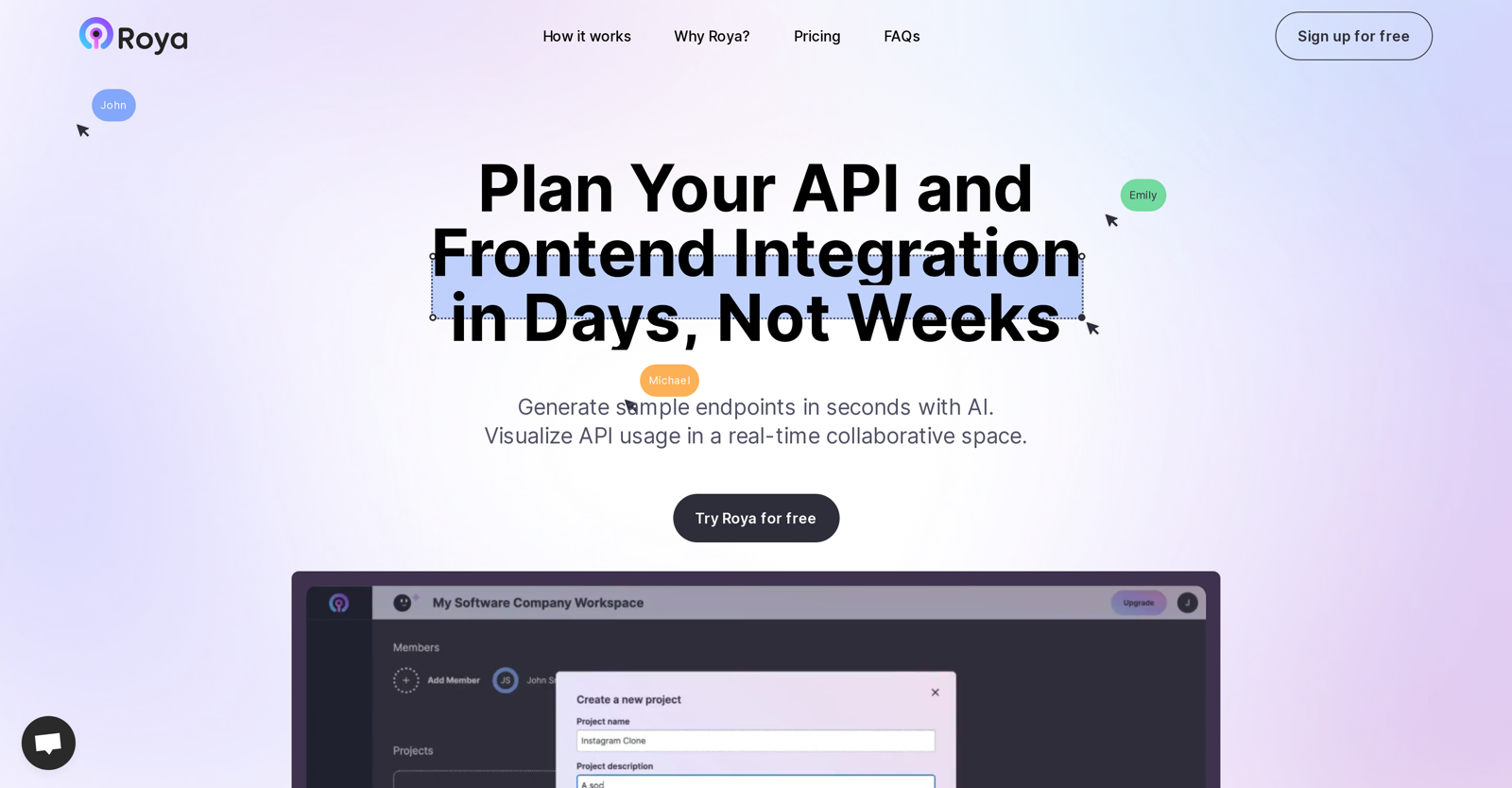What is Roya?
Roya is an AI-powered tool designed to expedite the process of planning and designing APIs. It enables users to automatically generate sample endpoints, tailored specifically for their app's functionality, thus saving considerable time during the planning phase. It also offers features for web and mobile app development, with an emphasis on collaboration, real-time interaction, and API documentation.
How does Roya use AI to expedite the process of planning and designing APIs?
Roya uses Artificial Intelligence (AI) to automate and speed up the planning and designing processes of APIs. For example, it allows users to generate sample endpoints automatically that are specific to their app's functionality. In addition, it utilizes AI to provide sample request and response bodies, which reduces the amount of time spent brainstorming these elements manually.
Does Roya offer support for mobile app development?
Yes, Roya does offer support for mobile app development. It provides features tailored for both web and mobile app development, illustrating its adaptability across different platforms.
What is the process of generating sample endpoints in Roya?
The process of generating sample endpoints in Roya is automated through its AI technology. By understanding the functionality of users' apps, Roya is able to generate endpoints specific to each app, reducing the amount of time spent during the planning phase.
How does Roya assist in visualizing how APIs interact with the application?
To assist users in visualizing how APIs interact with their application, Roya provides a feature where users can draw annotations on app screenshots. This method of visualization provides a clear picture of where and how the APIs fit into the application's scheme, helping teams to understand better and reducing potential confusion or miscommunication.
What are the key features of Roya for API development?
The key features of Roya for API development include AI-powered automation for generating sample endpoints, generating sample request and response bodies, and API dependency tracking. It also includes real-time interaction and collaboration, tailored endpoint generation for user's app functionality, API visualization through annotation on app screenshots, and comprehensive API documentation.
How does the real-time interaction feature in Roya enhance collaboration?
The real-time interaction feature in Roya enhances collaboration by enabling multiple users to share inputs simultaneously. This makes teamwork more efficient as collaborators can view and respond to changes or suggestions in real-time, reducing potential miscommunication or misunderstanding.
What kind of documentation does Roya offer for API endpoints?
Roya offers comprehensive documentation for API endpoints. This includes the functionality to document the endpoints themselves, as well as associated request bodies and response bodies. Such a thorough approach helps to enhance understanding and consistent usage of APIs.
Can Roya be used for web app development?
Yes, Roya can be used for web app development. It offers a range of features that support both web and mobile app development, indicating its ability to adapt across various platforms.
What is the purpose of the annotation feature in Roya?
The purpose of the annotation feature in Roya is to help teams visualize how APIs interact with their application. Users can draw annotations on app screenshots, thereby giving a clear picture of where and how the APIs fit into the application's scheme, thereby reducing any confusion or miscommunication about their usage.
How does Roya ensure API dependency tracking?
Roya ensures API dependency tracking by offering a targeted feature for this task. Although precise details are not provided, it can be inferred that this feature would allow teams to track and manage the interdependencies of different APIs, thereby maintaining a structured and efficient development process.
Can Roya automatically generate sample request and response bodies?
Yes, Roya can automatically generate sample request and response bodies. It uses AI for this purpose, helping users save considerable time that would typically be spent brainstorming these elements manually.
Does Roya allow multiple users to respond and interact in real-time?
Yes, Roya allows multiple users to respond and interact simultaneously. Its collaboration features support real-time interaction, which increases efficiency by enabling team members to view and respond to inputs in real time.
What is the benefit of using Roya in the planning phase of app development?
Roya facilitates a faster and more efficient planning phase of app development by automating the generation of sample endpoints, tailored to the app's functionality. Its AI-powered system also generates sample request and response bodies, freeing up time that would normally be spent on brainstorming these elements. Furthermore, by allowing annotations to be drawn on app screenshots, it supports a clearer visualization of where and how APIs interact with the application.
How can Roya help me save time during the API design phase?
Roya can help you save time during the API design phase by automating a number of key tasks. It employs AI to generate sample endpoints and request and response bodies. Additionally, it offers features like real-time collaboration, visualisation through annotations, and comprehensive documentation that streamline and expedite the design phase.
How does Roya help to reduce confusion or miscommunication about API usage?
Roya reduces confusion or miscommunication about API usage by providing comprehensive documentation of API endpoints, request bodies, and response bodies. Furthermore, it offers visual aids, like the ability to draw annotations on app screenshots, to clearly define where and how APIs interact with the application. It also allows for real-time interaction, ensuring all collaborators have a shared understanding.
Is Roya suited for collaborative team projects in API development?
Yes, Roya is well suited for collaborative team projects in API development. It offers features that support real-time interaction, enabling multiple users to share inputs simultaneously. This makes teamwork more efficient as collaborators can view and respond to changes or suggestions in real-time.
Can Roya offer a clear picture of where and how the APIs fit into the app's scheme?
Yes, Roya does offer a clear picture of where and how the APIs fit into the app's scheme. It provides a feature where users can draw annotations on app screenshots, visualising where and how the APIs interact within the application's structure.
How does Roya support frontend integration?
Roya supports frontend integration by allowing planning and designing of APIs in a streamlined manner. It provides AI-powered automation for generating sample endpoints, request bodies and response bodies which are essential parts of API integration. Additionally, it provides tools for visualisation of API usage and real-time collaboration, which aid in smooth integration.
How can Roya make my API design phase more productive?
Roya can make your API design phase more productive by automating key tasks such as generation of sample endpoints and sample request and response bodies. The ability to visualize API usage via annotations on app screenshots aids in a clearer understanding of how the APIs fit into the app's workflow. Real-time collaboration features facilitate seamless teamwork, and comprehensive documentation promotes consistent and proper API usage.