Meliora - Pocket Therapist
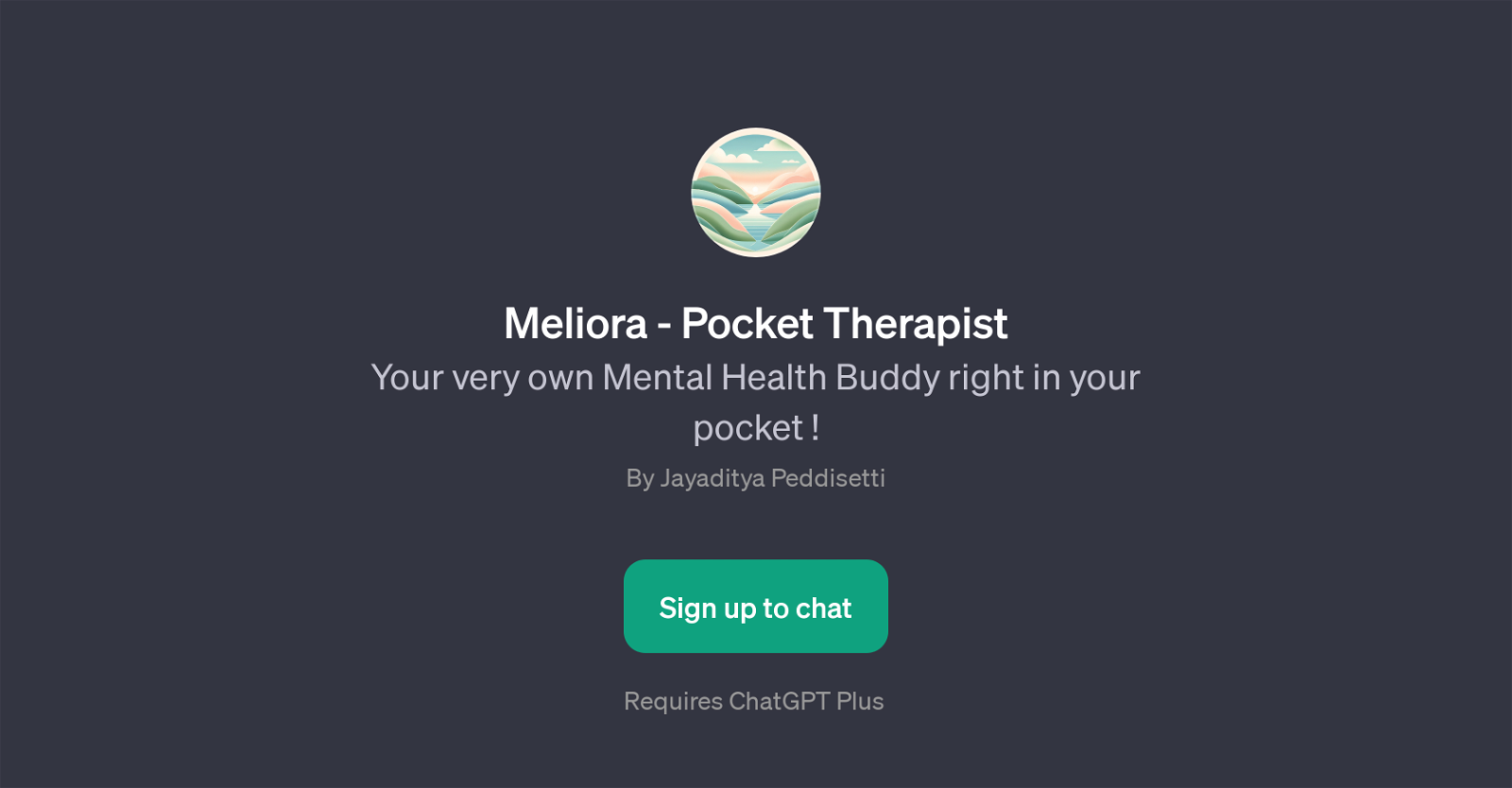
Meliora - Pocket Therapist is a GPT designed to provide users with personalized mental health support. Its purpose is threefold. Firstly, it creates a safe and private environment for users to express their feelings and concerns regarding their emotional state or mental health.
Secondly, it seeks to help users talk through their anxieties, fears, and feelings of loneliness and depression. Lastly, the GPT acts as an intermediary to help users understand their mental health better and find ways to improve their situation.
This is signified by its prompt starters, which are aimed at individuals who are experiencing anxieties, panic attacks, sadness, and feelings of loneliness.
An essential advantage of Meliora - Pocket Therapist is its accessibility it's readily available for conversations and mental health discussions at any given time, providing an interactive and immediate response.
The GPT provides a means of mental health assistance for many individuals who may not have access to traditional therapy or mental health resources. However, users should remember that while the GPT provides a medium route for expression and understanding of mental health, it is not a replacement for professional therapeutic evaluation or treatment.
Would you recommend Meliora - Pocket Therapist?
Help other people by letting them know if this AI was useful.
Feature requests



27 alternatives to Meliora - Pocket Therapist for Mental health conversations
-
 Multilingual assistant for stress, anxiety and insomnia relief.659
Multilingual assistant for stress, anxiety and insomnia relief.659 -
 Employs open-ended questions for deep mental health guidance.32
Employs open-ended questions for deep mental health guidance.32 -
 267
267 -
 Formal DSM-5 diagnostic tool in multiple languages.24
Formal DSM-5 diagnostic tool in multiple languages.24 -
 2330
2330 -
 227
227 -
 Eliminate depression and boost your spirit daily.164
Eliminate depression and boost your spirit daily.164 -
 Understanding LLMs for greater human introspection158
Understanding LLMs for greater human introspection158 -
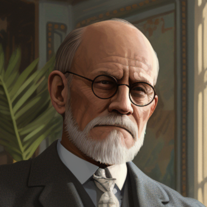 44
44 -

-

-
 42
42 -
 10
10 -
 Virtual AI mental wellness counselor offering empathetic guidance.7
Virtual AI mental wellness counselor offering empathetic guidance.7 -
 12
12 -
 A supportive listener providing resources, not advice.41
A supportive listener providing resources, not advice.41 -
 A mental health coach for engaging, self-exploratory conversations19
A mental health coach for engaging, self-exploratory conversations19 -
 10
10 -
 61
61 -
 14
14 -
 10
10 -
 11
11 -
 A conversational assistant for mental health support.37
A conversational assistant for mental health support.37 -
 A compassionate clinical psychology assistant, following DSM-5-TR criteria.41
A compassionate clinical psychology assistant, following DSM-5-TR criteria.41 -
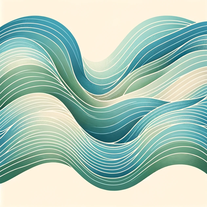 44
44 -
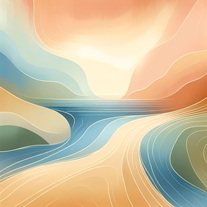 14
14 -
 Empathetic mental health ally with a human touch21
Empathetic mental health ally with a human touch21
If you liked Meliora - Pocket Therapist
People also searched
Help
To prevent spam, some actions require being signed in. It's free and takes a few seconds.
Sign in with Google








