therapyGPT
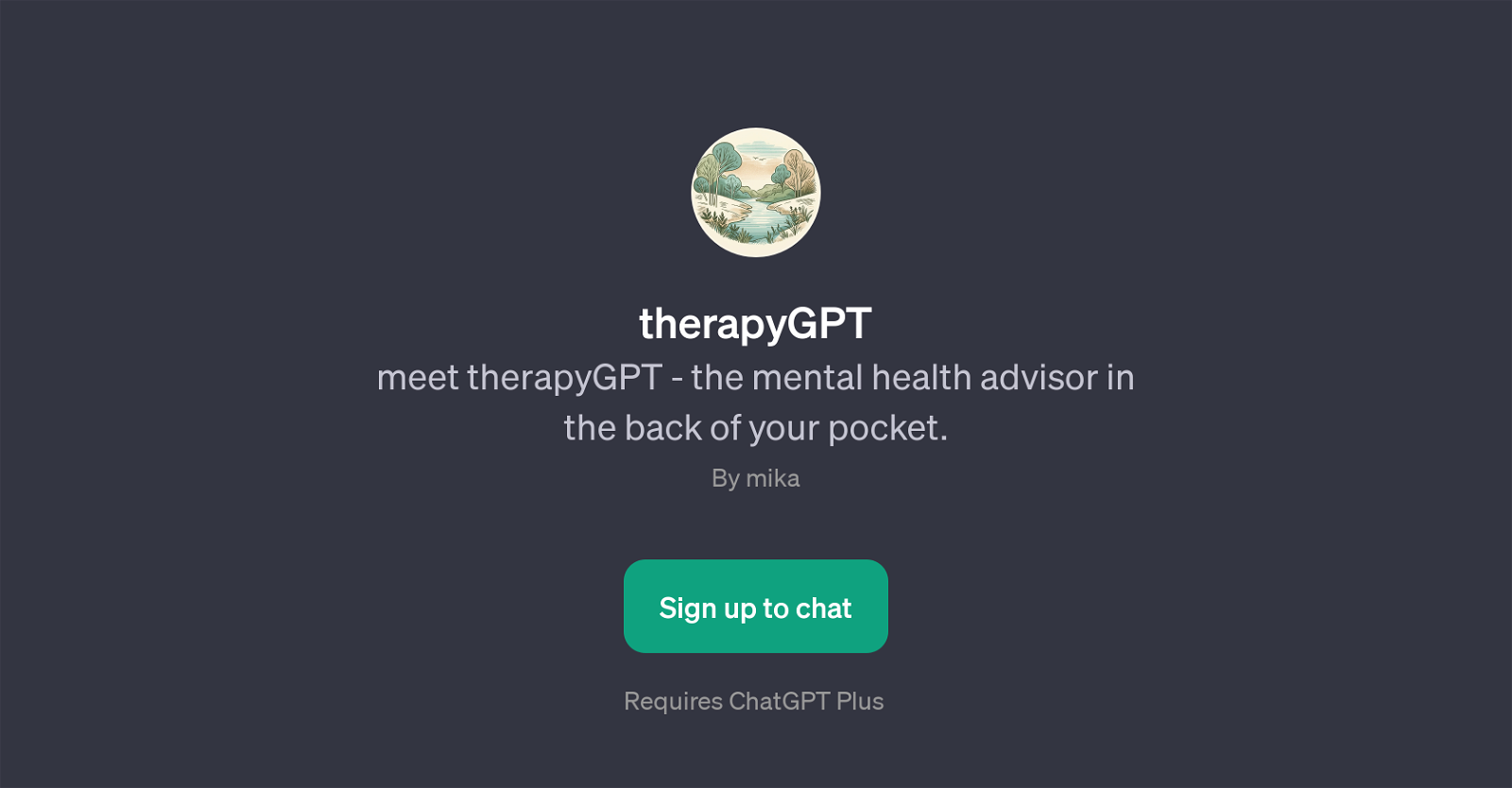
therapyGPT is a specialized adaptation of ChatGPT, designed to serve as an accessible, personal mental health advisor. Its primary function is to offer supportive interaction, focusing on cognitive behavioral therapy concepts.
This tool can handle an array of discussions related to mental wellness, integrating sensitivity and pragmatic empathy into its responses. The tool is capable of guiding you in initiating and maintaining mental health-related conversations.
It prompts the user with varying sentence starters such as 'I'd like to begin a session with you,' 'How can I improve my mental health?' and 'Struggling with negative thoughts, need advice.' Moreover, it also provides a space for the user to share their positive experiences, emphasizing the importance of acknowledging good days.
It should be noted that while therapyGPT can be a valuable tool for maintaining mental wellbeing and fostering a positive mindset, it does not replace the need for professional mental health services.
Using therapyGPT requires a ChatGPT Plus presence, which denotes the necessity of an existing ChatGPT account for usage. Conclusively, therapyGPT offers comfort and support, embodying a trusted mental health advisor that fits right in your pocket.
Would you recommend therapyGPT?
Help other people by letting them know if this AI was useful.
Feature requests



27 alternatives to therapyGPT for Mental health conversations
-
 Multilingual assistant for stress, anxiety and insomnia relief.659
Multilingual assistant for stress, anxiety and insomnia relief.659 -
 Employs open-ended questions for deep mental health guidance.32
Employs open-ended questions for deep mental health guidance.32 -
 267
267 -
 Formal DSM-5 diagnostic tool in multiple languages.24
Formal DSM-5 diagnostic tool in multiple languages.24 -
 2330
2330 -
 Eliminate depression and boost your spirit daily.164
Eliminate depression and boost your spirit daily.164 -
 Understanding LLMs for greater human introspection158
Understanding LLMs for greater human introspection158 -
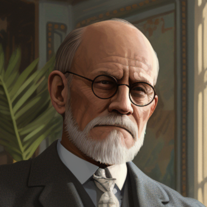 44
44 -

-

-
 42
42 -
 10
10 -
 Virtual AI mental wellness counselor offering empathetic guidance.7
Virtual AI mental wellness counselor offering empathetic guidance.7 -
 12
12 -
 A supportive listener providing resources, not advice.41
A supportive listener providing resources, not advice.41 -
 A mental health coach for engaging, self-exploratory conversations19
A mental health coach for engaging, self-exploratory conversations19 -
 10
10 -
 61
61 -
 14
14 -
 10
10 -
 11
11 -
 21
21 -
 A conversational assistant for mental health support.37
A conversational assistant for mental health support.37 -
 A compassionate clinical psychology assistant, following DSM-5-TR criteria.41
A compassionate clinical psychology assistant, following DSM-5-TR criteria.41 -
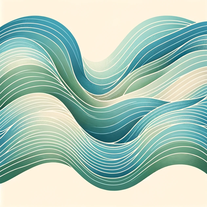 44
44 -
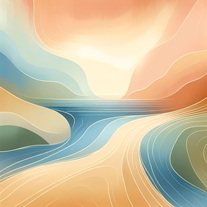 14
14 -
 Empathetic mental health ally with a human touch21
Empathetic mental health ally with a human touch21
If you liked therapyGPT
Help
To prevent spam, some actions require being signed in. It's free and takes a few seconds.
Sign in with Google








