TabHub
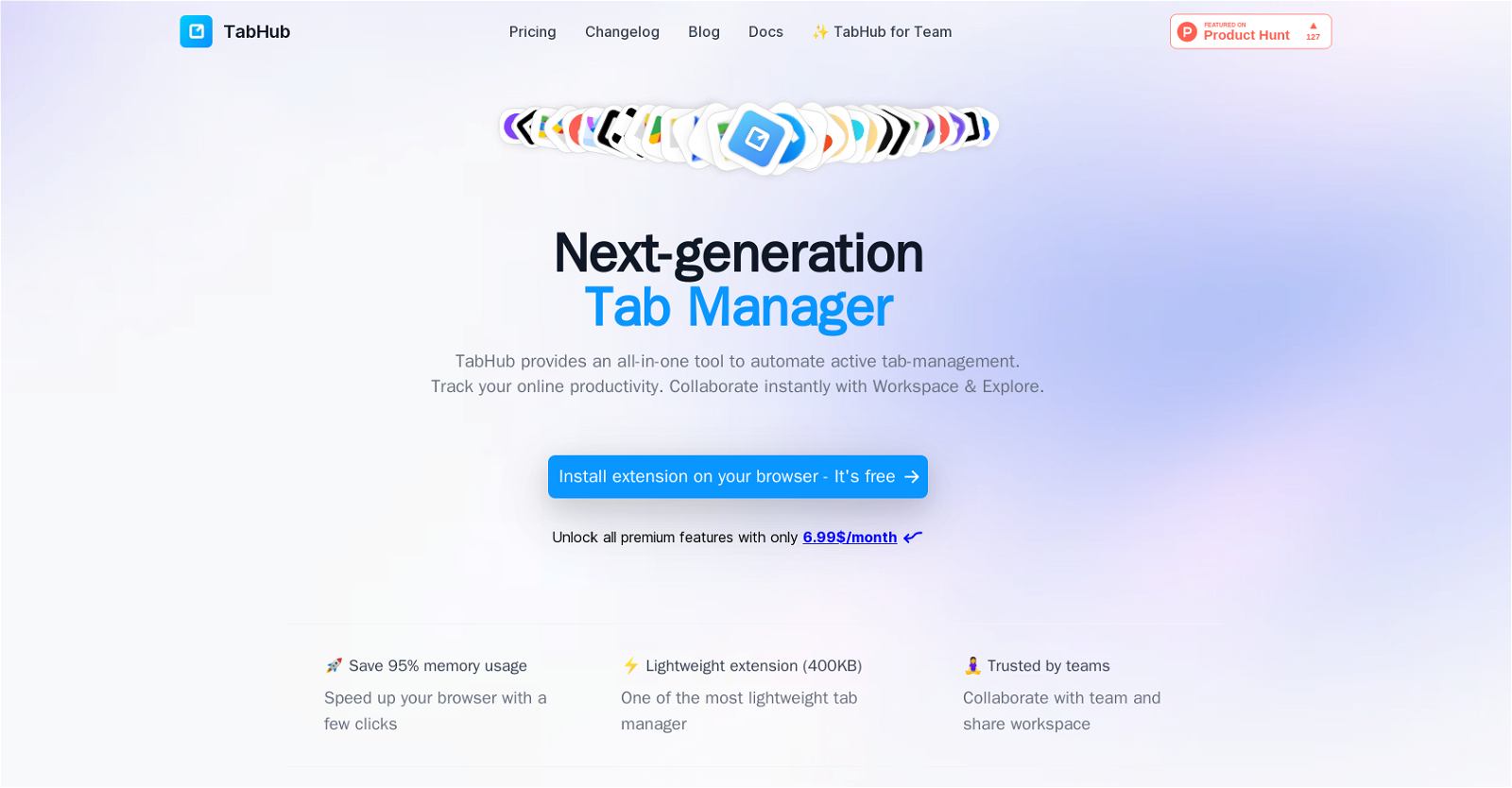
TabHub is an all-in-one tab and link management platform that aims to enhance browsing efficiency and productivity. It offers various features to help users track and manage their tabs, collaborate with teams, and gain insights into their browsing activities.With TabHub, users can organize their tabs using the smart grouping feature, which utilizes an AI engine to categorize tabs into well-structured groups.
This helps users easily find and manage their tabs, even when dealing with large numbers.The platform also includes a tab manager toolbox, providing users with cloud synchronization, bookmark management, and the ability to sort, group, save, and restore tabs.
Additionally, TabHub offers a time tracker feature that automatically tracks browsing activity and provides insightful analytics.Collaboration is made easy with TabHub's team collaboration capabilities.
Users can easily share tabs with their team members, collaborate in real-time, and manage access for team members.TabHub is designed to be lightweight, with a browser extension that has a small file size of just 400KB.
This helps to improve browser speed and reduce memory usage.Currently, TabHub is in development and offers users the opportunity to join a waiting list for early access to the beta version.
Users can also explore the TabHub blog to learn more about upcoming features.Overall, TabHub aims to provide users with a comprehensive tool that streamlines tab management, enhances collaboration, and improves browsing productivity.
Would you recommend TabHub?
Help other people by letting them know if this AI was useful.
Feature requests



5 alternatives to TabHub for Browser tabs management
If you liked TabHub
Help
To prevent spam, some actions require being signed in. It's free and takes a few seconds.
Sign in with Google


